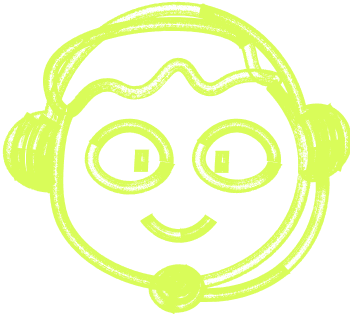🌍 All
About us
Digitalization
News
Startups
Development
Design
Webflow vs WordPress
Marek Majdak
Mar 14, 2023・5 min read
Table of Content
Introduction: Understanding the basics of web development platforms
Webflow: Exploring the features and benefits
WordPress: An Overview of the Popular Web Development Platform
Design Freedom and Customization Options
E-commerce Functionality
Pricing Models
Pros and Cons of Webflow vs WordPress
Making an Informed Choice: Which platform to choose?
Deciding between Webflow and WordPress is like choosing between a tailored suit and an ensemble off the rack. Both can serve you well, but it's the specific needs that tilt the balance. In this in-depth comparison where we pit Webflow against WordPress—the two giants of web development—we shall bring to light some key aspects for your consideration.
Introduction: Understanding the basics of web development platforms
Jumping headfirst into the world of website building can be daunting. It is indeed a universe filled with numerous tools, technologies, terminologies, and task lists that could easily disorientate those who are new to such complexities. However, contrary to popular belief, creating a beautifully crafted website doesn't need a steep learning curve anymore!
The advent of user-friendly web development platforms—such as Webflow and WordPress—has democratized access to high-end web design functionality. You don't need coding ninja skills or burning hours on complicated tasks; these platforms have turned complex processes into simple drag-and-drop operations.
So whether you're opting for services like creating custom websites visually through Webflow or setting up your blog space via WordPress, these intuitive interfaces simplify each step of the process while packing powerful features which advanced users will relish exploring.
When it comes to picking one over the other though - Webflow vs WordPress - considerations vary beyond just simplicity or aesthetic value. Factors such as cost-effectiveness, e-commerce functionality, design freedom and customization options play equally vital roles in shaping your decision—a decision that shapes your digital space!
Webflow: Exploring the features and benefits
Web development has gone past the era of primarily relying on rigorous coding practices. Today, platforms like Webflow are transforming web creation with intuitive visual-based design. Let's unravel these unique attributes and their implications for your online business.
Creating custom websites visually through Webflow
Webflow is a game-changer in the arena of web design, melding creativity with simplicity. The key differentiator between traditional web-builders and Webflow lies in its WYSIWYG ('what you see is what you get') interface. This feature empowers users to create bespoke designs by manipulating elements directly on the screen and seeing every edit unfold live.
Superimpose this over layers of enhanced customization: you can play around with typography, colours, layouts, animations and more - all at your fingertips without switching context between code editor and preview mode that prevails in most conventional platforms. Essentially, it is like sketching your site out with an artistic freedom analogous to illustrators working on a graphic tablet - everyone becomes a web designer now!
Building websites without coding through Webflow
Gone are days when designing a website was paramount to solving riddles inscribed in alien languages! With Webflow's no-code philosophy, mapping out an appealing webpage doesn't require advanced programming knowhow anymore.
At its heart, Webflow understands boxes within boxes (like Russian dolls or Lego blocks), which is fundamentally how HTML operates; except now there's zero requirement for cryptic tags or curly braces that typically come along with HTML scripts. You simply select components from toolboxes or drag & drop pieces into prescribed regions – akin to putting together puzzle parts – while making sure everything aligns neatly.
Moreover, if you ever decide to delve into scripting waters later-on (with some CSS or JavaScript), access can be seamlessly unlocked via ‘Custom Code’ fields. Hence carrying forward that spirit of inclusivity towards all users - the coders and non-coders.
Designing with CMS content in Webflow
One remarkable trait of Webflow is its in-built Content Management System (CMS). This tool enables you to structure and manipulate your website's back-end data non-graphically, ideal for blogs or e-commerce product catalogues where regular updates might be necessary.
Instead of taking traditional routes of messing around with database conventions, SQL queries or PHP scripts; you schematize basic ‘Collections’ represented as visual cards, attribute fields within these collections (like title, author info, date etc.), and then populate these entities via a simplistic UI. Upon setting up this skeleton, the CMS individually images every entry into design elements whenever queried — thereby personalising every visitor's experience on your site while exhibiting unforgettable narratives characterized uniquely by your brand ethos.
Envision it like having a robot intern at your disposal that keeps stuffing files meticulously labelled inside various cabinets ; all ready to be picked effortlessly when time calls! Indeed a foundational pillar towards facilitating an automated yet engaging customer journey digitally.
WordPress: An Overview of the Popular Web Development Platform
In this comprehensive look at web development platforms, understanding WordPress is an essential aspect to cover. Created in 2003, WordPress has evolved into a robust open-source platform for creating websites and blogs.
Setting Up WordPress and Its Ease of Use
Despite its tech-focused nature, one feature promoting the popularity of WordPress is its ease of use. Simplicity is vital in tech matters like these, as it aids non-technical users in creating and managing their websites.
No prerequisite software knowledge needed: You get an installer that guides you through every step of setup.
Designed with beginners in mind: The dashboard uses plain English rather than developer-specific terminology.
Plenty of resources: Access tutorials, forums, and articles from the vibrant WordPress community to help you out.
Consequently, this ease and straightforwardness make it easy to set up your website within minutes!
The Cost Factors Involved with WordPress
One factor that varies significantly between Webflow vs Wordpress is cost. Although there are expenditure aspects involved with maintaining some select functions or using premium plugins and themes on WordPress, base usage remains unassumingly free. However, additional charges might apply including:
- Hosting costs;
- Custom domain name;
- Premium templates;
- Advanced add-on features via plugins;
Carefully planning your website can help control these expenses while still maximizing functionality.
Accessibility For Non-developers In Wordpress
The beauty behind making a comparison between Webflow vs Wordpress lies in accessibility for non-developers too! With an intuitive backend interface coupled with visual editors like Gutenberg or page builders like Elementor - anyone can build visually-stunning webflow websites, even without a drop of coding experience.
Moreover, end-users benefit immensely due to abundant layout options from innumerable theme designs - all customizable per desire using a drag-and-drop method.
The Advantages Of Wordpress For Hosting A Blog
When the debate zeroes down to Webflow vs Wordpress for bloggers, WordPress continues ruling the roost. It started as a blogging platform and has, over time, honed these roots dutifully with features ideal for long-form content:
Categories/tags: easy classification of blog posts;
Comments Section: encouraging reader engagement;
Social Media Integration: broadening reach through other platforms.
Comparing Customer Support Options In Webflow And Wordpress
Looking at WebFlow vs WordPress in terms of customer support unfolds intriguing contrasts. While WordPress doesn't offer direct support as it's open-source, it makes up for it through comprehensive documentation online, lively community forums for troubleshooting advice, and third-party consultants available to help if you really get stuck.
Effectiveness For Marketing Teams In Wordpress
Closing the argument on effectiveness and preference between Webflow vs WordPress for marketing teams, it's worthy to mention that WordPress offers powerful tools to complement marketing strategies seamlessly. Ranging from advanced SEO plugins like Yoast SEO, Google Analytics integration to email marketing plugins; integrating with CRM software is even possible - embellishing its appeal further amongst marketers.
In this digital age where multi-channel efforts reign supreme, having a tool capable of shouldering your shared business objectives can be an invaluable time-saver. As I've outlined above contemplating websites and website builders such as 'Webflow vs WordPress', effectual website creation is made accessible without mandating profound coding know-how or exorbitant spending power. Happy creating!
Design Freedom and Customization Options
One of the key considerations in the 'webflow vs wordpress' discussion revolves around design freedom and customization options. For your wordpress website, to truly stand out, it must not only be functional but also unique, attractive and representative of your brand.
The Design Flexibility Offered by Webflow Without Code Limitations
Webflow offers considerable design flexibility without requiring any serious coding knowledge or proficiency. With its visually driven interface, you're actually designing rather than just assembling a website from pre-built blocks. It's been designed so that users have absolute control over CSS properties like position, color, opacity, size to name a few. You can even create interactions and animations directly on your layout using their visual animation editor!
Unlike many other platforms where maintaining responsive layouts requires more work, Webflow fluidly adapts to different screen sizes by default. This means whether visitors are viewing your webflow site either on a desktop monitor or a mobile device, they'll experience an optimal layout for their device.
Moreover, there is no need to use boilerplate templates with Webflow. You get to build your own custom design from scratch if you wish or utilize one of the hundreds of pre-designed templates as starting points which can be thoroughly customized later.
Such unbounded design capability makes Webflow a compelling choice for designers who often prefer not being restricted by code limitations when their creative instincts kick in.
The Integration Capabilities of WordPress with Other Tools
Turning our attention towards WordPress now - this robust platform shines when it comes to integrations caused by its maturity and widespread usage worldwide.
WordPress seamlessly integrates with thousands of third-party services and plugins that extend its functionality far beyond what’s available out-of-the-box. From SEO optimization tools such as Yoast SEO, contact forms like Contact Form 7, eCommerce solutions including WooCommerce - name what you need; chances are there's already a plugin available for it.
The integration capabilities do not stop at plugins alone; WordPress also interfaces smoothly with many marketing and automation tools, analytics solutions, payment gateways and more. With wide-ranging support for APIs and custom development, if you have a specialized need that isn’t met by existing plugins, a developer can always build it out for you.
So when 'webflow vs wordpress' is considered in the context of integrations, WordPress definitely brings an upper hand due to its extensive ecosystem of extensions and compatibility with diverse services.
In conclusion, each platform presents distinct strengths: Webflow excels in enabling boundless design creativity without coding constraints while WordPress boasts unrivalled extensibility through integrations. Depending on your specific needs and competency level, either could prove to be the right choice for your next project.
E-commerce Functionality
Let's delve into one of the most influential aspects guiding your choice between Webflow vs WordPress - e-commerce functionality. This realm focuses on how effectively each platform tailors to online selling needs, allowing businesses to expand, automate and streamline the ecommerce functionality of their operations.
Analyzing the Suitability of Webflow for E-commerce Sites
Webflow comes equipped with its bespoke feature – Webflow Ecommerce. It enables you to craft enjoyable shopping experiences without making use of any third-party applications. Control over design customization is commendable here. You get an opportunity to create visual product grids, custom shopping carts as well as distinctive checkout pages directly within the webflow designer platform itself.
However, it's essential to bear in mind that the e-commerce capability of Webflow is still relatively new compared with some industry giants like Shopify or WooCommerce (the latter being a WordPress plugin). As a result, while Webflow offers ample foundational features required for setting up an online store, in terms of more advanced functionalities such as multilingual support, wholesale pricing or complex tax rules handling ability - I'd candidly admit it lags behind somewhat.
The Potential of WordPress for E-commerce Businesses
In contrast, when talking about WordPress from an an ecommerce site i-commerce perspective, we instantly think about WooCommerce — arguably its most powerful weapon for online sales. Powering nearly 30% of all online stores worldwide according to Hosting Tribunal research data, this freely available plugin transforms your regular website into a full-fledged marketplace capable of sustaining assumptions and goals growing businesses might have.
Providing unparalleled customizability due to thousands of additional plugins and themes available in its directory allows WordPress scalability far beyond basic expectations. Not only can you sell physical or digital products through WooCommerce but also manage inventory control systems and shipping methods seamlessly.
Nonetheless, remember that such intricate functionalities do require diligent maintenance and checks at times which could pose challenges for beginners or those short on time. With robust power inherently comes a certain level of complexity.
Ultimately, whether Webflow or WordPress aligns more conveniently with your e-commerce plans might depend heavily on the size and complexities involved in running your online store as well as your technical prowess in navigating solutions around encountered challenges.
Next up, it's time to talk dollars - we'll evaluate the different pricing models so you can further gauge which platform gels better with your budgeting strategy. Stay tuned!
Pricing Models
When we put Webflow vs WordPress side by side, the topic of pricing inevitably comes up. The financial expenditure behind a platform can heavily influence whether it's suitable for your needs or not. Therefore, let’s deep dive into their respective pricing models.
Understanding the pricing structure of Webflow
With Webflow, the cost is split into two main types: Site Plans and Account Plans. An important aspect to note here is that these are billed separately.
Site Plans focus on an individual site. They range from 'Basic' (billed at $12/month annually) which works well for simple sites without CMS features or E-commerce functionality, to 'Business Plan' ($36/month annually), which offers more robust CMS, higher capacity, and advanced global CDN.
On the other hand, Account Plans give you access to additional features within your designer workspace. Under this category, there's a free plan allowing two unhosted projects with limited features; while Professional plan offers unlimited projects at $16/month.
One distinct element in Webflow's pricing equation is its flexible hosting charges based on visitors' traffic—an essential consideration for rapidly scaling companies or high-traffic websites looking for cost-efficient options.
Evaluating the costs associated with using WordPress
WordPress stands out due to its open-source nature, meaning its CMS core software is completely free to use. However, don't fall into the trap of thinking running a WordPress site comes without costs. Far from it!
Among the primary purchases would be domain name registration and website hosting. While prices vary considerably between different providers—a decent shared web hosting solution might set you back anywhere around $3-$10 per month—you also have premium plans ranging upwards of $30 per month offering increased resources and advanced features.
Thereafter arise expenses related to theme customization (both one-time purchases and ongoing payments if opting for premium products), possible plugin costs depending upon required functionalities plus potential developer charges for maintaining and ensuring security.
Finally, let's not forget possible eCommerce costs (ranging from free to hundreds of dollars annually) if you choose to start selling online. However, it’s essential to keep in mind that this varied structure offers immense flexibility, allowing you to control what and how much you invest in.
Hence with WordPress vs Webflow, while the former does initially appear more cost-friendly due to its open-source nature—a closer look reveals different potential expenses dependant on desired features and functionality. You would need a detailed understanding of both platforms' pricing model in order to make a truly cost-effective decision.
Pros and Cons of Webflow vs WordPress
As we delve into the world of web development platforms, choosing between Webflow vs WordPress isn’t an easy decision. Both have unique strengths and also their fair share of weaknesses.
The Advantages of Webflow
Firstly, let's talk about Webflow. One major advantage is the level of design customization it offers without writing any code.
Visual Builder: Webflow’s user-friendly interface makes creating custom designs intuitive for professionals and beginners alike.
Responsive Design: Webflow has built-in tools to ensure your website is responsive on all devices.
SEO-Friendly: With Webflow you can manage your site’s SEO settings to optimize your positioning in search results.
Robust CMS: Their powerful content management system allows you to structure content exactly how you like it, providing a flexible foundation for blog articles, products pages or whatever else your project requires.
Nonetheless, there are some drawbacks to consider before deciding if Webflow aligns with your needs.
The Drawbacks of Webflow
Despite its robust features, here are some limitations:
Learning Curve: Navigating through their unique design environment may take some time at first.
Limited Plugins: Although their built-in features often eliminate the need for external apps or plugins - this number still pales compared with what WordPress offers.
Price Model: In comparison with WordPress, Webflow tends to be more expensive especially for advance hosting plans.
Looking beyond the scope of Webflow vs Wordpress dichotomy lets us explore the benefits that make WordPress a strong contender in this comparison.
The Benefits of Using WordPress
The popularity of WordPress isn't accidental; it brings numerous advantages such as:
Rich Plugin Ecosystem: From SEO tools to social sharing widgets, there are over 50k plugins available to enhance site functionality.
Control Over Files and Data: Being a self-hosted platform, WordPress enables you to have complete control over files and data.
Numerous Themes: Whether it's e-commerce or blogging, WordPress offers countless themes catering to different functionalities.
Community & Support: A large worldwide community of developers are a click away in forums and blogs to help with any issues.
Still, despite its strengths, like all platforms, WordPress comes with limitations.
The Limitations of WordPress
The cons of using WordPress lie in:
Maintenance Requirements: You’re responsible for updates, backups, caching for speed – while not difficult per se, all this calls for time and effort
Coding For Customization: Unlike Webflow’s visual interface customized code is often necessary to bring unique styling elements to a website on Wordpress.
Security Concerns: Due to its popularity, websites built on WordPress are common targets for hackers hence regular updates and security measures become necessary.
In the end, your choice between Webflow vs Wordpress will hinge on individual project requirements and your preferred balance between design control and ease of use coupled with pricing considerations
Making an Informed Choice: Which platform to choose?
Whittling down your options between Webflow and WordPress ultimately depends on a combination of several significant factors. It's not about being on Team Webflow or Team WordPress – it’s about finding what works for you.
Evaluating the criteria for selecting between Webflow and WordPress
In order to make a choice, let's breakdown few important factors:
Goals: The best place to start is by identifying what you want your site to perform? If you're aiming at creative freedom without requiring coding skills, then Webflow can be your ally. On the contrary, if you want a blogging platform with plugin support and flexibility, WordPress should top your list.
Skill Level: Your technical prowess will greatly influence this decision. Although both platforms are designed for beginners as well as experienced developers, they cater differently. WordPress provides room to grow from novice all the way up to advanced programmer whereas Webflow focuses more on providing a playing field for designers.
Budget: Consider how much you plan to invest in the website development process, bearing in mind not just immediate costs but also ongoing expenditures and potential future upgrades.
Guidelines to determine if Webflow is the right choice for your website
Moving forward, I'll provide indicators that suggest when it might be worth leaning towards Webflow:
You crave visual control over every detail of your design layout without drowning in code.
You prefer clear pricing with hosting included so that there are no extra overheads post-development.
Client billing is essential in your workflow as Webflow supports built-in client invoicing.
Lastly, if scalability isn’t an immediate concern since e-commerce functionalities in Webflow are still evolving.
Assessing if WordPress aligns better with your website requirements
On the other hand, here's how you can ascertain whether the Wordpress software should be put into practice:
If comprehensive customization is what you're after, given that WordPress hosts an expansive plugins market, it might be more your style.
If you foresee rapid growth in your digital presence and require robust e-commerce features from the get-go, WordPress offers a wider arena to enable this.
Budget involves not only paying for hosting separately but also potentially investing in premium themes or plugins.
Developer accessibility is paramount as Wordpress allows full access to its codes.
In conclusion, while Webflow stands proud in its innovative structure and design-focus, WordPress's versatility brought about by its immense community cannot be disregarded. The decision lies heavily on matching these capabilities with your website builder unique needs.

 Don't miss a beat - subscribe to our newsletter
Don't miss a beat - subscribe to our newsletterYou may also 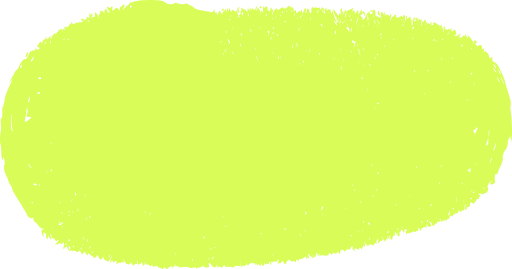 like...
like...

Mastering the Basics: How to Convert HTML to PDF in PHP
Converting HTML to PDF in PHP is a key skill for creating consistent, printable documents like invoices, reports, and contracts. This step-by-step guide covers everything from setting up the necessary libraries to handling CSS and troubleshooting conversion errors. Whether you’re a beginner or experienced developer, mastering HTML to PDF conversion in PHP will enhance your projects and improve user experience.
Marek Majdak
May 27, 2024・13 min read

Mastering the Art: How to Convert HTML to PDF in JavaScript for Every Skill Level
Converting HTML to PDF in JavaScript is essential for creating printable web content and sharing documents in a consistent format. This guide walks you through installing necessary libraries like jsPDF and Puppeteer, handling images and styles, troubleshooting common issues, and optimising your conversion process for efficient and reliable results.
Marek Majdak
Jun 11, 2024・10 min read
Mastering the Basics: How to Convert HTML to PDF Using Python
Converting HTML to PDF using Python is a valuable skill for developers. This guide explains how to install necessary libraries, configure your environment, and execute the conversion process. You’ll also learn advanced techniques and how to troubleshoot common issues to ensure a smooth workflow.
Marek Majdak
Aug 12, 2024・8 min read