Mastering the Basics: How to Convert HTML to PDF in PHP
Marek Majdak
May 27, 2024・13 min read
Table of Content
Introduction to HTML to PDF Conversion
Why Convert HTML to PDF?
Benefits for Developers
Common Use Cases
Setting Up Your PHP Environment
Installing Necessary Libraries
Configuring Your Server
Testing Your Setup
Step-by-Step Guide to Conversion
Writing Your HTML Template
Using PHP Libraries
Handling CSS in PDFs
Troubleshooting Common Issues
Debugging Conversion Errors
Solving Formatting Problems
Performance Optimisation Tips
Advanced Techniques and Tips
Customising PDF Output
Adding Dynamic Content
Automation and Batch Processing
FAQs
Converting HTML to PDF in your PHP code is a task that many developers encounter, whether they are creating invoices, reports, or other documents that require a consistent format. With the right tools and understanding, this process can be straightforward and efficient. In this guide, titled "Convert HTML to PDF in PHP: A Step-by-Step Guide", we will explore the fundamental steps to achieve this transformation. Our aim is to provide you with the confidence and knowledge to implement this conversion seamlessly, regardless of your skill level. By following our practical approach, you will be equipped to handle HTML to PDF conversions in your PHP projects with ease.
Introduction to HTML to PDF Conversion
Why Convert HTML to PDF?
Converting HTML to PDF is essential for web development for several reasons. PDFs provide a standardised format that ensures documents appear consistent across all devices and platforms. This consistency is crucial for official documents like invoices and contracts, where layout and presentation matter. HTML, while flexible, may render differently depending on the browser or device, which can lead to discrepancies in formatting. Additionally, PDFs are easily shareable and printable, making them ideal for distribution. Unlike HTML, PDFs can be password-protected, adding an extra layer of security for sensitive information. They also support interactive elements, such as forms, which can be beneficial for data collection. By learning how to convert HTML to PDF in PHP, developers can enhance the functionality and professionalism of their web applications. This knowledge ensures that users receive documents that are both user-friendly and reliable, irrespective of their technological environment.
Benefits for Developers
For developers, converting HTML to PDF in PHP offers numerous advantages. Firstly, it simplifies document management by allowing dynamic content to be captured in a static file format beforehand. This capability is invaluable when generating recurring documents like reports or billing statements. With HTML to PDF conversion, developers can automate the creation of these documents, saving time and reducing the potential for manual errors. Additionally, PDFs ensure that the document's integrity is maintained, as they are less prone to being altered compared to HTML. This feature is particularly important for legal and financial documents where accuracy is paramount. Moreover, leveraging libraries and tools designed for this conversion process can enhance a developer's skill set, making them more versatile and valuable in the job market. Overall, mastering this technique empowers developers to deliver robust, efficient, and professional solutions within their applications, meeting both business needs and user expectations.
Common Use Cases
There are several common use cases for converting HTML to PDF documents in PHP. One of the primary applications is generating invoices and receipts. Businesses often need to provide customers with a consistent, professional document that can be easily printed or saved. Another prevalent use case is creating reports, where data needs to be presented in a structured and visually appealing manner. Educational institutions and corporate training programmes also benefit from HTML to PDF conversion by producing certificates and course materials. Additionally, e-commerce platforms use this technique to generate product catalogues and order confirmations. Legal and financial sectors employ HTML to PDF conversions for contracts, statements, and compliance documents, ensuring they are tamper-proof and securely distributed. By understanding these common scenarios, developers can better appreciate the versatility of this functionality and its importance in delivering reliable, user-friendly solutions across various industries.
Setting Up Your PHP Environment
Installing Necessary Libraries
To convert HTML to PDF in PHP, installing the right libraries is crucial. Several libraries are available for download here, but TCPDF, mPDF, and Dompdf are among the most popular due to their ease of use and comprehensive features. Each of these libraries can be installed using Composer, a dependency manager for PHP. Begin by ensuring Composer is installed on your machine. Then, navigate to your project directory using a terminal and run the appropriate Composer command. For instance, use composer require mpdf/mpdf to install mPDF. These libraries allow you to render HTML content and convert it into a PDF document, complete with styling and images. Once installed, you can start integrating these libraries into your project by including them in your PHP scripts. By setting up these libraries, you prepare your environment to handle HTML to PDF conversions efficiently, paving the way for streamlined document generation.
Configuring Your Server
Proper server configuration is essential to ensure smooth HTML to PDF conversion in PHP. First, confirm that your server meets the PHP version requirements of the library you intend to use to generate pdf,. Typically, most libraries require PHP 7.0 or higher. Next, ensure that all necessary PHP extensions, such as mbstring and gd, are enabled, as they support various functionalities within the PDF libraries. Modify your php.ini file to increase the memory limit and execution time if you're working with large documents, to prevent server timeouts. Additionally, set appropriate permissions for directories involved in the conversion process to ensure that your PHP scripts can read and write files as needed. By configuring your server correctly, you minimise potential issues and enhance the performance of your applications. This preparation ensures that your server is fully optimised to handle the demands of converting HTML to PDF, providing a reliable user experience.
Testing Your Setup
Once your PHP environment is configured and the necessary libraries are installed, it's crucial to test your setup to ensure everything is functioning correctly. Begin by writing a simple PHP script that uses your chosen library to convert a basic HTML file into a PDF. This script should include basic elements like text, headings, and images to verify that the php file conversion process handles these components effectively. Run the script on your server and check the generated PDF for correctness in terms of content and formatting. If the PDF is not generated or appears incorrect, review your server configuration and library installation for any missed steps. Testing also involves ensuring that the script performs efficiently without causing server overload. By conducting these tests, you can confirm that your environment is ready for production use, allowing you to confidently implement HTML to PDF conversion in your projects without unexpected setbacks.
Step-by-Step Guide to Conversion
Writing Your HTML Template
Creating an effective HTML template is the first step in converting web page from HTML to PDF in PHP. Start by designing a clean and organised HTML layout that includes all the necessary elements you want in your PDF, such as text, images, and tables. Use semantic HTML tags to structure your content logically, which not only aids in readability but also ensures consistent rendering across different environments. Include inline CSS for styling, as external stylesheets may not always be supported by the conversion libraries. Keep the design simple to avoid potential compatibility issues during the conversion process. Consider using placeholder variables within your HTML to dynamically insert data, making your template reusable for different documents. Test the HTML in a web browser to confirm that it displays correctly before proceeding to the conversion step. By carefully crafting your HTML template, you set a strong foundation for generating precise and visually appealing PDFs.
Using PHP Libraries
Once your HTML template is ready, the next step is to utilise PHP libraries for the conversion process. Choose a library like TCPDF, mPDF, or Dompdf based on your project requirements and familiarity. These libraries offer various functions to handle the conversion seamlessly. Begin by including the library in your PHP script, typically done via Composer's autoload feature. Load your HTML content into the library's document object, ensuring that any dynamic data placeholders are replaced with actual values. The libraries provide methods to set paper size, orientation, and other PDF properties to control the output. Call the appropriate function to render the HTML as a full PDF file format and save or output it to the user's browser. Testing the generated PDF for accuracy and formatting is crucial to ensure your implementation meets expectations. By effectively using these PHP libraries, you can automate the conversion, enhancing the functionality and professionalism of your applications.
Handling CSS in PDFs
When converting a text or HTML content down to PDF using PHP, handling CSS effectively is key to maintaining the desired appearance of your document. Most PHP libraries for PDF conversion support basic CSS properties, but there are limitations. Inline CSS is generally more reliable than external stylesheets, as some libraries may not fully support linked CSS files. Stick to using simple CSS properties such as font styles, colours, and margins to ensure compatibility. Advanced CSS features like animations or complex layouts may not render properly in PDFs. It's advisable to test your HTML with the intended CSS in a browser before conversion to make sure it looks correct. Adjust styles as necessary to achieve the closest possible match in the PDF output. By understanding the constraints of CSS in PDF conversion, you can craft styles that maintain the integrity and aesthetics of your document across different media, ensuring a professional and consistent appearance.
Troubleshooting Common Issues
Debugging Conversion Errors
Debugging errors during the HTML to PDF conversion process can be challenging but is crucial for ensuring smooth operation. Start by checking error messages provided by the PHP library; these often indicate the root cause of the issue. Common errors include missing assets like images or fonts, which can be resolved by verifying file paths and ensuring all resources are accessible. If your PDF layout is incorrect, review your HTML and CSS for unsupported features or incorrect syntax. Simplify complex styles to see if that resolves the issue. Enable logging in your PHP library to capture detailed error information, following example, which can provide insights into what's going wrong. Additionally, testing your HTML output in multiple browsers can help identify discrepancies that may affect the PDF conversion. By systematically addressing these errors, you can refine your setup and ensure reliable, accurate conversion from HTML to PDF, enhancing the overall quality of your application.
Solving Formatting Problems
Formatting issues are common when converting an HTML page to PDF, but they can usually be resolved with a few adjustments. Start by ensuring that your HTML is well-structured and semantically correct, as improper nesting or missing tags can disrupt the layout. Simplify your CSS to use basic properties, as advanced features may not be fully supported by the conversion library. Check for any inline styles, which are more reliable than external stylesheets in this context. Adjust margins, padding, and font sizes to ensure elements fit correctly within the PDF's page boundaries. If images or tables are causing issues, ensure they are correctly sized and positioned. Testing your HTML template in different browsers can also reveal inconsistencies that need fixing. By methodically reviewing and adjusting your HTML and CSS, you can solve most formatting problems, ensuring your PDFs look as intended and maintain a professional appearance across all platforms.
Performance Optimisation Tips
Optimising performance is crucial when converting HTML to PDF files in PHP, especially for large documents or high-traffic applications. Start by optimising your HTML and CSS to reduce complexity and minimise the use of heavy resources like high-resolution images. Compress images to smaller file sizes without losing quality. Use caching mechanisms to store frequently generated PDFs, which can significantly reduce server load and processing time. Fine-tune your PHP settings, such as memory limit and execution time, to accommodate larger documents without bottlenecks. Evaluate your choice of PHP library; some are more efficient than others for specific tasks. Additionally, consider offloading PDF generation to background processes or a dedicated service, especially in high-demand scenarios, to maintain application responsiveness. By implementing these optimisation techniques, you can ensure that your HTML to PDF conversion process is efficient and scalable, providing quick and reliable results for users.
Advanced Techniques and Tips
Customising PDF Output
Customising the output of your PDFs can enhance their appeal and functionality, making them more tailored to your needs. Begin by exploring the customisation options available in your PHP library, such as setting the page size, orientation, and margins to match your design requirements. You can also add headers and footers, which might include page numbers, logos, or other pertinent information. Use watermarks to protect sensitive documents or to brand them with your company logo. Consider embedding fonts to ensure consistent text appearance across devices. Incorporate metadata such as title, author, and subject to facilitate document management and retrieval. If security is a concern, apply password protection or set permissions to control what users can do with the PDF file. By thoughtfully customising your PDFs, you can create documents that not only look professional but also serve specific purposes effectively, enhancing the user experience and meeting organisational standards.
Adding Dynamic Content
Incorporating dynamic content into your PDFs can significantly enhance their usability and relevance. Start by designing your HTML template with placeholders for dynamic data, such as user names, dates, or transaction details. These placeholders can be replaced with actual data during the conversion process using PHP's templating capabilities or simple str_replace() functions. This approach is particularly useful for generating personalised documents like invoices, certificates, or reports where each document needs to be unique. For more complex data, consider using loops to dynamically generate tables or lists directly from your database, ensuring that all relevant information is included. By adding dynamic content, you not only automate the document creation process but also ensure accuracy and consistency across your outputs. This technique allows for the seamless integration of real-time data, making your PDFs more engaging and informative, ultimately improving the overall user experience and meeting specific business requirements.
Automation and Batch Processing
Automation and batch processing are powerful techniques for efficiently handling large volumes of HTML to PDF conversions in PHP. Begin by setting up scripts that automate the generation of PDFs based on specific triggers or schedules. This can be achieved using cron jobs on Unix-based systems or Task Scheduler on Windows. These scripts can pull data from a database and convert multiple HTML files or web pages into PDFs in one operation, reducing manual intervention and saving time. For batch processing, structure your code to handle multiple files or database records in loops, ensuring each document is generated with the correct content and stored appropriately. Consider implementing logging to monitor the process and catch any errors that occur during batch runs. By leveraging automation and batch processing, you can streamline operations, enhance productivity, and ensure consistent document output, which is particularly beneficial for businesses that require regular reporting, invoicing, or document generation on a large scale.
FAQs
Why is HTML to PDF conversion important in PHP?
Converting HTML to PDF in PHP allows developers to create consistent, printable documents like invoices and reports, ensuring formatting remains intact across devices.
What are the best libraries for converting HTML to PDF in PHP?
Popular libraries include TCPDF, mPDF, and Dompdf, which simplify the conversion process and offer features like CSS styling, images, and page layout customisation.
How do you install mPDF in PHP?
You can install mPDF using Composer by running the command composer require mpdf/mpdf in your project directory. This installs the library for use in your PHP scripts.
How do you convert HTML to PDF using Dompdf?
After installing Dompdf, load your HTML content, configure the document settings, and call the render() and stream() methods to convert and output the PDF.
How do you handle images in a PDF generated by PHP?
Ensure image paths are correct and accessible. Use inline images or base64-encoded data in your HTML for the best compatibility during the conversion process.
How do you add CSS styles to a PDF generated from HTML?
Inline CSS is the most reliable way to ensure styles are applied in PDFs. Libraries like TCPDF and mPDF can handle basic CSS properties, but avoid complex or unsupported styles.
What are common use cases for HTML to PDF conversion in PHP?
Common use cases include generating invoices, reports, certificates, contracts, and order confirmations, where consistent formatting is essential for professional presentation.
How do you debug errors in HTML to PDF conversion?
Check error messages provided by the PHP library, review your HTML and CSS for unsupported features, and ensure that images and fonts are correctly linked and accessible.
What are the advantages of using mPDF for HTML to PDF conversion?
mPDF offers a simple integration, supports a wide range of CSS styles, and includes features for handling fonts, images, and complex layouts, making it ideal for generating professional PDFs.
How do you optimise large HTML files for PDF conversion?
Optimise images by compressing them, simplify your HTML structure, and increase the server's memory limit to handle large files efficiently during the conversion process.
Can PHP libraries like TCPDF handle dynamic data?
Yes, libraries like TCPDF allow you to incorporate dynamic data by using placeholders in your HTML template, which can be replaced with actual content during PDF generation.
How do you configure PHP settings for large PDF conversions?
Increase PHP’s memory_limit and max_execution_time in the php.ini file to ensure that large documents can be processed without causing server timeouts.
How do you add headers and footers to PDFs in PHP?
Most libraries like TCPDF and mPDF allow you to add headers and footers by using specific functions, where you can include page numbers, titles, or logos.
What are the security options for PDFs generated in PHP?
Libraries like TCPDF allow you to password-protect PDFs and set permissions to restrict actions like printing, copying, or modifying the document.
How do you handle custom fonts in PDF files generated by PHP?
Use libraries like mPDF, which allow you to embed custom fonts by including the font files and specifying them in your CSS or directly in your PHP code.
What are the performance considerations when converting HTML to PDF in PHP?
Optimise HTML, compress images, and cache frequently generated PDFs to reduce server load. You can also offload large conversions to background processes for better performance.
How do you test PDF output in PHP?
Write a simple PHP script that converts a basic HTML template into PDF, then test the generated PDF to ensure the content, layout, and images are rendered correctly.
How can you automate HTML to PDF conversion in PHP?
Use cron jobs or task schedulers to automate regular HTML to PDF conversions, particularly for generating recurring documents like invoices or reports.
What are the limitations of CSS in HTML to PDF conversion?
Libraries may not fully support all CSS properties, especially advanced features like animations or grid layouts. Stick to basic styles for reliable rendering in PDFs.
Can HTML to PDF conversion in PHP be integrated into web applications?
Yes, HTML to PDF conversion can be integrated into web applications to allow users to download dynamically generated PDFs directly from the website, enhancing user functionality.
Digital Transformation Strategy for Siemens Finance
Cloud-based platform for Siemens Financial Services in Poland


You may also like...
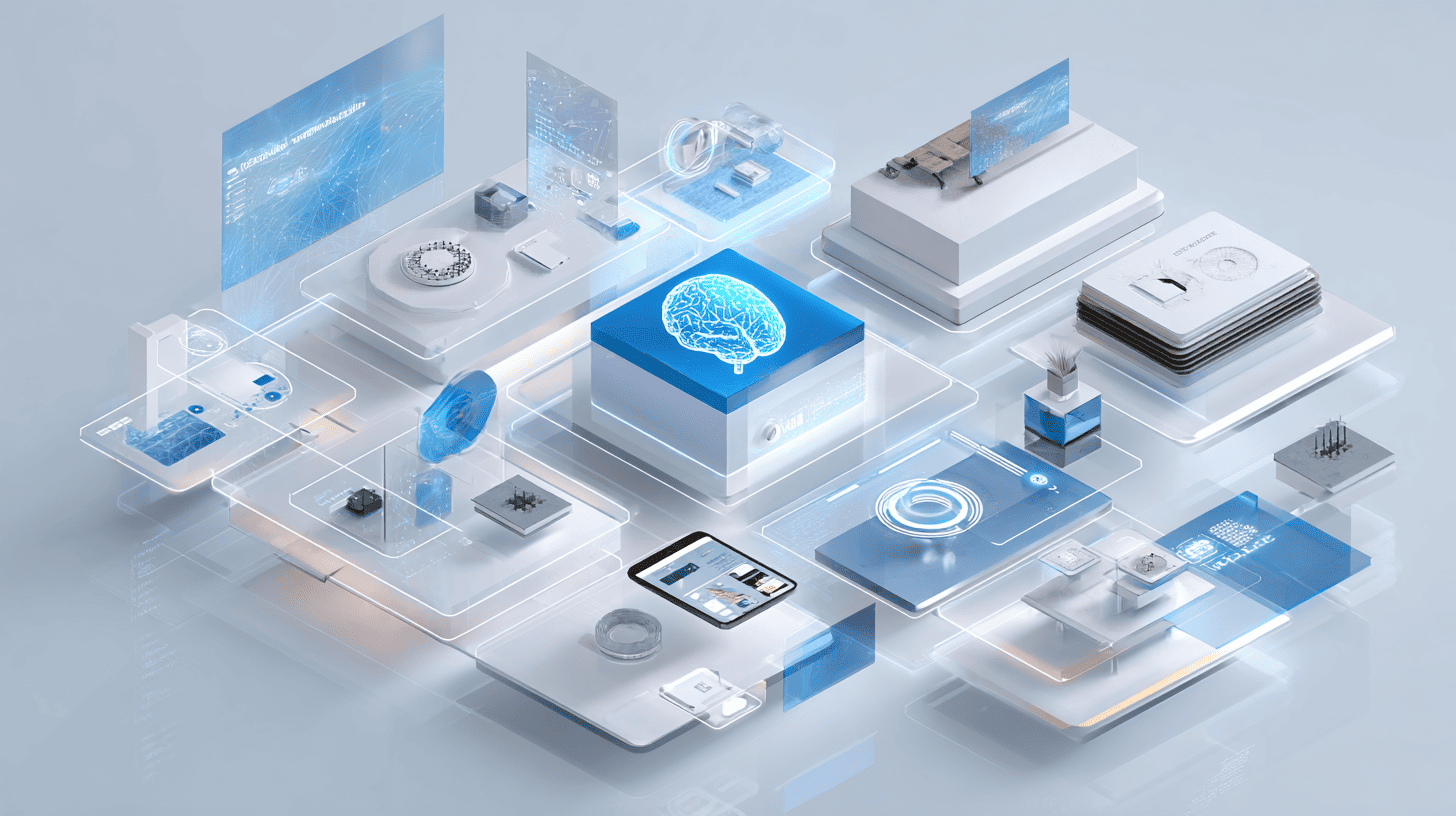
Front End Web Development Services
Front end web development services turn designs into fast, accessible, conversion-focused interfaces—optimized for Core Web Vitals, cross-browser stability, and long-term maintainability.
Alexander Stasiak
Jan 27, 2026・15 min read

Strengthening Your Cyber Defences: A Guide to Testing Vulnerable Websites
Website vulnerabilities often stay hidden until hackers find them first. Testing vulnerable sites helps you spot weak points early and strengthen your cyber defences.
Alexander Stasiak
Jan 21, 2026・5 min read

Flutter for Web Development
Flutter Web can help teams ship app-like web experiences from a shared codebase—especially for dashboards, SaaS tools, and PWAs. This guide explains how it works, where it fits, and what to consider if SEO matters.
Alexander Stasiak
Dec 18, 2025・15 min read
Let’s build your next digital product — faster, safer, smarter.
Book a free consultationWork with a team trusted by top-tier companies.








