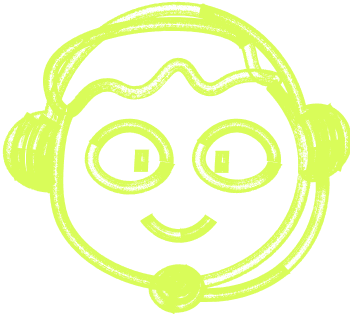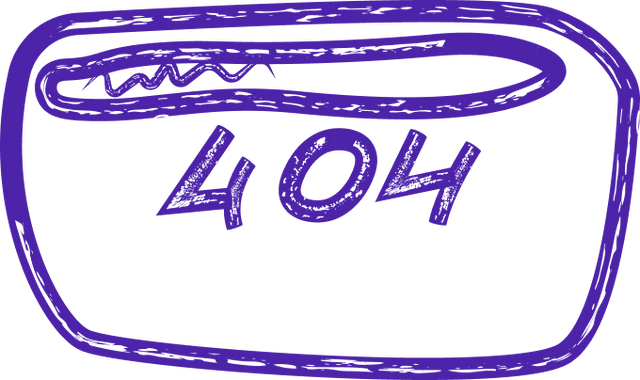
how to get pod logs in kubernetes
How To Get Pod Logs In Kubernetes - Startup House
In Kubernetes, pods are the smallest deployable units in the cluster that run containers. Each pod can consist of one or more containers that are tightly coupled and share resources such as storage and networking. Monitoring and troubleshooting the behavior of pods is crucial for ensuring the stability and performance of applications running in a Kubernetes environment.
One of the key tools for monitoring the behavior of pods is through accessing and analyzing pod logs. Pod logs contain valuable information about the activities and events that occur within a pod, including application output, error messages, and system events. By examining pod logs, developers and administrators can gain insights into the health and performance of their applications, identify issues, and troubleshoot problems effectively.
There are several ways to access pod logs in Kubernetes:
1. Using kubectl command: The kubectl command-line tool is the primary interface for interacting with Kubernetes clusters. To retrieve pod logs using kubectl, you can use the following command:
```
kubectl logs
```
This command will fetch the logs of the specified pod and display them in the terminal.
2. Using Kubernetes dashboard: The Kubernetes dashboard is a web-based user interface that provides a graphical representation of the cluster and its resources. You can access pod logs through the dashboard by navigating to the pod details page and selecting the "Logs" tab.
3. Using logging tools: There are various logging tools and platforms that integrate with Kubernetes to provide advanced log management and analysis capabilities. Popular logging tools such as Fluentd, Elasticsearch, and Kibana (EFK stack) or Prometheus and Grafana can be used to collect, store, and visualize pod logs in a centralized manner.
When accessing pod logs, it is important to consider the following best practices:
- Use log rotation: Pods generate a large volume of logs, which can quickly consume disk space. Implement log rotation policies to manage log files efficiently and prevent storage issues.
- Secure log access: Ensure that access to pod logs is restricted to authorized users only. Use RBAC (Role-Based Access Control) and other security measures to protect sensitive log data.
- Monitor logs in real-time: Set up alerts and notifications to monitor pod logs in real-time and detect anomalies or critical events promptly.
By following these best practices and utilizing the available tools and techniques, you can effectively retrieve and analyze pod logs in Kubernetes to gain valuable insights into the behavior of your applications and ensure the smooth operation of your cluster.
One of the key tools for monitoring the behavior of pods is through accessing and analyzing pod logs. Pod logs contain valuable information about the activities and events that occur within a pod, including application output, error messages, and system events. By examining pod logs, developers and administrators can gain insights into the health and performance of their applications, identify issues, and troubleshoot problems effectively.
There are several ways to access pod logs in Kubernetes:
1. Using kubectl command: The kubectl command-line tool is the primary interface for interacting with Kubernetes clusters. To retrieve pod logs using kubectl, you can use the following command:
```
kubectl logs
```
This command will fetch the logs of the specified pod and display them in the terminal.
2. Using Kubernetes dashboard: The Kubernetes dashboard is a web-based user interface that provides a graphical representation of the cluster and its resources. You can access pod logs through the dashboard by navigating to the pod details page and selecting the "Logs" tab.
3. Using logging tools: There are various logging tools and platforms that integrate with Kubernetes to provide advanced log management and analysis capabilities. Popular logging tools such as Fluentd, Elasticsearch, and Kibana (EFK stack) or Prometheus and Grafana can be used to collect, store, and visualize pod logs in a centralized manner.
When accessing pod logs, it is important to consider the following best practices:
- Use log rotation: Pods generate a large volume of logs, which can quickly consume disk space. Implement log rotation policies to manage log files efficiently and prevent storage issues.
- Secure log access: Ensure that access to pod logs is restricted to authorized users only. Use RBAC (Role-Based Access Control) and other security measures to protect sensitive log data.
- Monitor logs in real-time: Set up alerts and notifications to monitor pod logs in real-time and detect anomalies or critical events promptly.
By following these best practices and utilizing the available tools and techniques, you can effectively retrieve and analyze pod logs in Kubernetes to gain valuable insights into the behavior of your applications and ensure the smooth operation of your cluster.