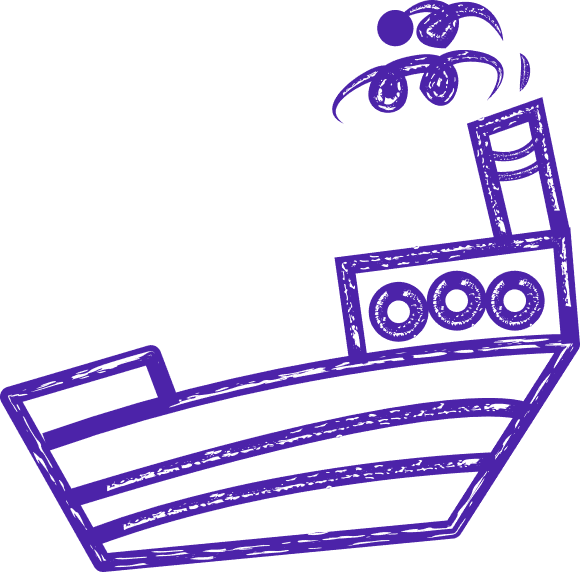
what is uml unified modeling language diagrams
UML (Unified Modeling Language) Diagrams
UML diagrams provide a common language and framework for capturing, organizing, and documenting the different elements and components of a system. These diagrams are widely used throughout the software development lifecycle, from initial requirements gathering and analysis to design, implementation, and testing phases.
There are several types of UML diagrams, each serving a specific purpose and capturing a different aspect of the system. Some of the commonly used UML diagrams include:
1. Class Diagram: This diagram represents the static structure of the system, showing classes, their attributes, methods, and the relationships between classes. It helps in understanding the overall architecture of the system and the interdependencies between different classes.
2. Use Case Diagram: Use case diagrams depict the interactions between actors (users or external systems) and the system. They illustrate the various use cases or functionalities provided by the system and how different actors interact with these use cases. Use case diagrams are helpful in identifying system requirements and defining the scope of the system.
3. Sequence Diagram: Sequence diagrams showcase the dynamic behavior of the system by illustrating the sequence of interactions between different objects or components over time. These diagrams are useful in understanding the flow of control and message exchange between objects, helping developers identify potential bottlenecks or areas for optimization.
4. Activity Diagram: Activity diagrams represent the workflow or business processes within a system. They depict the sequence of activities, decision points, and parallel or concurrent flows in a graphical manner. Activity diagrams are beneficial in visualizing complex workflows and identifying areas for process improvement.
5. State Machine Diagram: State machine diagrams model the behavior of an object or system in response to various events or stimuli. They represent the different states an object can be in and the transitions between these states based on certain conditions. State machine diagrams are useful in modeling the lifecycle of an object or system and understanding its behavior under different scenarios.
UML diagrams are not only helpful for developers but also serve as a means of communication between stakeholders, including business analysts, project managers, and clients. These diagrams facilitate effective collaboration, ensuring that everyone involved in the software development process has a shared understanding of the system's architecture, functionality, and behavior.
In conclusion, UML diagrams provide a standardized and visual representation of software systems, enabling stakeholders to comprehend and communicate complex concepts and relationships. By utilizing UML diagrams, development teams can enhance their efficiency, reduce misunderstandings, and create robust and well-designed software applications. Unified Modeling Language (UML) diagrams are a visual representation of a system's architecture, design, and behavior. They provide a standardized way to communicate complex systems and processes using a set of symbols and notations. UML diagrams are commonly used in software engineering to help developers and stakeholders understand, analyze, and design software systems.
There are several types of UML diagrams, each serving a specific purpose. Some of the most common types include use case diagrams, class diagrams, sequence diagrams, and activity diagrams. Use case diagrams depict the interactions between users and a system, while class diagrams show the structure of a system by defining classes, attributes, and relationships. Sequence diagrams illustrate the flow of messages between objects in a system, and activity diagrams model the flow of activities within a system.
Overall, UML diagrams play a crucial role in the software development process by providing a visual representation of a system's architecture and behavior. They help to improve communication and collaboration among team members, stakeholders, and clients, leading to more efficient and effective software development. By using UML diagrams, developers can better understand and analyze complex systems, leading to higher-quality software products that meet the needs and requirements of end-users.
Let’s build your next digital product — faster, safer, smarter.
Book a free consultationWork with a team trusted by top-tier companies.








