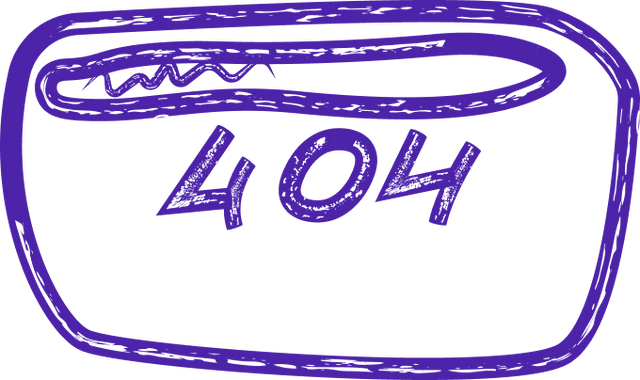
what is ide integrated development environment features
IDE (Integrated Development Environment) Features
One of the key features of an IDE is its code editor, which offers advanced functionalities such as syntax highlighting, code completion, and code formatting. These features help developers write clean and error-free code by providing suggestions, auto-completing code snippets, and highlighting syntax errors in real-time. This greatly speeds up the coding process and minimizes the chances of introducing bugs.
Another essential feature of an IDE is the debugger, which allows developers to identify and fix issues in their code. The debugger enables programmers to set breakpoints, step through the code line by line, inspect variables, and analyze the program's execution flow. This powerful tool helps in troubleshooting and resolving errors, ensuring that the software functions as intended.
IDEs also provide built-in build and compilation tools, which simplify the process of compiling and running code. These tools automatically handle the compilation process, generating executable files or deploying the application to a target environment. By automating these tasks, IDEs save developers time and effort, enabling them to focus on writing code rather than managing build configurations.
Furthermore, IDEs often offer version control integration, allowing developers to track changes, collaborate with team members, and revert to previous versions of their code. This feature is particularly useful in team-based projects, where multiple developers are working on the same codebase. IDEs seamlessly integrate with popular version control systems like Git, enabling efficient code collaboration and ensuring code integrity.
IDEs also support project management and organization features, allowing developers to manage multiple projects simultaneously. They provide a workspace where developers can organize files, folders, and project structures. IDEs often include project templates, code snippets, and libraries to accelerate development and encourage best practices.
In addition to these core features, IDEs may offer a wide range of plugins and extensions that extend their functionality. These plugins can add support for specific programming languages, frameworks, and tools, making IDEs versatile and adaptable to different development environments. Some IDEs even provide integrated testing frameworks, profiling tools, and performance analyzers to aid in code optimization and quality assurance.
In conclusion, an IDE is an indispensable tool for developers, providing a comprehensive set of features that enhance productivity, code quality, and collaboration. With its code editing, debugging, build management, version control, and project organization capabilities, an IDE serves as a one-stop solution for software development needs. By streamlining the development process and offering a rich set of tools, IDEs empower developers to write efficient, maintainable, and high-quality code. An Integrated Development Environment (IDE) is a software application that provides comprehensive facilities to computer programmers for software development. An IDE typically consists of a source code editor, build automation tools, and a debugger. One of the key features of an IDE is its ability to streamline the development process by providing a centralized interface for all the tools and resources needed to write, compile, and debug code.
In addition to the basic features, many modern IDEs also offer advanced capabilities such as code refactoring, version control integration, and code completion. Code refactoring tools help developers improve the structure and readability of their code, while version control integration allows for easy collaboration and tracking of changes. Code completion features help speed up the coding process by providing suggestions and auto-completion for code snippets, functions, and variables.
Overall, an IDE is an essential tool for developers looking to increase their productivity and efficiency. By providing a unified platform for all aspects of the software development process, IDEs help streamline workflows and reduce the time and effort required to create high-quality code. With its comprehensive set of features and capabilities, an IDE is a valuable asset for any programmer looking to write, test, and debug code effectively.
Let’s build your next digital product — faster, safer, smarter.
Book a free consultationWork with a team trusted by top-tier companies.








