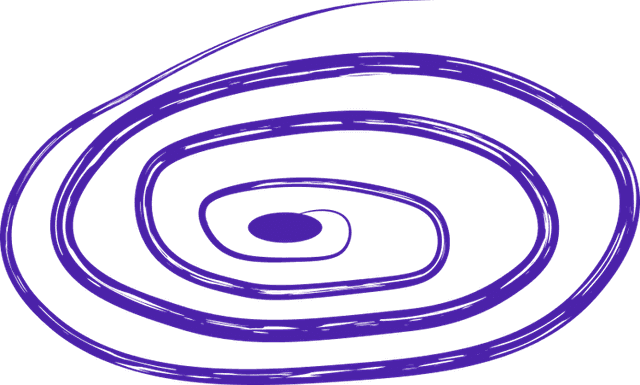
what is git workflow
Git Workflow
At its core, Git Workflow revolves around the concept of branches. A branch is a separate line of development that allows developers to work on different features or bug fixes independently, without interfering with each other's work. The main branch, commonly referred to as the "master" branch, represents the stable and production-ready version of the code. Developers create feature branches from the master branch to work on specific tasks or features, making it easier to isolate changes and collaborate effectively.
One of the most widely used Git workflows is the Gitflow Workflow. This workflow defines a branching model that provides a clear structure for feature development, release management, and hotfixes. It consists of two main branches: the master branch and the develop branch. The master branch always reflects the production-ready code, while the develop branch serves as the integration branch for ongoing development.
Under the Gitflow Workflow, developers create feature branches from the develop branch to work on new features or improvements. Once a feature is completed, it is merged back into the develop branch. Regularly, the develop branch is merged into the master branch to create a new release. This ensures that the master branch always contains the latest stable version of the code, while the develop branch remains the central point for ongoing development.
In addition to the master and develop branches, the Gitflow Workflow also incorporates release branches and hotfix branches. Release branches are created from the develop branch when preparing for a new release. They allow for final testing, bug fixes, and minor adjustments before merging into the master branch. Hotfix branches, on the other hand, are created from the master branch to address critical issues or bugs in the production code. Once a hotfix is completed, it is merged into both the master and develop branches to ensure that the fix is present in both the current release and future development.
By following a Git Workflow, teams can benefit from several advantages. Firstly, it enables parallel development, allowing multiple team members to work on different features simultaneously without conflicts. Secondly, it provides a clear and structured process for code review and collaboration, ensuring that changes are thoroughly reviewed and validated before being merged into the main branches. This helps maintain code quality and reduces the risk of introducing bugs or regressions.
Furthermore, Git Workflow promotes a more organized and manageable codebase. By isolating changes in feature branches, it becomes easier to track and revert specific changes if needed. It also facilitates the identification and resolution of conflicts or issues that may arise during the development process. Additionally, the use of release branches and hotfix branches ensures that new features and bug fixes are properly tested and deployed, minimizing the impact on the production environment.
In conclusion, Git Workflow is a powerful methodology for managing and collaborating on software development projects using Git. It provides a structured framework that promotes efficient collaboration, code quality, and stability. By adopting a Git Workflow, startup houses can streamline their development processes, enhance productivity, and deliver high-quality software products to their customers.
Let’s build your next digital product — faster, safer, smarter.
Book a free consultationWork with a team trusted by top-tier companies.








