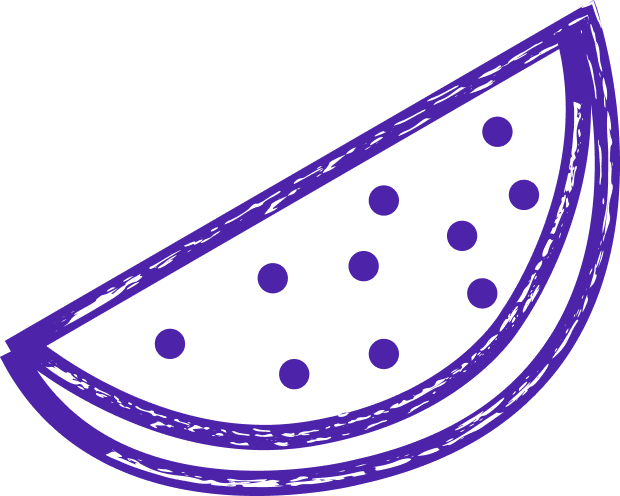
what is browser automation testing
Browser Automation Testing
In today's digital era, where web applications are becoming increasingly complex and diverse, it is crucial to ensure that they function seamlessly across various browsers such as Google Chrome, Mozilla Firefox, Microsoft Edge, Safari, and others. Manual testing can be time-consuming, error-prone, and repetitive, especially when considering the need for testing on different browsers and their various versions. Browser Automation Testing addresses these challenges by automating the testing process, saving time, effort, and resources.
At its core, Browser Automation Testing involves the creation and execution of test scripts that mimic user interactions, such as clicking buttons, filling out forms, navigating through pages, and validating the expected results. These test scripts are typically written using programming languages like JavaScript, Python, or Ruby, and are executed by specialized tools and frameworks designed for browser automation, such as Selenium, Puppeteer, or Cypress.
Selenium, being one of the most popular and widely used frameworks, provides a comprehensive set of APIs and libraries that enable developers to interact with web elements, perform actions, and make assertions on the application's behavior. It supports multiple programming languages and offers cross-browser compatibility, making it a versatile choice for automating browser testing.
Puppeteer, on the other hand, is a Node.js library developed by Google that provides a high-level API for controlling headless Chrome or Chromium browsers. It allows developers to automate tasks like generating screenshots, PDFs, and crawling pages, making it suitable for scenarios where headless browser testing is required.
Cypress, a relatively newer framework, offers a developer-friendly and intuitive approach to browser automation testing. It provides a rich set of APIs and utilities that simplify the process of writing and executing tests, enabling faster test development and execution. Cypress also offers real-time reloading and automatic waiting, which eliminates the need for explicit waits and enhances test reliability.
Browser Automation Testing not only helps in identifying and fixing bugs and issues early in the development cycle but also ensures that the application functions consistently across different browsers and their versions. By automating repetitive test cases, it allows QA teams to focus on more complex scenarios and edge cases, ultimately improving the overall quality and reliability of the web application.
Additionally, Browser Automation Testing facilitates regression testing, where previously tested features are retested to ensure that new changes or updates have not introduced any unintended side effects. By automating these regression tests, developers can quickly identify any potential issues that may have been introduced during the development process, making it easier to maintain the application's stability and performance over time.
Furthermore, Browser Automation Testing can be integrated into the continuous integration and continuous deployment (CI/CD) pipelines, allowing for automated testing at each stage of the software development lifecycle. This integration ensures that any changes or updates made to the application are thoroughly tested before being deployed to production, reducing the risk of introducing critical bugs or breaking existing functionality.
In conclusion, Browser Automation Testing is an essential practice for startups and businesses that rely on web applications to deliver their products or services. It enables efficient and reliable testing across multiple browsers, reduces manual effort, and enhances the overall quality of the application. By automating the testing process, startups can accelerate their development cycles, improve their time-to-market, and provide a seamless user experience to their customers.
Let’s build your next digital product — faster, safer, smarter.
Book a free consultationWork with a team trusted by top-tier companies.








