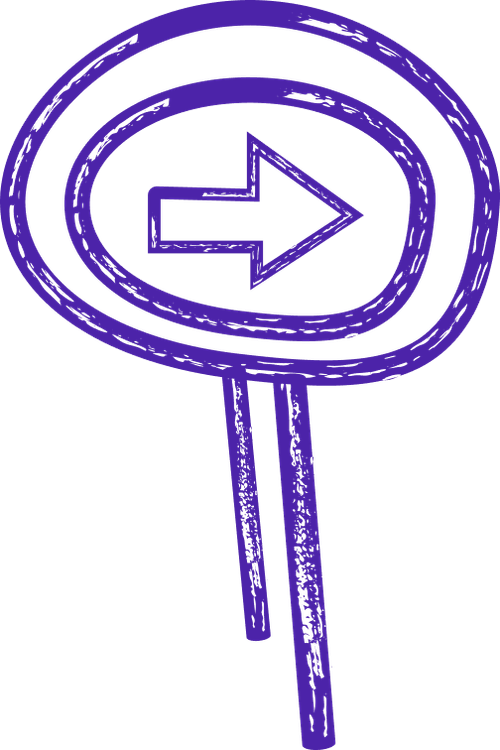
user interface ui
User Interface (UI)
Designing an Effective User Interface
Creating an effective user interface involves careful consideration of various factors such as user needs, usability principles, and visual aesthetics. The design process aims to provide users with a seamless and intuitive experience, enabling them to accomplish their tasks efficiently and effortlessly.
Visual Elements and Layout
The visual elements of a user interface include icons, buttons, menus, and other graphical elements that users interact with. These elements should be visually appealing, consistent, and aligned with the overall branding and purpose of the software. The layout of the user interface should be well-organized, allowing users to easily locate and access the desired functionalities.
User Interaction and Input
User interaction refers to the ways in which users can engage with the software. This includes actions such as clicking, dragging, typing, and scrolling. The user interface should provide clear and concise instructions, feedback, and guidance to help users understand how to interact with the system effectively. It should also accommodate various input methods, such as mouse, keyboard, touch, or voice commands, depending on the platform and target audience.
Usability and Accessibility
Usability is a key aspect of user interface design that focuses on making the software intuitive and easy to use. The interface should minimize the learning curve and reduce the cognitive load on users. It should be designed with accessibility in mind, considering the needs of users with disabilities, such as visual impairments or motor limitations, and providing appropriate assistive features or alternative modes of interaction.
Responsive and Adaptive Design
With the increasing diversity of devices and screen sizes, user interfaces need to be responsive and adaptive. Responsive design ensures that the interface adjusts seamlessly to different screen resolutions and orientations, providing an optimal viewing experience on desktops, tablets, and smartphones. Adaptive design takes into account the capabilities and limitations of the device, tailoring the user interface accordingly.
Continuous Improvement and User Feedback
A successful user interface is not static but evolves over time based on user feedback and changing requirements. Software houses should actively seek user feedback and conduct usability testing to identify areas for improvement. Regular updates and enhancements to the user interface ensure that it remains relevant, efficient, and aligned with user expectations.
In conclusion, the user interface is a critical component of software applications that directly impacts user experience and satisfaction. By prioritizing usability, accessibility, and visual aesthetics, software houses can create intuitive and engaging user interfaces that enhance the overall value and success of their software products. User interface (UI) refers to the visual elements and interactive components of a software program or application. It is essentially the way in which users interact with a digital product, including everything from buttons and menus to images and text. A well-designed UI is crucial for providing a positive user experience and ensuring that users can easily navigate and interact with the software.
One of the key components of a user interface is usability, which refers to how easy and intuitive it is for users to accomplish their goals within the software. A good UI design takes into account factors such as user preferences, accessibility, and efficiency, in order to create a seamless and enjoyable experience for the user. By focusing on usability, developers can ensure that their software is user-friendly and meets the needs of their target audience.
In addition to usability, another important aspect of UI design is aesthetics. A visually appealing UI can help to engage users and create a positive impression of the software. This includes factors such as color schemes, typography, and overall layout. By paying attention to both usability and aesthetics, developers can create a user interface that is not only functional and easy to use, but also visually appealing and engaging for users.
Let’s build your next digital product — faster, safer, smarter.
Book a free consultationWork with a team trusted by top-tier companies.








