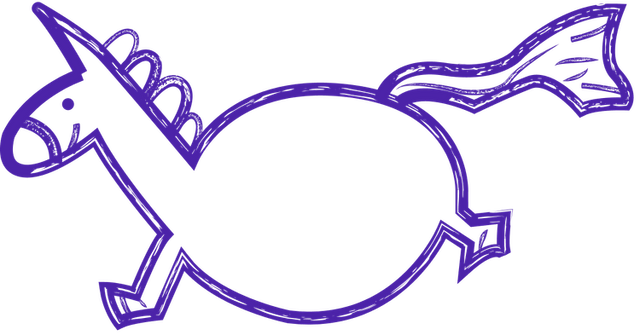
terraform state rm
Terraform State Rm
When a resource is removed from the Terraform state, it no longer exists in the configuration and will no longer be managed by Terraform. This can be useful when you no longer want a resource to be managed by Terraform, or if you want to clean up your Terraform state file by removing unnecessary resources.
It is important to note that using the terraform state rm command should be done with caution, as removing a resource from the Terraform state can have unintended consequences. For example, if the resource is still in use by other parts of your infrastructure, removing it from the Terraform state could cause issues with your infrastructure.
To use the terraform state rm command, you will need to specify the resource you want to remove from the Terraform state. This can be done by providing the resource address, which is a unique identifier for the resource within the Terraform state. Once you have specified the resource address, Terraform will remove the resource from the state file.
In addition to removing a resource from the Terraform state, the terraform state rm command also has options for force and backup. The force option can be used to force the removal of a resource from the state file, even if it is still in use by other parts of your infrastructure. The backup option can be used to create a backup of the state file before removing the resource, in case you need to revert the change.
Overall, the terraform state rm command is a powerful tool in Terraform that allows you to remove resources from the state file and clean up your infrastructure configuration. However, it should be used with caution to avoid unintended consequences and ensure the stability of your infrastructure. Terraform state rm is a command used in Terraform to remove an item from the state file. This command is useful when you want to clean up your state file by removing resources that are no longer needed or have been deleted. By using terraform state rm, you can ensure that your state file remains accurate and up to date with the actual resources in your infrastructure.
When using terraform state rm, it's important to be cautious and double-check the resources you are removing from the state file. Once a resource is removed from the state file, Terraform will no longer manage that resource, and any changes made to it will not be reflected in your infrastructure. It's recommended to first run terraform plan to see what changes will be made before running terraform state rm to avoid any unintended consequences.
In conclusion, terraform state rm is a powerful command that can help you maintain the integrity of your Terraform state file. By using this command strategically and responsibly, you can ensure that your infrastructure is accurately represented in your state file and avoid any issues with outdated or unnecessary resources. Remember to always use caution when using terraform state rm and double-check your changes before applying them to your infrastructure.
Let’s build your next digital product — faster, safer, smarter.
Book a free consultationWork with a team trusted by top-tier companies.








