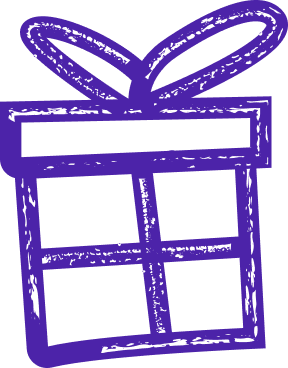
terraform apply
Terraform Apply
One of the key benefits of using Terraform apply is its ability to automate the provisioning and management of infrastructure resources. By defining infrastructure configurations in code, users can easily replicate and scale their infrastructure across different environments, such as development, staging, and production. This not only saves time and effort but also reduces the risk of human error that can occur when manually configuring infrastructure.
When running Terraform apply, the tool compares the desired state defined in the Terraform configuration files with the current state of the infrastructure. It then determines the necessary actions to bring the infrastructure into the desired state, such as creating new resources, updating existing resources, or deleting obsolete resources. Terraform apply executes these actions in a safe and predictable manner, ensuring that the infrastructure remains consistent and reliable throughout the process.
Additionally, Terraform apply provides users with detailed feedback on the changes being applied to the infrastructure. This includes information on which resources are being created, updated, or deleted, as well as any potential errors or warnings that may occur during the process. This level of transparency allows users to quickly identify and address any issues that arise, ensuring the successful deployment of their infrastructure changes.
From an SEO perspective, understanding how to effectively use Terraform apply can help users optimize their infrastructure management processes and improve their overall workflow efficiency. By leveraging the power of Terraform apply, users can confidently make changes to their infrastructure with ease, knowing that their configurations will be accurately applied and maintained. This not only enhances the user experience but also contributes to the overall success of their infrastructure projects. Terraform apply is a command in Terraform that is used to apply the changes required to reach the desired state of the infrastructure as defined in the Terraform configuration files. When you run the terraform apply command, Terraform compares the current state of the infrastructure with the state described in the configuration files and then makes the necessary changes to bring the infrastructure to the desired state.
One important thing to note is that running terraform apply can make changes to your infrastructure, so it is crucial to review the changes that Terraform plans to make before confirming the apply command. This can be done by running terraform plan, which will show you a preview of the changes that Terraform will make when you run terraform apply.
In addition, Terraform apply can be used to not only create new infrastructure but also to update existing infrastructure. This makes it a powerful tool for managing infrastructure as code and ensuring that your infrastructure is always in the desired state. By incorporating terraform apply into your deployment process, you can automate the provisioning and updating of your infrastructure, making it easier to manage and scale your applications.
Let’s build your next digital product — faster, safer, smarter.
Book a free consultationWork with a team trusted by top-tier companies.








