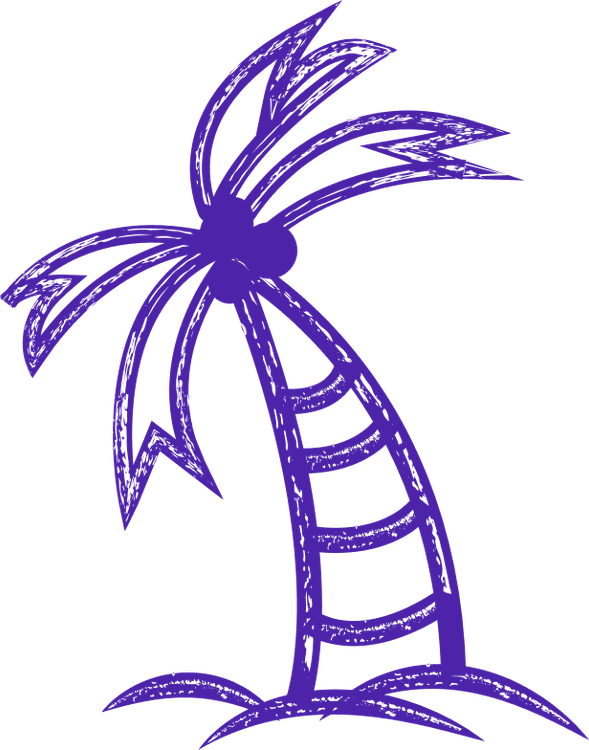
restart kubernetes pods with kubectl
Restart Kubernetes Pods With Kubectl
Restarting pods can be necessary for a variety of reasons, such as when an application within a pod is misbehaving or when changes need to be applied to the underlying container image or configuration. In these cases, the `kubectl` command-line tool can be used to easily restart pods within a Kubernetes cluster.
To restart a pod with `kubectl`, the first step is to identify the name of the pod that needs to be restarted. This can be done by running the `kubectl get pods` command, which will display a list of all pods currently running in the cluster along with their names, statuses, and other information. Once the name of the pod has been identified, the `kubectl delete pod` command can be used to delete the pod, causing Kubernetes to automatically create a new pod to replace it.
It's important to note that when a pod is deleted and replaced, any data stored within the pod's containers will be lost, so it's important to ensure that any necessary data is backed up before restarting a pod. Additionally, restarting pods can cause temporary downtime for the application or service running within the pod, so it's important to consider the impact on users and plan accordingly.
In some cases, it may be necessary to perform a rolling restart of pods within a deployment or replica set, rather than restarting individual pods. This can be done by updating the deployment or replica set configuration to trigger a rolling update, which will gradually replace pods with new instances while maintaining the availability of the application or service.
Overall, restarting pods with `kubectl` is a common and essential task for Kubernetes administrators, and understanding how to effectively manage pod restarts is key to maintaining the health and performance of applications running within a Kubernetes cluster. By following best practices and being mindful of potential impacts, administrators can ensure a smooth and seamless experience when restarting pods within their Kubernetes environments. To restart Kubernetes pods using kubectl, you can use the command "kubectl delete pod
When restarting Kubernetes pods with kubectl, it is important to consider any dependencies or interactions that the pod may have with other services or applications. It is recommended to perform a thorough testing of the restart process in a staging environment before executing it in a production environment. Additionally, monitoring tools such as Prometheus or Grafana can be used to track the status and performance of the restarted pods to ensure that they are functioning correctly.
In conclusion, restarting Kubernetes pods with kubectl is a straightforward process that can be done using the "kubectl delete pod" or "kubectl rollout restart deployment" commands. By following best practices and testing the restart process in a controlled environment, you can ensure a smooth and seamless restart of your pods without any disruptions to your applications.
Let’s build your next digital product — faster, safer, smarter.
Book a free consultationWork with a team trusted by top-tier companies.








