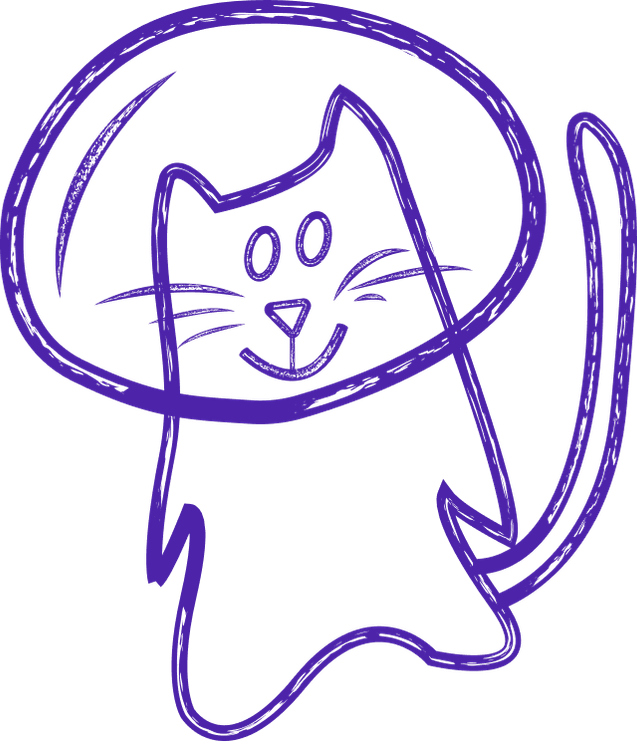
kubectl delete pod
Kubectl Delete Pod
When a pod is deleted using the kubectl command, Kubernetes will automatically create a new pod to replace it, ensuring that the desired number of pods specified in the deployment configuration is maintained. This process is known as pod self-healing and is a key feature of Kubernetes that helps to ensure high availability and reliability of applications running in the cluster.
Deleting a pod using the kubectl command can be done for a variety of reasons, such as troubleshooting issues with the pod, scaling down the number of pods in a deployment, or updating the configuration of the pod. By using the kubectl delete pod command, developers and administrators can easily manage the lifecycle of pods in a Kubernetes cluster without having to manually intervene.
It is important to note that when a pod is deleted using the kubectl command, any data stored in the pod's filesystem will be lost. Therefore, it is important to ensure that any important data is backed up before deleting a pod. Additionally, deleting a pod may cause a temporary disruption in service, so it is important to carefully plan and coordinate pod deletions to minimize any impact on the availability of applications running in the cluster.
In conclusion, the kubectl delete pod command is a powerful tool for managing the lifecycle of pods in a Kubernetes cluster. By understanding how to use this command effectively, developers and administrators can ensure the smooth operation of their applications and maintain the desired state of their Kubernetes deployments. When using the kubectl delete pod command, it is important to note that this action is irreversible. Once a pod is deleted, it cannot be recovered. It is recommended to first check the status of the pod using kubectl get pods before proceeding with the deletion. This will ensure that you are deleting the correct pod and avoid any accidental deletions.
In addition to deleting a single pod, you can also delete multiple pods at once by specifying the pod names or using label selectors. This can be useful when cleaning up resources or troubleshooting issues in a Kubernetes cluster. However, it is important to exercise caution when deleting multiple pods to avoid unintended consequences.
Overall, the kubectl delete pod command is a powerful tool for managing pods in a Kubernetes cluster. By understanding how to use this command effectively, you can streamline your workflow and ensure that your cluster is running smoothly. Remember to always double-check before deleting any pods to prevent any disruptions to your applications.
Let’s build your next digital product — faster, safer, smarter.
Book a free consultationWork with a team trusted by top-tier companies.








