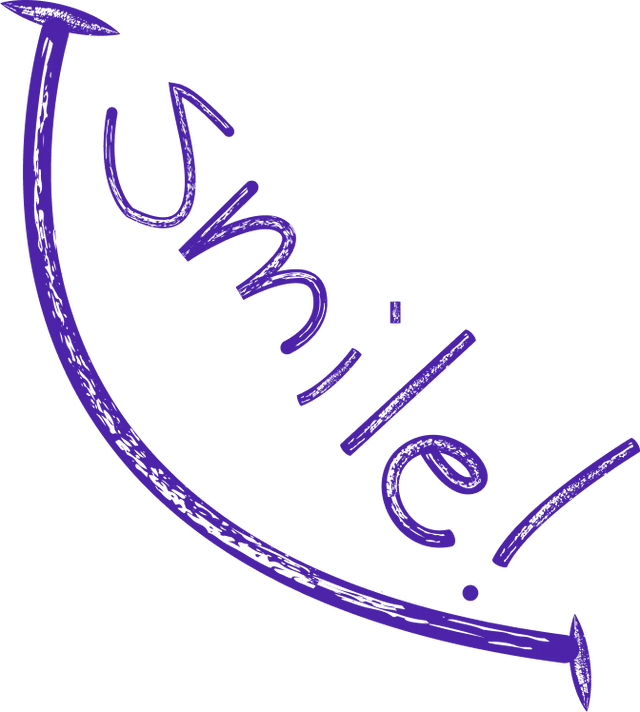
kubectl delete deployment
Kubectl Delete Deployment
When you run the kubectl delete deployment command, you are instructing the Kubernetes API server to remove the specified deployment from the cluster. This action will trigger the termination of all the pods associated with the deployment, effectively stopping the application that was running inside them. The resources allocated to these pods, such as CPU and memory, will be released back to the cluster for other workloads to use.
Deleting a deployment is a common operation in Kubernetes, often done when you no longer need a particular application or when you want to replace it with a newer version. By removing the deployment, you can ensure that resources are not wasted on running unnecessary pods and that the cluster remains clean and efficient. However, it is important to be cautious when deleting deployments, as it can lead to service disruptions if not done carefully.
One thing to note is that when you delete a deployment, the associated pods are terminated, but the underlying Docker containers are not automatically removed. This means that the images and volumes used by the pods will still be present on the nodes in the cluster. If you want to completely remove all traces of the application, you may need to manually clean up these resources after deleting the deployment.
In addition to the kubectl delete deployment command, there are other ways to manage deployments in Kubernetes, such as scaling them up or down, rolling out updates, and pausing/resuming them. These operations can be performed using the kubectl command-line tool or through the Kubernetes API. By mastering these commands and concepts, you can effectively manage the lifecycle of your applications in a Kubernetes cluster, ensuring smooth operations and efficient resource utilization.
In conclusion, kubectl delete deployment is a powerful command in Kubernetes that allows you to remove deployments and their associated pods from the cluster. It is an essential tool for managing the lifecycle of applications and ensuring that resources are used efficiently. By understanding how deployments work and how to manipulate them using kubectl commands, you can effectively manage your containerized workloads in a Kubernetes environment. When you no longer need a deployment in your Kubernetes cluster, you can use the kubectl delete deployment command to remove it. This command allows you to delete a specific deployment, which will also delete all the pods associated with that deployment. By removing deployments that are no longer necessary, you can free up resources in your cluster and ensure that your applications are running efficiently.
To use the kubectl delete deployment command, you simply need to specify the name of the deployment you want to delete. For example, if you have a deployment named "my-deployment," you would run the command kubectl delete deployment my-deployment. This will delete the deployment and all of its associated pods from your cluster.
It is important to note that deleting a deployment will also delete any services that were created for that deployment. If you want to keep the services but delete the deployment and pods, you can use the kubectl delete deployment command with the --cascade=false flag. This will delete the deployment and pods, but leave the services intact. By regularly cleaning up old deployments and pods in your cluster, you can ensure that your applications are running smoothly and efficiently.
Let’s build your next digital product — faster, safer, smarter.
Book a free consultationWork with a team trusted by top-tier companies.








