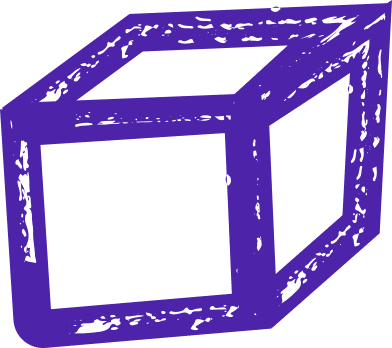
how to install terraform on windows
How To Install Terraform On Windows - Startup House
To install Terraform on Windows, follow these steps:
1. Download the Terraform binary from the official Terraform website (https://www.terraform.io/downloads.html). Choose the version that is compatible with your Windows operating system (32-bit or 64-bit).
2. Once the Terraform binary is downloaded, extract the contents of the zip file to a folder on your computer. It is recommended to place the Terraform binary in a directory that is included in your system's PATH environment variable, such as C:\Program Files\Terraform.
3. Next, open the Control Panel on your Windows machine and navigate to System and Security > System > Advanced system settings. Click on the "Environment Variables" button.
4. In the System Variables section, select the "Path" variable and click on the "Edit" button. Add the path to the directory where the Terraform binary is located (e.g. C:\Program Files\Terraform) to the list of paths in the Variable Value field. Click "OK" to save the changes.
5. Open a new Command Prompt window and type "terraform" to verify that Terraform has been successfully installed. You should see a list of available Terraform commands if the installation was successful.
6. You can now start using Terraform to define and provision infrastructure resources by creating .tf configuration files and running Terraform commands in the Command Prompt.
In conclusion, installing Terraform on Windows is a simple process that involves downloading the Terraform binary, adding it to your system's PATH, and verifying the installation by running Terraform commands in the Command Prompt. Once Terraform is installed, you can begin using it to automate the provisioning of infrastructure resources in a declarative and efficient manner. To install Terraform on Windows, you will first need to download the Terraform binary from the official website. Once you have downloaded the binary, you will need to extract the contents of the zip file to a directory on your computer. Next, you will need to add the directory where you extracted the Terraform binary to your system's PATH environment variable. This will allow you to run Terraform commands from any directory on your computer.
After adding the Terraform binary to your system's PATH environment variable, you can open a command prompt window and run the "terraform" command to verify that Terraform has been successfully installed. If you see a list of Terraform commands displayed in the command prompt window, then Terraform has been successfully installed on your Windows computer.
In addition to installing Terraform on Windows, you may also want to consider setting up a Terraform workspace to manage your infrastructure as code. By using Terraform workspaces, you can create separate environments for your infrastructure, such as development, staging, and production. This can help you manage and deploy your infrastructure more efficiently and securely.
Let’s build your next digital product — faster, safer, smarter.
Book a free consultationWork with a team trusted by top-tier companies.








