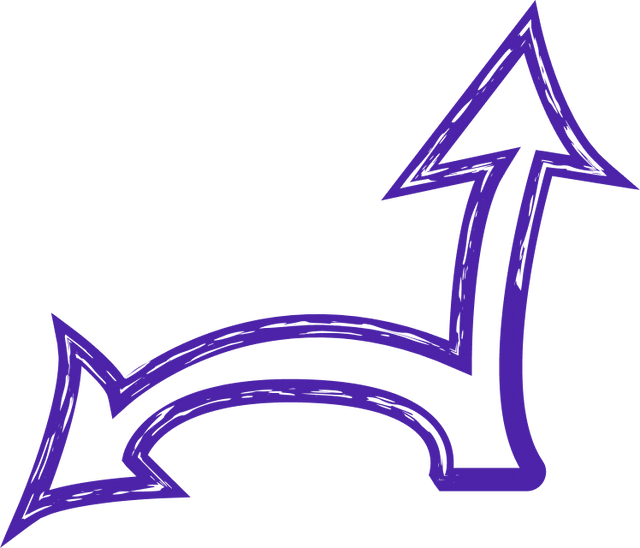
how to expose port in docker
How To Expose Port In Docker - Startup House
To expose a port in Docker, you need to specify the port number in the Dockerfile or when running the container using the `-p` flag. This tells Docker to map the port inside the container to a port on the host machine.
For example, if you have a web server running on port 80 inside a container and you want to make it accessible on port 8080 on the host machine, you would use the following command:
```
docker run -p 8080:80 mywebserver
```
This command tells Docker to map port 80 inside the container to port 8080 on the host machine. Now, you can access the web server by navigating to `http://localhost:8080` in your web browser.
Exposing ports in Docker is essential for networking between containers and the outside world. It allows you to run multiple containers on the same host machine without port conflicts and enables communication between containers using the exposed ports.
In conclusion, exposing ports in Docker is a crucial step in making your containerized applications accessible and functional. By understanding how to expose ports and properly configuring them, you can ensure seamless communication between your containers and the outside world. Exposing ports in Docker is a crucial step in allowing communication between the Docker container and the outside world. To expose a port in Docker, you need to specify the port number in the Dockerfile or when running the container using the -p flag. This will map the container's port to a port on the host machine, allowing external access to the containerized application.
When specifying the port in the Dockerfile, you can use the EXPOSE instruction followed by the port number. This will inform Docker that the container listens on that specific port and should be made accessible to the host machine. Alternatively, you can use the -p flag when running the container to map a specific port on the host machine to a port in the container. For example, running docker run -p 8080:80 will map port 80 in the container to port 8080 on the host machine.
By exposing ports in Docker, you can securely access your containerized applications from the outside world. This is essential for hosting web applications, APIs, or any service that requires external communication. Remember to properly configure your firewall settings to restrict access to only necessary ports and protocols, ensuring the security of your Docker containers.
Let’s build your next digital product — faster, safer, smarter.
Book a free consultationWork with a team trusted by top-tier companies.








