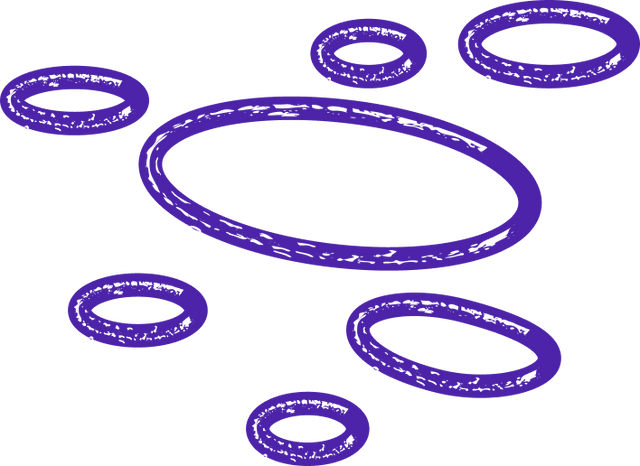
git merge vs rebase
Git Merge vs Rebase
Git, a distributed version control system, offers two primary methods for integrating changes from one branch into another: merge and rebase. Both techniques serve the purpose of combining code changes, but they differ in their approach and implications. In this article, we will delve into the distinctions between Git merge and rebase, shedding light on their functionalities and guiding you in choosing the appropriate method for your software development workflow.
Git Merge: Preserving Branch History
When performing a merge in Git, the changes from one branch are incorporated into another branch while preserving the commit history of both branches. This means that the branch being merged into retains its original commits, and a new merge commit is created to represent the integration of changes. The merge commit acts as a snapshot that combines the divergent changes from the source and target branches.
By maintaining the commit history, Git merge provides a clear and comprehensive view of the development process, enabling developers to track the evolution of the codebase over time. It highlights the individual contributions made by team members and facilitates collaboration by preserving the context of each change. However, the downside of using Git merge is that it can result in a cluttered commit history, especially in projects with frequent and parallel development branches.
Git Rebase: Linearizing Commit History
Unlike merge, Git rebase aims to create a linear commit history by incorporating the changes from one branch into another as if they were developed sequentially. When performing a rebase, Git detaches the commits from the source branch and reapplies them onto the target branch, effectively rewriting the commit history. This process eliminates the merge commits, resulting in a cleaner and more streamlined timeline.
The advantage of using Git rebase lies in its ability to produce a linear commit history that is easier to follow and understand. It simplifies the identification of the root cause of bugs and facilitates the use of tools like Git bisect for pinpointing problematic commits. However, it is crucial to note that Git rebase should be used carefully, as it alters the commit history and can introduce conflicts when integrating changes from multiple branches.
Choosing the Right Method for Your Workflow
When deciding between Git merge and rebase, it is essential to consider the specific requirements of your software development workflow. If preserving a detailed commit history and maintaining a clear context of changes is crucial, Git merge is the recommended approach. On the other hand, if you prioritize a cleaner and more linear commit history, Git rebase may be the preferred option.
Ultimately, the choice between Git merge and rebase depends on the nature of your project, the collaboration dynamics within your team, and the overall development goals. By understanding the differences between these two techniques, you can make an informed decision that aligns with your workflow and maximizes the efficiency of your software development process. Git merge and rebase are two common ways to integrate changes from one branch into another in Git. The main difference between the two is how they handle the commit history.
When you merge branches in Git, a new merge commit is created that combines the changes from both branches. This results in a more cluttered commit history, but it preserves the original branching structure of the project. On the other hand, when you rebase branches in Git, the commits from the rebased branch are applied on top of the base branch, creating a linear commit history. This can make the project history easier to follow, but it can also lead to conflicts if there are changes in both branches that affect the same lines of code.
In general, it is recommended to use merge for integrating feature branches into the main branch, as it preserves the context of the changes and makes it easier to track the history of the project. However, rebase can be useful for cleaning up the commit history before merging or for keeping a clean and linear history in feature branches. Ultimately, the choice between merge and rebase depends on the specific needs of the project and the preferences of the development team.
Let’s build your next digital product — faster, safer, smarter.
Book a free consultationWork with a team trusted by top-tier companies.








