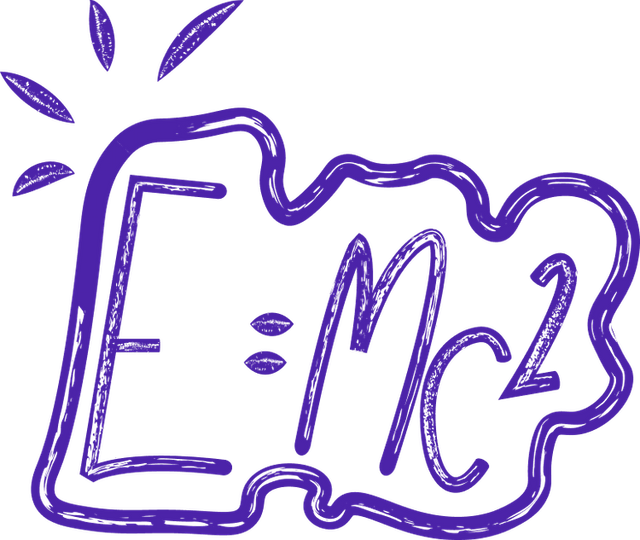
docker volumes
Docker Volumes
One of the key benefits of using Docker volumes is that they enable containers to be stateless, meaning that the data stored in the volumes can be easily shared and accessed by multiple containers without being tied to a specific container instance. This makes it easier to scale and manage containerized applications, as data can be decoupled from the container lifecycle.
Docker volumes can be created and managed using the Docker CLI or through Docker Compose, which provides a more user-friendly interface for defining and managing volumes. Volumes can be created as either named volumes or anonymous volumes, with named volumes being more persistent and easier to manage across containers.
In addition to providing persistent data storage, Docker volumes also offer a level of flexibility and control over how data is stored and accessed within containers. Volumes can be mounted as read-only or read-write, allowing users to control access to data within containers. Volumes can also be shared between multiple containers, allowing for easy data sharing and collaboration between different parts of an application.
Overall, Docker volumes play a crucial role in the containerization ecosystem by providing a way to manage and persist data across containers and the host machine. By enabling stateless containers and flexible data storage options, volumes help to streamline the deployment and management of containerized applications, making them an essential tool for developers and DevOps professionals alike.
Let’s build your next digital product — faster, safer, smarter.
Book a free consultationWork with a team trusted by top-tier companies.








