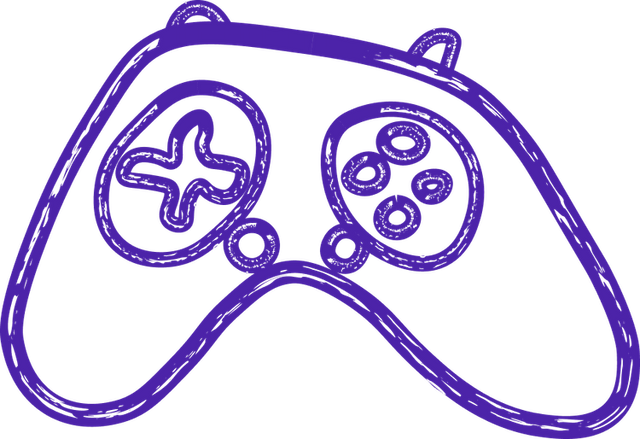
docker expose port
Docker Expose Port
When a container is created in Docker, it is by default isolated from the outside world. This means that it cannot communicate with other containers or external systems unless specific ports are exposed. Exposing a port in Docker involves mapping a port on the host machine to a port on the container, allowing traffic to flow between the two. This is essential for enabling services running inside the container to be accessed by external clients or other containers.
To expose a port in Docker, you can use the `-p` or `--publish` flag when running a container. For example, `docker run -p 8080:80 my-container` would expose port 80 in the container and map it to port 8080 on the host machine. This would allow clients to access the service running on port 80 inside the container by connecting to port 8080 on the host machine.
Exposing ports in Docker is not only important for enabling communication between containers and the outside world, but it also plays a crucial role in security. By explicitly defining which ports are exposed and mapping them to specific ports on the host machine, you can control how traffic flows in and out of your containers. This can help prevent unauthorized access and mitigate potential security risks.
In addition to security benefits, exposing ports in Docker also facilitates scalability and flexibility. By exposing ports, you can easily scale your application by running multiple instances of the same container and load balancing traffic across them. This allows you to handle increased traffic and improve performance without making significant changes to your application.
Overall, the ability to expose ports in Docker is a fundamental aspect of containerization that enables communication, security, scalability, and flexibility. By understanding how to expose ports and leverage this feature effectively, you can optimize your containerized applications and take full advantage of the benefits that Docker has to offer. When you expose a port in Docker, you are essentially making it accessible from the outside world. This means that other containers or external systems can communicate with the container through that specific port. Exposing a port in Docker is done using the `-p` flag followed by the port number you want to expose. For example, if you want to expose port 80 on a container running a web server, you would use the command `docker run -p 80:80 image_name`.
Exposing ports in Docker is essential for allowing communication between containers or between containers and external systems. It is especially important when running multiple containers that need to interact with each other. By exposing ports, you can ensure that the necessary communication channels are open and accessible. Additionally, exposing ports allows you to access services running inside the container from outside the Docker environment.
In conclusion, exposing ports in Docker is a crucial aspect of container networking. By making specific ports accessible from the outside world, you can enable communication between containers and external systems. This is essential for running complex applications with multiple interconnected components. By following the proper syntax and commands for exposing ports, you can ensure that your Docker containers are able to communicate effectively and function as intended.
Let’s build your next digital product — faster, safer, smarter.
Book a free consultationWork with a team trusted by top-tier companies.








