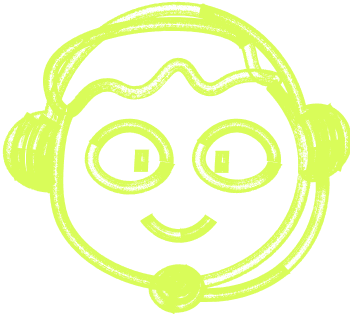🌍 All
About us
Digitalization
News
Startups
Development
Design
A Beginner’s Guide to Low Fi Prototyping: Simple Steps to Get Started
Alexander Stasiak
May 30, 2024・8 min read
Table of Content
Understanding Low Fi Prototyping
Essential Tools and Materials
Step-by-Step Guide to Get Started
Testing and Refining Your Prototype
Best Practices for Success
Low fi prototyping, a crucial step in the design process, allows you to quickly and inexpensively explore ideas and test functionalities before committing to higher fidelity prototypes. This beginner’s guide will walk you through the simple steps to get started with low fi prototyping, offering practical advice and straightforward methods to ensure your designs are effective and user-friendly. By the end of this guide, you'll be confident in creating prototypes that can help you refine your concepts and gather valuable feedback without the need for advanced tools or extensive resources.
Understanding Low Fi Prototyping
What is Low Fi Prototyping?
Low fi prototyping, short for low fidelity prototyping, is a simplified and cost-effective approach to creating preliminary versions of a product or interface. These prototypes are often basic, utilising paper sketches, cardboard models, or simple digital mock-ups. The goal is to quickly visualise and test ideas without investing significant time or resources. Low fi prototypes focus on core functionalities and user interactions, rather than detailed design elements. This allows designers to identify potential issues and gather user feedback early in the development process. By using low fi prototyping, teams can iterate on concepts efficiently, ensuring that the final product is well-aligned with user needs and expectations.
Benefits of Low Fi Prototyping
Low fi prototyping offers numerous advantages that make it an essential part of the design process. Firstly, it is cost-effective, allowing teams to experiment without the need for expensive tools or materials. This approach also saves time, as simple prototypes can be created and modified quickly. Another significant benefit is the ability to gather early user feedback. By presenting basic versions of a product, designers can obtain valuable insights and make necessary adjustments before further development. Low fi prototyping also encourages collaboration, as team members can easily contribute ideas and suggest changes. Additionally, it reduces the risk of committing to a flawed design, as potential issues can be identified and addressed early on. Overall, low fi prototyping helps ensure that the final product is user-friendly and aligned with user needs.
Common Misconceptions
There are several misconceptions about low fi prototyping that can deter designers from utilising this valuable method. One common myth is that low fi prototypes are too simplistic and do not provide meaningful insights. In reality, even the most basic prototypes can reveal significant usability issues and user preferences. Another misconception is that low fi prototyping is only suitable for early-stage ideas. However, it can be beneficial at various stages of the design process, offering a quick way to test and iterate on concepts. Some believe that low fi prototyping requires artistic skills, but this is not the case. The focus is on functionality and user interaction, not detailed aesthetics. Lastly, the notion that low fi prototyping is time-consuming is unfounded. In fact, it can save time by identifying problems early, preventing costly revisions later. Understanding these misconceptions can help designers fully embrace the benefits of low fi prototyping.
Essential Tools and Materials
Basic Supplies Needed
Getting started with low fi prototyping requires only a few basic supplies, making it an accessible option for any design team. Essential items include paper, pencils, and markers for sketching out initial ideas and layouts. Sticky notes and index cards are useful for creating movable elements and organising thoughts. Scissors, tape, and glue can help in assembling physical models or mock-ups. For those looking to incorporate simple digital elements, a basic computer with wireframing software can be beneficial. Whiteboards and erasable markers are also handy for group brainstorming sessions and quick iterations. Collecting a variety of these basic supplies ensures that you are well-prepared to visualise and test your concepts effectively. The low cost and ease of use of these materials make low fi prototyping a practical and efficient method for any design project.
Choosing the Right Tools
Selecting the appropriate tools for low fi prototyping can enhance your design process and improve efficiency. Begin by assessing the project's requirements and the specific functionalities you need to test. For simple sketches and layouts, traditional tools like paper, pencils, and markers are often sufficient. However, if your prototype involves more complex interactions, consider using basic wireframing software such as Balsamiq or Sketch. These tools provide a digital platform to create interactive elements without requiring advanced design skills. Additionally, for collaborative projects, digital whiteboards like Miro or Mural can facilitate real-time teamwork and feedback. It's also essential to choose tools that your team is comfortable using to avoid unnecessary learning curves. Ultimately, the right tools should enable quick iterations and easy modifications, ensuring that your low fi prototyping process is both effective and efficient.
Budget-Friendly Options
Low fi prototyping is inherently budget-friendly, but there are even more cost-effective options to consider if you’re working with limited resources. Start with basic office supplies such as paper, pens, pencils, and sticky notes, which are inexpensive and widely available. Recycle old materials like cardboard and scrap paper to create physical models or mock-ups. For digital prototyping, free tools like Figma and Google Drawings offer robust features without any cost. Additionally, open-source software such as Inkscape can be a valuable asset for creating and editing vector graphics. If you need collaborative tools, platforms like Trello and Google Jamboard provide free, user-friendly options for team brainstorming and feedback sessions. By leveraging these budget-friendly resources, you can effectively engage in low fi prototyping without breaking the bank, ensuring that your design process remains both economical and efficient.
Step-by-Step Guide to Get Started
Defining Your Project Goals
Before diving into low fi prototyping, it’s crucial to define your project goals clearly. Start by identifying the primary objectives you aim to achieve with your prototype. Are you looking to test user interactions, explore different design layouts, or gather feedback on specific functionalities? Knowing your goals will help focus your efforts and ensure that your prototype serves its intended purpose. Next, consider your target audience. Understanding who will use your product and their needs can guide design decisions and prioritisation. It’s also essential to determine the scope of your prototype. Decide which features and elements are most critical to include, keeping in mind that low fi prototyping is about simplicity and efficiency. By setting clear, achievable goals, you can create a purposeful prototype that provides valuable insights and lays a solid foundation for further development.
Sketching Your Ideas
Once you have defined your project goals, the next step is to start sketching your ideas. Begin with rough sketches to visualise the overall structure and layout of your design. Don’t worry about making these sketches perfect; the focus should be on quickly capturing different concepts and exploring various possibilities. Use simple shapes and lines to represent elements and interactions. Experiment with different arrangements and flows to see what works best. Consider creating multiple versions of a single screen or feature to compare and contrast different approaches. Take advantage of sticky notes or index cards to represent movable parts or dynamic elements. These can be easily rearranged to test different user paths and interactions. By sketching your ideas, you can rapidly iterate and refine your concepts, ensuring that your low fi prototype effectively addresses your project goals and user needs.
Building the Prototype
After sketching your ideas, it's time to build the prototype. Start by selecting the most promising sketches and translating them into more structured low fi prototypes. If you’re using paper and pen, create clean versions of your sketches, adding annotations to clarify functionality and interactions. For digital prototypes, use basic wireframing tools to recreate your sketches on screen, focusing on layout and key features without getting bogged down in details. Incorporate interactive elements like clickable buttons or links to simulate user navigation. Keep the design simple, avoiding unnecessary embellishments. The goal is to create a functional representation of your concept that can be easily modified. As you build, continually refer back to your project goals to ensure your prototype aligns with your initial objectives. Once completed, your prototype should provide a clear, testable version of your design, ready for feedback and iteration.
Testing and Refining Your Prototype
Conducting User Tests
Conducting user tests is a crucial step in refining your low fi prototype. Begin by selecting a diverse group of users who represent your target audience. Prepare a set of tasks for them to complete using your prototype. These tasks should focus on key functionalities and interactions you want to test. As users work through the tasks, observe their behaviour and take detailed notes. Pay attention to any difficulties they encounter or aspects they find confusing. Encourage users to think aloud and share their thoughts and impressions. Recording these sessions can provide additional insights for review later. After the testing sessions, compile and analyse the feedback to identify common issues and areas for improvement. Conducting thorough user tests allows you to gather valuable insights and make informed adjustments, ensuring your prototype evolves into a more effective and user-friendly design.
Gathering Feedback
Gathering feedback is essential for improving your low fi prototype. After conducting user tests, seek detailed feedback from participants. You can do this through follow-up interviews or surveys. Ask specific questions about their experience, focusing on areas where they faced challenges or confusion. Encourage honest and constructive criticism. Additionally, consider gathering feedback from team members and other stakeholders to gain different perspectives. This can be done through review sessions or collaborative workshops where everyone can share their thoughts. Organise the feedback into categories such as usability, functionality, and design. Look for recurring themes and issues that need addressing. By systematically gathering and analysing feedback, you can identify critical areas for improvement and make informed decisions on the next steps. This iterative process helps refine your prototype and ensures it better aligns with user needs and expectations.
Iterating Your Design
Iterating your design is a crucial part of refining your low fi prototype. Based on the feedback gathered, identify the most pressing issues and areas for improvement. Prioritise these changes according to their impact on user experience and feasibility. Begin by making small, incremental adjustments to your prototype, focusing on resolving specific problems or enhancing particular features. After implementing changes, test the revised prototype again with users to ensure the modifications address the identified issues. This cycle of testing, gathering feedback, and iterating should be repeated as necessary. Each iteration brings your design closer to meeting user needs and expectations. Remember, the goal of low fi prototyping is to iterate quickly and efficiently, so don’t be afraid to make and test multiple versions. Continuously refining your design through iterative processes helps create a more polished and user-friendly final product.
Best Practices for Success
Collaborating with Team Members
Effective collaboration with team members is key to successful low fi prototyping. Start by fostering an open and inclusive environment where everyone feels comfortable sharing ideas and feedback. Regular meetings and brainstorming sessions can help ensure that all voices are heard and that diverse perspectives are considered. Utilise collaborative tools like digital whiteboards, shared documents, and project management software to keep everyone on the same page. Clearly define roles and responsibilities to streamline the workflow and avoid duplication of efforts. Encourage team members to provide constructive criticism and to be receptive to feedback from others. Document all changes and decisions made during the prototyping process to maintain clarity and consistency. By promoting teamwork and open communication, you can harness the collective expertise of your team, leading to more innovative and effective low fi prototypes that meet user needs and project goals.
Documenting the Process
Documenting the process of low fi prototyping is essential for maintaining clarity and ensuring continuity. Keep a detailed record of each step, from initial sketches to user feedback and iterations. This documentation should include your project goals, the tools and materials used, and any changes made along the way. Use a shared digital platform to store all documents, sketches, and notes, making them easily accessible to all team members. Regularly update this repository to reflect the latest developments. Additionally, summarise key decisions and the rationale behind them to provide context for future reference. This not only helps in tracking progress but also in identifying patterns and learning from past experiences. Proper documentation ensures that new team members can quickly get up to speed and that the project can proceed smoothly even if there are personnel changes. Ultimately, thorough documentation supports a more organised and efficient prototyping process.
Learning from Mistakes
Learning from mistakes is an integral part of the low fi prototyping process. Embrace failures as opportunities for growth and improvement. When a prototype doesn’t perform as expected, analyse what went wrong and identify the underlying issues. Engage your team in discussions to understand different viewpoints and potential solutions. Document these lessons learned to avoid repeating the same mistakes in future iterations. Encourage a culture where mistakes are seen as valuable learning experiences rather than setbacks. This mindset fosters innovation and continuous improvement. Reflect on user feedback and testing results to pinpoint areas where the design fell short. By systematically learning from mistakes, you can make more informed decisions and refine your prototypes more effectively. Remember, the ultimate goal is to create a user-friendly and functional product, and each mistake brings you one step closer to achieving that objective.

 Don't miss a beat - subscribe to our newsletter
Don't miss a beat - subscribe to our newsletterYou may also 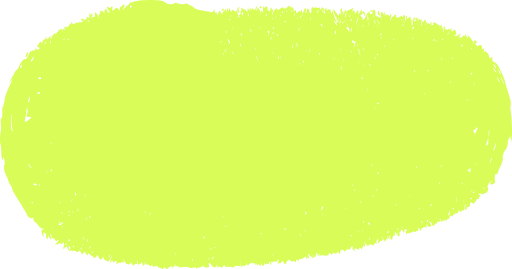 like...
like...

Mastering Quality by Design: A Practical Guide to Success
Discover the core principles of Quality by Design (QbD), a proactive framework ensuring quality in product development. Learn practical strategies for implementation and overcoming challenges.
Alexander Stasiak
Dec 05, 2024・7 min read

Mastering High-Fidelity Prototyping: A Comprehensive Guide for Everyone
Explore the world of high-fidelity prototyping. Learn how to create detailed, interactive prototypes that mirror final products using the right tools and techniques.
Alexander Stasiak
Dec 03, 2024・9 min read

The Basics of Usability Testing for Low-Fidelity Prototypes: A Practical Guide
Usability testing for low-fidelity prototypes enables teams to test core functionality and gather user feedback early in the design process. This guide covers key steps, tools, and techniques to ensure user-centered, efficient design iterations.
Alexander Stasiak
Nov 29, 2024・9 min read