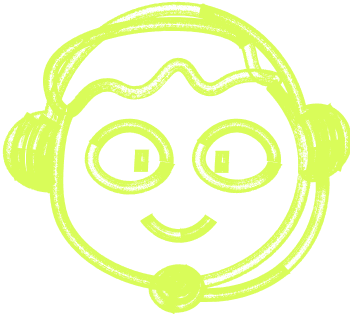🌍 All
About us
Digitalization
News
Startups
Development
Design
Wireframes Definition and What They Are Used For
Nigel Tsopo
Dec 15, 2022・7 min read
Table of Content
What is a wireframe?
When does wireframing happen?
What is the purpose of wireframing?
What are the different types of wireframes?
Low, high & mid-fidelity wireframes
The benefits of using wireframes
What makes a wireframe?
Website wireframes vs. mobile wireframes
What tools are used to create wireframes?
The wireframing process in website development
6 tips for creating your first wireframe
Contact Startup House
When startup founders bring a new idea to Startup House, we take them through the product discovery process so that they may clearly define what requirements are necessary for maximizing their product's chances of success in the marketplace.
One requirement will be the creation of a digital wireframe simply because a wireframe is one of the most important tools in a web designer's toolkit.
Wireframes help us to plan and map out the structure of our websites and ensure that everyone involved in the project is on the same page. For these reasons, we dedicate this blog to sharing some insights we've developed over the years about how to get the most out of their use.
So, here's everything you and your design team need to know about wireframing, and how it will aid you in perfecting the final design for your project.
What is a wireframe?
A wireframe is a low-fidelity representation of a product or user interface. It can be used to communicate ideas during the early stages of UX and information architecture design, and prior to the creation of high-fidelity prototypes or finalization of overall product design.
During the creative process, wireframes typically show placeholder content and a basic layout without specifying colors, typography, or images.
When does wireframing happen?
This depends on the nature of the project and the team involved.
However, wireframing generally takes place during the early stages of a project, after the initial research has been conducted, and before any visual design work begins.
This allows for a clear understanding of all project requirements and objectives before moving on to the next stage.
At Startup House, our product discovery process has brought many digital products to life through our tailor-made approach, which helps founders clarify and visualize their ideas.
Get in touch to enlist our experienced product management team for:
Our 3-day design thinking workshop
Detailed user-journey maps
Ready-to-test clickable prototype
What is the purpose of wireframing?
Wireframing gives web designers and developers a planned layout of the websites and digital products they're tasked with creating or coding.
This ensures that all the product's elements are in the right place and that the user experience is smooth and intuitive.
Wireframes can also be used to test ideas, ideate interface elements, and gain feedback from clients or stakeholders.
What are the different types of wireframes?
Interactivity and Responsiveness
INTERACTIVE
Interactive wireframes are clickable prototypes allowing users to navigate the proposed design and experience how it would work in real life.
RESPONSIVE
Responsive wireframes are designed to adapt to different screen sizes, making them ideal for websites or apps that need to be accessible on multiple devices.
Low, high & mid-fidelity wireframes
Low-Fidelity Wireframes
Lo-fi wireframes are basic, rough sketches that are typically used in the early stages of design to communicate the product's overall layout and functionality.
High-Fidelity Wireframes
Hi-fi wireframes are more detailed and closer to the final product, often including colors, branding, and user interface (UI) elements.
Mid-Fidelity Wireframes
Mid-fi wireframes lie somewhere in between low- and high-fidelity, often including more detailed content and UI elements than lo-fi wireframes but not as much as hi-fi wireframes.
The benefits of using wireframes
Wireframes help you to lay out the structure of your website or app in a way that is easy to understand and visualize.
Some of the benefits of using wireframes include:
Cost Saving: Our wireframes help fully define the scope of a project, which in turn helps product developers avoid costly surprises related to any additional changes made later in development. For example, if you are developing an online store for a client, creating a wireframe first can save money and time by reducing the number of revisions required during the build phase.
Improved Communication: By designing wireframes, we provide a visual representation of a website’s structure and user flow. This makes for an effective communication tool between stakeholders and developers as it lets all involved to understand how the website’s elements will interact before any actual coding takes place.
Increased Usability: Another incentive for using wireframes lies in their capacity help filter out any usability issues a software product may suffer at an early stage. This makes it easier to make the improvements necessary for generating a better user experience.
Faster Testing: By empolying wireframes before coding, designers can test and compare different ideas and website versions, making it easier for them to decide on which ones to implement in the final product.

What makes a wireframe?
A wireframe is comprised of:
- Placeholder content to represent the final content that will be included on the page or screen
- Text
- Images
- Other forms of media
When creating a wireframe, designers typically include placeholder content to represent the final content that will be included on the page or screen.
The purpose of the placeholder content is to help give designers and developers a better understanding of how the final product will look and function. It can help identify any issues with the layout or design early in the development process.
Website wireframes vs. mobile wireframes
With the increasing popularity of mobile devices, it is important to consider how your website will look on a smaller screen or mobile app. Therefore, wireframes are designed to correspond with different screen sizes and resolutions so that website content is easy to read and navigate through in this more compact format.
What tools are used to create wireframes?
Several tools are available for creating wireframes, ranging from simple pen-and-paper illustrations to complex software applications.
Some popular wireframing tools UX designers use include Balsamiq Mockups, Adobe Photoshop, and OmniGraffle.
The wireframing process in website development
Define the purpose and goals of the website.
Identify its target audience.
Outline content and features.
Create a sitemap that outlines the page layout, page elements, and other user-interface design features.
Develop wireframes for each website page.
Revise and refine the wireframes as needed.
Use the wireframes to create a prototype of the website.
Conduct user testing and user research to test the prototype and make necessary changes.
Although the above is a general example, it’s likely you’ll be looking for a process more specific to your use cases. So, contact us and we’ll be happy to discuss and formulate one that will suit your needs best.
6 tips for creating your first wireframe
Creating a wireframe for your website or app can seem daunting, but it doesn't have to be.
With a little planning and some basic design principles, you can create a wireframe that will help you communicate your project vision and get stakeholders' feedback.
Keep it simple
When you're just starting out, it's important to keep your basic wireframe simple. Stick to the layout and functionality and resist the urge to get too detailed.
Your goal is to create a rough sketch of the project, not a finished product.
Use basic lines and shapes
To create a wireframe, you don't need to be an artist. In fact, using simple shapes and lines is often preferable to complex graphics.
This will focus stakeholders on the functionality of the project rather than getting distracted by too many visuals.
Don't worry about colors and branding
Wireframes are typically black and white, so don't worry about choosing colors or incorporating branding elements just yet.
These details can be worked out later on in the design process.
Think about user flow
When creating a wireframe, it's important to consider how users will interact with your website or app.
What steps will they take? What pages will they see? By considering user flow, you can ensure that your wireframe is easy to navigate.
Use annotations sparingly
Adding too many annotations to your wireframe can make it cluttered and difficult to read. Only include annotations if they're absolutely necessary.
If possible, try to use icons or other visual cues instead of text.
Get feedback early and often
Never neglect gathering stakeholder feedback on your wireframe as it is an indispensible part of the design process and one that will ensure your project stays on track.
Again, creating wireframes doesn't have to be complicated. By following these tips, you can create a simple and effective wireframe for your next project.
Contact Startup House
Startup House is the ideal choice for creating effective wireframes that will help make sure your website or app runs smoothly from beginning to end.
With our seasoned expertise, we’ll ensure your project is completed on schedule and according to expectations. So don’t delay, contact Startup House today and get your wireframes started.

 Don't miss a beat - subscribe to our newsletter
Don't miss a beat - subscribe to our newsletterYou may also 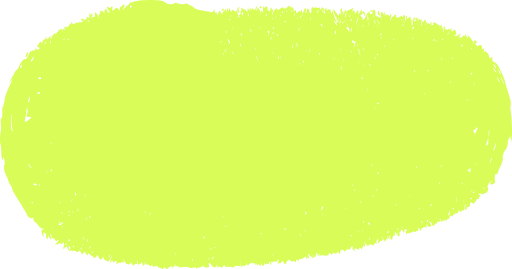 like...
like...

How Generative AI is Revolutionising Product Design: A Practical Guide
Generative AI is reshaping product design, enabling innovation and efficiency. Discover its technologies, applications, and future implications in this practical guide.
Marek Pałys
Jun 04, 2024・13 min read

Finding the Sweet Spot: Balancing User Experience and Minimum Viable Product in Lean Startups
Lean startups must balance UX and MVP to achieve market success. This guide explores strategies for aligning user satisfaction with efficient product development.
Alexander Stasiak
Dec 03, 2024・12 min read

Understanding the Impact of Cognitive Psychology in UX Design
Cognitive psychology informs UX design by providing insights into how users perceive, process, and interact with information. Learn how cognitive principles, such as memory, attention, and biases, are applied to create intuitive and satisfying user experiences.
Marek Pałys
Dec 02, 2024・12 min read