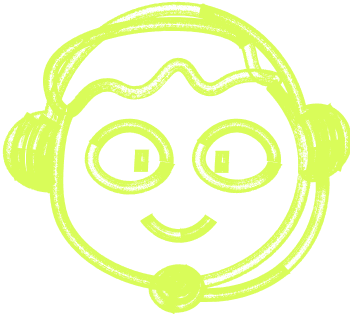🌍 All
About us
Digitalization
News
Startups
Development
Design
Understanding the Basics of Node.js and its Functionality
Marek Majdak
Dec 11, 2023・7 min read
Table of Content
Benefits and Features of Node.js
Traditional Server-Side Technologies: How Node.js Differs from Other Server-Side Technologies
Use Cases and Applications of Node.js
Getting Started with Node.js
Node.js is a powerful open-source JavaScript runtime environment that allows developers to build scalable and high-performance applications. It is built on Chrome's V8 JavaScript engine and provides an event-driven, non-blocking I/O model, making it ideal for building real-time applications.
Node.js was created by Ryan Dahl in 2009 with the aim of enabling JavaScript to be used for server-side development. Traditionally, JavaScript was mainly used for client-side scripting in web browsers. However, Node.js revolutionized the web development landscape by allowing developers to use JavaScript for both client-side and server-side development, making it a full-stack language.
One of the key principles of Node.js is its ability to handle a large number of concurrent connections with minimal resources. This is achieved through its non-blocking I/O model, which allows multiple requests to be processed simultaneously without blocking the execution of other code. As a result, Node.js applications are highly scalable and can handle a large number of concurrent requests efficiently.
Another important component of Node.js is its package manager, npm (Node Package Manager). npm is the largest ecosystem of open-source libraries in the world, with thousands of ready-to-use modules that can be easily integrated into Node.js applications. This extensive library of modules enables developers to rapidly build applications without having to reinvent the wheel, saving valuable time and effort.
Node.js also provides a rich set of built-in modules that facilitate various tasks, such as file system operations, networking, and cryptography. These modules, along with the vast npm library, make Node.js a versatile platform for developing a wide range of applications, from web servers and APIs to real-time chat applications and streaming services.
One of the reasons why Node.js has gained immense popularity is its ability to handle real-time applications through its event-driven architecture. This means that instead of waiting for a response before moving on to the next task, Node.js can continue executing other tasks and trigger an event when the response is ready. This makes it particularly well-suited for applications that require real-time data updates, such as chat applications, collaborative tools, and online gaming platforms.
Node.js is a powerful runtime environment that allows developers to build scalable and high-performance applications using JavaScript. Its event-driven, non-blocking I/O model, extensive library of modules, and ability to handle real-time applications make it a popular choice among developers. Whether you are building a small web server or a complex real-time application, Node.js provides the tools and flexibility to bring your ideas to life.
Benefits and Features of Node.js
Node.js is a powerful open-source JavaScript runtime environment that has gained significant popularity among developers and businesses alike. It offers a range of benefits and unique features that make it a preferred choice for building scalable and high-performance web applications. In this section, we will delve into the advantages and characteristics of Node.js.
1. Asynchronous and Event-driven
One of the standout features of Node.js is its asynchronous and event-driven architecture. Unlike traditional web servers that follow a synchronous approach, Node.js operates on a single-threaded event loop. This allows it to handle a large number of concurrent connections efficiently, making it ideal for applications that require real-time data streaming or handling a massive number of simultaneous requests.
2. High Performance
Node.js is built on the V8 JavaScript engine, which is renowned for its exceptional performance. By leveraging this engine, Node.js executes JavaScript code at a lightning-fast speed, enabling developers to build highly performant applications. Additionally, its non-blocking I/O model and event-driven architecture contribute to its ability to handle high traffic and deliver excellent performance.
3. Scalability
Scalability is a critical factor for modern web applications, and Node.js excels in this aspect. Its lightweight and non-blocking nature allow it to handle a massive number of concurrent connections without consuming excessive server resources. Moreover, Node.js applications can be easily scaled horizontally by adding more servers to the cluster, making it suitable for applications that experience rapid growth or unpredictable traffic patterns.
4. Single Language Development
Node.js enables developers to use JavaScript both on the client-side and server-side, eliminating the need to switch between different programming languages. This not only streamlines the development process but also allows for code reuse, reducing the overall development time and effort. Additionally, the availability of a vast ecosystem of JavaScript libraries and modules further enhances the productivity of Node.js developers.
5. Rich Package Manager
Node.js comes with a powerful package manager called npm (Node Package Manager). npm hosts thousands of open-source packages and modules that can be easily integrated into Node.js applications. This extensive library of modules provides developers with a wide range of ready-to-use solutions for common functionalities, accelerating the development process and promoting code reuse.
6. Community and Support
Node.js has a vibrant and active community of developers and enthusiasts who contribute to its growth and improvement. The community-driven nature of Node.js ensures a constant stream of updates, bug fixes, and new features. This, coupled with extensive documentation and online resources, makes it easy for developers to find support and guidance, fostering a collaborative environment for knowledge sharing and problem-solving.
7. Microservices Architecture
Node.js is well-suited for building microservices-based architectures. Its lightweight and modular nature allow developers to create small, independent services that can be deployed and scaled individually. This enables organizations to adopt a more flexible and scalable approach to application development, where each microservice can be developed, tested, and deployed independently, resulting in improved maintainability and easier debugging.
8. Real-time Applications
Node.js is particularly well-suited for building real-time applications that require instant data updates and bi-directional communication between the client and server. Its event-driven architecture and support for WebSockets enable developers to build real-time chat applications, collaborative tools, gaming platforms, and other applications that demand real-time data synchronization.
Node.js offers a range of benefits and unique characteristics that make it a compelling choice for developers and businesses. Its asynchronous and event-driven architecture, high performance, scalability, single language development, rich package manager, strong community support, microservices architecture, and real-time capabilities contribute to its popularity and effectiveness in building modern web applications. 3. Node.js vs.
Traditional Server-Side Technologies: How Node.js Differs from Other Server-Side Technologies
When it comes to server-side technologies, Node.js stands out from the crowd with its unique approach and set of features. In this section, we will explore the key differences between Node.js and traditional server-side technologies, shedding light on why Node.js has gained significant popularity among developers and businesses alike.
1. Understanding Node.js
Before diving into the comparison, let's first understand what Node.js is. Node.js is an open-source, cross-platform JavaScript runtime environment that allows developers to build scalable and high-performance applications. It uses an event-driven, non-blocking I/O model, making it efficient and ideal for real-time applications, such as chat applications, streaming services, and collaborative tools.
2. Traditional Server-Side Technologies
Traditionally, server-side technologies like PHP, Java, and Ruby on Rails have been widely used for building web applications. These technologies typically rely on a multi-threaded approach, where each client request is handled by a separate thread. While this approach works well for small-scale applications, it can become challenging to handle a large number of concurrent requests.
3. Event-Driven Architecture
One of the key differentiators of Node.js is its event-driven architecture. Instead of creating a new thread for each request, Node.js uses a single-threaded event loop to handle multiple concurrent connections. This event-driven model allows Node.js to efficiently manage I/O operations, making it highly scalable and suitable for applications that require real-time updates.
4. Non-Blocking I/O
Another significant difference between Node.js and traditional server-side technologies is the use of non-blocking I/O. In traditional technologies, when a request is made to the server, the thread handling that request is blocked until the operation is completed. This blocking behavior can lead to inefficient resource utilization and slower response times.
Node.js, on the other hand, uses non-blocking I/O, which means that the thread is not blocked while waiting for I/O operations to complete. Instead, it continues to process other requests, allowing for better resource utilization and faster response times. This non-blocking nature makes Node.js particularly suitable for handling high-traffic applications and real-time communication.
5. JavaScript Everywhere
One of the key advantages of Node.js is its use of JavaScript as the programming language for both client-side and server-side development. This enables developers to use the same language and share code between the front-end and back-end, reducing development time and complexity. With Node.js, developers can leverage their existing JavaScript skills to build full-stack applications, making it a popular choice among web developers.
Node.js differs from traditional server-side technologies in its event-driven architecture, non-blocking I/O, and use of JavaScript. These unique characteristics make Node.js an excellent choice for building scalable and real-time applications. By understanding the differences between Node.js and traditional technologies, businesses and developers can make informed decisions when choosing the right technology stack for their projects. els
Use Cases and Applications of Node.js
Node.js is a powerful and versatile JavaScript runtime environment that has gained popularity among developers and businesses alike. Its unique features and capabilities make it well-suited for a wide range of use cases and applications. In this section, we will explore some of the scenarios where Node.js truly shines.
Real-time Applications
One of the key strengths of Node.js is its ability to handle real-time applications with ease. Traditional server-side technologies, such as PHP or Java, often struggle to provide real-time updates due to their reliance on request-response cycles. Node.js, on the other hand, is built on an event-driven architecture that enables efficient handling of multiple concurrent connections.
Real-time chat applications, collaborative tools, and multi-player games are just a few examples of the types of applications that can benefit from Node.js. Its non-blocking I/O model allows for seamless bi-directional communication between the server and the client, making it an ideal choice for building interactive and dynamic real-time experiences.
Streaming Applications
Node.js is exceptionally well-suited for building streaming applications that involve the processing and delivery of large amounts of data in real-time. Its event-driven architecture and non-blocking I/O model enable efficient handling of data streams, making it an excellent choice for applications such as video streaming platforms, real-time analytics, and file upload/download services.
By leveraging the power of Node.js, developers can easily build scalable and high-performance streaming applications that can handle a large number of concurrent connections without sacrificing speed or responsiveness.
Microservices Architecture
Node.js is a perfect fit for building microservices-based architectures. Its lightweight and modular nature make it easy to develop, deploy, and maintain individual services that can work together to form a larger system. Node.js allows developers to build microservices using a single programming language, JavaScript, which simplifies the development process and promotes code reuse.
With Node.js, businesses can break down complex applications into smaller, more manageable services that can be independently developed, scaled, and deployed. This enables faster development cycles, improved scalability, and better fault tolerance.
API Development
Node.js is widely used for building scalable and performant APIs (Application Programming Interfaces). Its event-driven architecture and non-blocking I/O model allow for efficient handling of multiple API requests concurrently, making it an excellent choice for high-traffic applications.
Node.js, with its vast ecosystem of modules and libraries, provides developers with the tools they need to build robust and secure APIs. Whether it's building RESTful APIs, GraphQL endpoints, or WebSocket APIs, Node.js offers the flexibility and performance required to handle the demands of modern web applications.
Single-Page Applications
Node.js is often used in conjunction with front-end JavaScript frameworks, such as React or Angular, to build powerful single-page applications (SPAs). With Node.js, developers can leverage server-side rendering to improve the initial load time and enhance the overall user experience.
By using Node.js to handle server-side rendering, developers can pre-render HTML on the server and send it to the client, reducing the amount of processing required on the client-side. This approach improves performance, SEO-friendliness, and enables better accessibility for SPA users.
These are just a few examples of the many use cases and applications where Node.js excels. Its versatility, scalability, and performance make it a popular choice among developers and businesses looking to build modern and efficient web applications.
Getting Started with Node.js
Node.js has gained significant popularity in recent years as a powerful runtime environment for building server-side applications. Its unique event-driven, non-blocking I/O model allows developers to build scalable and efficient web applications. If you are new to Node.js and want to start using it for web development, this step-by-step guide will help you get started.
1. Install Node.js:
The first step is to install Node.js on your machine. Visit the official Node.js website (https://nodejs.org) and download the latest stable version of Node.js for your operating system. Follow the installation instructions provided by the Node.js installer to complete the installation process.
2. Verify the installation:
After installing Node.js, open your terminal or command prompt and type node -v to check if Node.js is installed correctly. You should see the version number of Node.js displayed on the screen.
3. Create a new project:
Once Node.js is installed, you can create a new project directory for your web application. Open your terminal or command prompt and navigate to the desired location where you want to create your project. Use the following command to create a new directory:
mkdir my-node-app4. Initialize the project:
After creating the project directory, navigate into the directory using the cd command:
cd my-node-appInside the project directory, run the following command to initialize a new Node.js project:
npm initThis command will prompt you to enter various details about your project, such as the project name, version, description, entry point, and more. You can press Enter to accept the default values or provide your own.
5. Install dependencies:
Next, you need to install any dependencies that your project requires. Dependencies are external libraries or modules that your Node.js application relies on. You can use the npm install command to install dependencies listed in your project's package.json file:
npm install6. Create a simple Node.js server:
Now that your project is set up, you can create a simple Node.js server to serve your web application. Create a new file called server.js in your project directory and open it in a text editor. Add the following code to create a basic HTTP server:
const http = require('http');
const server = http.createServer((req, res) => {
res.statusCode = 200;
res.setHeader('Content-Type', 'text/plain');
res.end('Hello, World!');
});
const port = 3000;
server.listen(port, () => {
console.log(`Server running at http://localhost:${port}/`);
});Save the file and return to your terminal or command prompt. Run the following command to start the server:
node server.jsYou should see the message Server running at http://localhost:3000/ displayed in the terminal. This means your Node.js server is up and running.
7. Access your web application:
Open your web browser and navigate to http://localhost:3000/. You should see the message Hello, World! displayed on the page.
Congratulations! You have successfully created and accessed your first Node.js web application.
This step-by-step guide provides a basic introduction to getting started with Node.js for web development. As you progress, you can explore various Node.js frameworks and libraries to enhance your web application's functionality and performance. Node.js offers a vast ecosystem of modules and tools that can help you build robust and scalable web applications.
Remember to continuously learn and experiment with Node.js to unlock its full potential and stay updated with the latest developments in the Node.js community.

 Don't miss a beat - subscribe to our newsletter
Don't miss a beat - subscribe to our newsletterYou may also 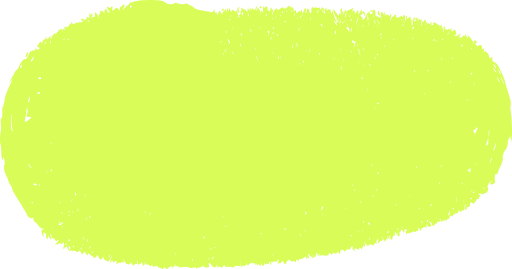 like...
like...

The Innovation Product Life Cycle: Phases and Strategic Insights
Mastering the innovation product life cycle—from ideation to renewal—gives businesses a competitive edge in a fast-evolving market. This guide unpacks each phase and offers strategic insights to help you plan, adapt, and thrive.
Alexander Stasiak
Jun 24, 2025・10 min read

A Practical Guide to Choosing the Right BDD Framework for Your Needs
Choosing the right Behaviour-Driven Development (BDD) framework is key to enhancing collaboration and software quality. This guide explores popular frameworks, selection criteria, and tips for smooth adoption.
Alexander Stasiak
Mar 21, 2024・9 min read

Understanding the Distinct Roles: Scrum Master vs Product Owner
Scrum Master and Product Owner roles are integral to Agile projects but serve different purposes. This guide explains their distinct responsibilities, skills, and collaborative dynamics.
Marek Pałys
Dec 09, 2024・8 min read