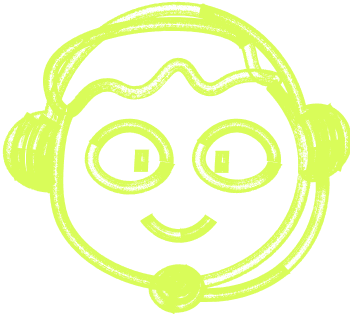7 Things to Consider To Build Scalable Web Applications
Marek Pałys
Jan 10, 2022・5 min read
Table of Content
First things first - what does ‘scalability' really mean?
Overloading the web server
7 Things to Consider to Build Scalable Web Applications
Horizontal Scaling Vs Vertical Scaling
Preventing Scalability Issues: Plan from the Beginning
How to Determine If Your App Is Scalable
Content Delivery Network (CDN)
How to easily scale your application with Qovery
Conclusion
FAQs:
Creating scalable web applications is paramount. But what do we mean when we talk about "scalability"? Let's delve into this critical topic, demystifying the term, and exploring how to build robust applications primed for success.
First things first - what does ‘scalability' really mean?
Scalability refers to an app's ability to handle a growing amount of users and traffic without compromising performance. A scalable application can efficiently use computing resources, ensuring that as more users access it, the app's performance remains consistent and satisfactory. This is vital for both mobile or web app development.
Overloading the web server
A web server plays a pivotal role in ensuring the smooth running of web applications. However, when too many users access an application simultaneously, it might overload the web server. It becomes pivotal to employ methods like load balancers to distribute incoming traffic and prevent the web server from becoming a bottleneck. Regular performance testing and comprehensive scalability testing are essential to anticipate and manage such situations.
7 Things to Consider to Build Scalable Web Applications
The Most Popular Application Scaling Techniques: Scalable applications often employ techniques such as load balancers, content delivery networks (CDNs), and cloud services. These not only help in managing more users but also in ensuring high availability.
Cache database queries: Caching frequently accessed database queries helps in reducing redundant operations. This improves the web app's performance and offers users a better experience.
Manual scaling vs Autoscaling: While manual scaling involves adding additional nodes or servers when needed, autoscaling adjusts resources automatically based on incoming traffic. With cloud computing advancements, autoscaling has become more prevalent, making application scalability more effortless.
Database Sharding: As your users grow, so does the need for efficient database management. Sharding involves splitting a single database into smaller, more manageable pieces, ensuring better performance and scalability.
Assess the need for scaling and managing expectations: Not every mobile or web application will face rapid growth. Understanding your audience and setting the right expectations is crucial. Conduct regular scalability testing to assess your app's readiness for growth.
Take Advantage of Holidays and Other Events: Always be prepared for spikes during holidays or special events. Ensure your web applications are ready to handle the influx of users during these times.
Maintain a Good User Experience: As your user base grows, ensure your app continues to deliver a stellar user experience. This involves regularly monitoring system architecture, database queries, and other backend processes.
Horizontal Scaling Vs Vertical Scaling
When we discuss scaling, two primary methods are horizontal and vertical scaling:
Horizontal Scaling: This involves adding more servers to your setup. It's like adding more lanes to a highway. Horizontally scaling can be achieved with cloud services and ensures that web applications can manage more users efficiently.
Vertical Scaling: This entails adding more processing power to your existing server. Think of it as upgrading a single machine to be more powerful. While vertically scaling is beneficial, it has its limitations, especially with a monolithic application structure.
Preventing Scalability Issues: Plan from the Beginning
One cannot emphasize enough the importance of designing with scalability in mind. Whether it's choosing the correct database to scale, using the suitable infrastructure options for scalability, or ensuring that your application code is clean and efficient – every step counts. Using tools to monitor application scalability can help you stay ahead of potential issues.
How to Determine If Your App Is Scalable
Regular and extensive testing is vital. Load testing helps understand how the app reacts to many users accessing it simultaneously, while performance testing checks the system's overall efficiency. Always look for ways to enhance both hardware and software sides for optimal scalability.
Content Delivery Network (CDN)
CDNs play a pivotal role in ensuring that web applications deliver content efficiently to users worldwide. They store copies of your content on multiple servers, ensuring faster access and enhanced user experience.
How to easily scale your application with Qovery
Qovery, like other cloud services, offers tools and services that simplify the app scaling process. They manage scalability issues, ensuring that whether it's a mobile or web app, the user experience remains consistent.
Conclusion
Building scalable web applications requires a comprehensive understanding of various techniques, tools, and best practices. By planning from the development phase and continuously monitoring and testing your app, you can ensure it's ready to handle rapid growth and deliver a seamless experience to all users. Whether it's leveraging the power of cloud services or ensuring efficient database queries, every step plays a pivotal role in your app's scalability journey.
FAQs:
What does 'scalability' mean in web applications?
Scalability refers to an app's ability to handle an increasing amount of users and traffic without compromising its performance.
What's the difference between horizontal and vertical scaling?
Horizontal scaling involves adding more servers, while vertical scaling means enhancing the processing power of an existing server.
How does caching database queries improve scalability?
Caching frequently accessed database queries reduces redundant operations, thereby improving performance and user experience.
Why is planning for scalability important from the beginning?
Planning early helps anticipate and tackle potential scalability challenges, ensuring a smoother growth trajectory for the application.
What role does a Content Delivery Network (CDN) play in scalability?
CDNs distribute content across multiple servers worldwide, ensuring faster access and enhanced user experience, especially for global audiences.
Is manual scaling better than autoscaling?
While manual scaling offers control, autoscaling adjusts resources automatically based on traffic, often making it more efficient for dynamic workloads.
What is database sharding in scalability?
Sharding splits a single database into smaller pieces, making database operations more efficient and scalable.
Why is user experience crucial in scalable web applications?
A consistent and optimal user experience ensures user retention and loyalty, even as the user base grows.
How can I determine if my app is scalable?
Regular load and performance testing can provide insights into how an app reacts under increased user loads.
What are the benefits of using cloud services for scalability?
Cloud services offer flexible resources, autoscaling, and tools to manage scalability efficiently, often without major upfront investments.
How does overloading the web server affect scalability?
Overloading can make the web server a bottleneck, slowing down the application and leading to poor user experience.
Why is comprehensive scalability testing important?
It helps identify potential bottlenecks, ensuring the app is prepared for real-world growth scenarios.
What's the role of load balancers in scalability?
Load balancers distribute incoming traffic across servers, preventing any single server from becoming overwhelmed.
How can holidays or special events impact my web application's scalability?
Such events can cause traffic spikes, which, if unprepared for, can strain resources and affect user experience.
What is Qovery, and how does it assist in scaling applications?
Qovery is a cloud service that provides tools and services to simplify the app scaling process, managing scalability challenges efficiently.
Is there a difference in scalability between mobile and web applications?
While the core principles remain the same, mobile apps might have unique challenges related to device types, OS, and offline functionalities.
How does database choice impact scalability?
Certain databases are more suited for scalable applications due to their architecture, query performance, and sharding capabilities.
Why is regular monitoring vital for a scalable web application?
It helps in early detection of potential issues, ensuring continuous optimal performance and user satisfaction.
What is the relevance of system architecture in application scalability?
A well-planned system architecture allows for efficient resource utilization and smooth scalability transitions.
How can cloud computing influence application scalability?
Cloud computing offers on-demand resources, making it easier to scale based on traffic needs without major hardware investments.

 Don't miss a beat - subscribe to our newsletter
Don't miss a beat - subscribe to our newsletterYou may also 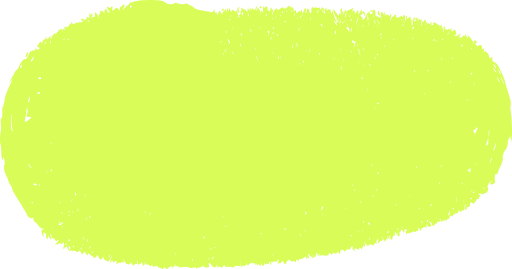 like...
like...

Choosing the Right Software Development Partner: A Practical Guide for Startups
The right software development partner can define your startup’s success. This guide shows how to choose one that fits your goals and needs.
Alexander Stasiak
Dec 30, 2024・10 min read

Understanding Event-Driven Programming: A Simple Guide for Everyone
Explore the essentials of event-driven programming. Learn how this responsive paradigm powers interactive applications with real-world examples and key concepts.
Marek Pałys
Apr 30, 2024・9 min read

Navigating the Cloud: Understanding SaaS, PaaS, and IaaS
Discover the differences between SaaS, PaaS, and IaaS in cloud computing. This guide explains each model, their benefits, real-world use cases, and how to select the best option to meet your business goals.
Marek Pałys
Dec 12, 2024・11 min read