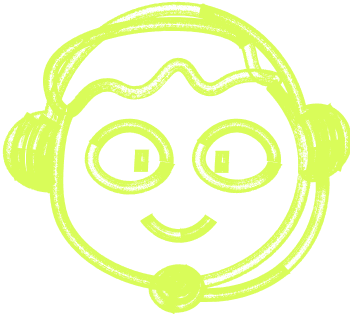🌍 All
About us
Digitalization
News
Startups
Development
Design
From Risk to Reward: 7 Software Development Challenges and Their Solutions 🔍
Marek Pałys
Jun 05, 2024・6 min read
Table of Content
Navigating Compatibility Issues
Handling Legacy Systems
Cross-Platform Challenges
Choosing the Right Technology
Addressing Security Concerns
Software development can seem like a labyrinth of complexities for many mid-sized businesses. Without the support of a full-fledged tech department, challenges such as ensuring compatibility, selecting the right technologies, and bolstering security can be daunting. However, don't despair! In this insightful article, we explore seven challenging aspects of software development and provide actionable strategies to transform these nuanced risks into undeniable rewards. Ready to elevate your business with cutting-edge software solutions? Read on!
Navigating Compatibility Issues
Ensuring Seamless Integration
Have you meticulously mapped out your existing tech infrastructure? Will your new software integrate smoothly with the old?
Aim for seamless integration by thoroughly documenting your software and hardware landscape. Once that's clear, evaluate potential software candidates for compatibility with your existing tools. Embracing APIs can promote unity among diverse systems, while modular software design offers the agility to tweak components without disrupting the entire setup. Regular testing is crucial to catch problems before they escalate. Sometimes, partnering with a specialist software development firm can make all the difference in ensuring a smooth integration process.
Key Takeaway: Ensure a harmonious relationship between new and old systems to maintain productivity and minimize disruption.
Handling Legacy Systems
Legacy Systems: To Keep or Not to Keep?
Do you know which parts of your legacy systems are essential? What's your strategy for modernization without causing disruption?
Start with a thorough audit of your legacy systems to identify core functionalities and pain points. Modern APIs can bridge old and new systems, supporting a gradual, less disruptive migration strategy. Incorporate scalability and flexibility into your modernization plans to prevent future compatibility issues.
The Checklist:
[ ] Complete a detailed legacy system audit
[ ] Develop a phased migration plan
[ ] Ensure scalability and flexibility in future systems
Cross-Platform Challenges
Achieving Cross-Platform Harmony
How do you ensure a unified user experience across platforms and devices? Have you considered the benefits of responsive design and cross-platform frameworks?
Modern users demand a coherent experience across desktops, tablets, and smartphones. Achieve this by adopting a responsive design mindset, making your software adaptable to different screen sizes. Utilize frameworks like React Native or Flutter to enable code once and deploy everywhere. Regular testing across devices and staying updated with OS changes ensure no user is left behind.
Key Takeaway: Maintain a consistent and engaging user experience on every device to boost satisfaction and retention.
Choosing the Right Technology
Crafting the Blueprint
What business objectives does your new software target? Are you building with the future in mind?
Clarify your business goals and gather input from all stakeholders. This holistic vision will help you identify critical features and technical requirements. Conduct a Total Cost of Ownership (TCO) analysis and consider adaptive payment arrangements, like subscriptions, to balance cost and quality without overextending your budget.
Future-Proofing Your Choice
Have you selected technology that can grow with you? Does your software provider prioritize innovation?
Choose technology that supports your company's growth and is receptive to updates. Community-driven open-source options often lead in innovation and evolution. Staying abreast of technology trends is crucial for maintaining a competitive edge.
The Checklist:
[ ] Prioritize scalability
[ ] Monitor technology trends and innovations
[ ] Select technologies with ongoing support and updates
Addressing Security Concerns
Implementing Robust Security Measures
Are you conducting comprehensive risk assessments to identify vulnerabilities? Have you implemented multi-factor authentication and encryption to safeguard your data?
Building a robust defense involves identifying weak points and protecting them with strong practices like multi-factor authentication, encryption, and regular updates. Tailor access based on roles within your organization and maintain your security infrastructure with frequent audits and penetration tests. Enhance your team's awareness with ongoing education on cybersecurity best practices.
Key Takeaway: Foster a security-first culture to protect valuable data and maintain client trust.
Regular Security Audits
Are your defenses audited regularly to detect breaches? Are you using both automated tools and human intelligence to assess your security landscape? Prevent attacks by conducting regular audits, using tools and expertise to identify vulnerabilities. Real-world penetration tests provide a realistic assessment of your security's effectiveness. Use findings to promptly patch vulnerabilities and strengthen your defenses.
Educating Your Team
Is your team prepared to counter cyber threats? Do you foster a culture of security awareness?
Empower your employees through continuous, engaging security education. Effective training not only galvanizes employees but also instills a sense of responsibility for digital vigilance throughout the organization.
The Checklist:
[ ] Conduct frequent and engaging security training sessions
[ ] Encourage employee engagement in security discussions
[ ] Update procedures to address evolving security threats
Transforming software development challenges into opportunities requires strategic planning, team empowerment, and a keen eye on future trends. By adopting a proactive approach and nurturing a culture that values adaptability, your business can reap significant rewards in the digital landscape.
FAQs
What are common compatibility issues in software development? Compatibility issues arise when new software does not integrate smoothly with existing systems, causing disruptions.
How can businesses ensure seamless software integration? Documenting your tech infrastructure and using APIs can help ensure new software integrates well with existing systems.
What is a phased migration plan for legacy systems? A phased migration plan involves gradually updating or replacing legacy systems to minimize disruption and ensure smooth transitions.
How does responsive design benefit software development? Responsive design ensures that software works well across various devices and screen sizes, enhancing user experience.
What are cross-platform frameworks? Cross-platform frameworks like React Native and Flutter enable developers to write code once and deploy it across multiple platforms.
How do you choose the right technology for software development? Consider your business objectives, future scalability, and the technology's ability to evolve with industry trends.
What are key factors in future-proofing software technology? Ensure scalability, stay updated with technology trends, and choose technologies with strong community support and regular updates.
Why is security important in software development? Robust security measures protect sensitive data, maintain customer trust, and prevent breaches that can damage your business.
What are common security practices in software development? Implementing multi-factor authentication, encryption, regular updates, and conducting security audits are essential practices.
How often should security audits be conducted? Regular audits, ideally quarterly, help detect vulnerabilities and ensure continuous security improvements.
How can businesses educate their teams on cybersecurity? Conduct frequent and engaging training sessions to keep employees informed about the latest cybersecurity threats and best practices.
What are the benefits of using AI tools in software development? AI tools can optimize processes, automate repetitive tasks, and provide actionable insights, enhancing overall efficiency.
How does digital transformation impact software development? Digital transformation involves integrating digital technologies to improve business processes and customer experiences.
What role does machine learning play in software development? Machine learning models can analyze vast amounts of data, providing predictive analytics and enhancing decision-making.
How can AI technologies enhance customer satisfaction? AI can improve customer interactions by providing personalized experiences and faster responses to inquiries.
What is intelligent process automation? Intelligent process automation combines AI and automation to streamline business processes and improve efficiency.
How can businesses achieve a successful digital transformation? By adopting new tools, staying updated with technology trends, and continuously improving business processes and customer experiences.
What is the significance of natural language processing in software development? Natural language processing allows AI systems to understand and respond to human language, improving customer interactions.
How can generative AI benefit software development? Generative AI can create new content and solutions, driving innovation and enhancing product development.
What are the key steps in implementing AI in software development? Identify specific use cases, choose the right AI tools, ensure data quality, and continuously monitor and optimize AI performance.
 Don't miss a beat - subscribe to our newsletter
Don't miss a beat - subscribe to our newsletterYou may also 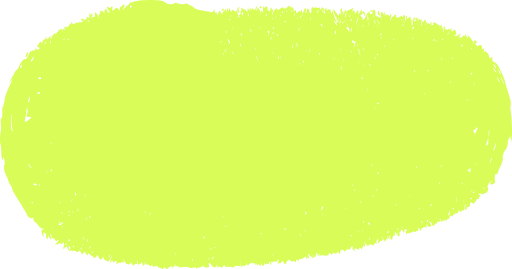 like...
like...

Top Traits of an Outstanding Software Development Team
The success of any software project depends on the team. See the top traits that turn good dev teams into outstanding ones.
Alexander Stasiak
Apr 18, 2025・12 min read

Choosing the Right Software Development Partner: A Practical Guide for Startups
The right software development partner can define your startup’s success. This guide shows how to choose one that fits your goals and needs.
Alexander Stasiak
Dec 30, 2024・10 min read

What Is a Software House? Definition, Services, and Benefits
Thinking of building a digital product? A software house gives you a full product team — from UX to DevOps — ready to deliver at startup speed.
Alexander Stasiak
Jun 30, 2025・5 min read