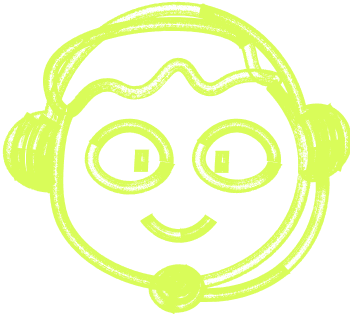🌍 All
About us
Digitalization
News
Startups
Development
Design
What Does a Test Written With Test Driven Development Represent and Why Should I Use TypeScript?
Marek Majdak
Jul 24, 2023・5 min read
Table of Content
What do I need to learn to use TypeScript?
Is TypeScript used on the frontend or the backend?
Did you know that 54% of frontend developers prefer TypeScript over JavaScript?
TypeScript and NodeJS: A Powerful Duo
IDE Support: TypeScript's Strength
Object Orientation and TypeScript
Tests vs. Types: TypeScript's Compile-Time Check
Migrating from JavaScript to TypeScript: A Worthwhile Shift
Step-by-step to Install TypeScript
TypeScript's Promising Future
Learning TypeScript: An Investment in Your Future
FAQs
1. What is TypeScript and how is it different from JavaScript?
2. What does the TS extension signify?
3. How does TypeScript enhance server-side code?
4. Why should I choose TypeScript over other languages?
5. How does TypeScript ensure quality code?
6. How can I install TypeScript?
7. How does TypeScript help in writing frontend code?
8. What is the difference between dynamically typed and statically typed languages?
9. How can TypeScript benefit my existing JavaScript application?
10. Can I use TypeScript for small projects or is it only meant for large ones?
11. How does TypeScript support IDEs?
12. How does TypeScript facilitate direct communication in my code?
Today's programming landscape is evolving at a rapid pace, and developers are continuously seeking effective ways to ensure the quality of their code. Writing code using Test Driven Development (TDD) is one such strategy, where the tests essentially represent the functionality of your application, offering a solid way to ascertain your code's performance. This article aims to explore what a test written with TDD represents and introduces TypeScript—a popular programming language—as an excellent tool for this purpose.
 What do I need to learn to use TypeScript?
What do I need to learn to use TypeScript?
If you're a developer using JavaScript, learning TypeScript would feel like a natural progression. TypeScript extends JavaScript, adding features like optional static typing and object-oriented programming concepts, which make it a robust choice for writing code. These features ensure code completion and type definitions, thus enhancing the programming experience.
The transition to TypeScript might feel a little daunting at first. You'll need to understand static typing, get familiar with the TypeScript compiler, and adapt to writing TypeScript code instead of plain JavaScript. TypeScript code must be compiled into JavaScript, a process made simple with the TypeScript compiler. A recommended tool for this is Visual Studio Code, a popular code editor that provides excellent TypeScript support.
Is TypeScript used on the  frontend or the backend?
frontend or the backend?
The versatility of TypeScript makes it suitable for both the frontend and the backend. For frontend developers, TypeScript's robust type system, type checking at compile time, and compatibility with most JavaScript libraries make it a preferred choice. TypeScript compiles into a JavaScript file, allowing the above code to run seamlessly on any platform that supports JavaScript.
For server-side code, TypeScript is also a strong contender. Pairing TypeScript with Node backend can result in efficient and high-quality code, capable of developing complex applications. The dynamic nature of the Node.JS environment complements TypeScript's static typing system.
Did you know that  54% of frontend developers prefer TypeScript over JavaScript?
54% of frontend developers prefer TypeScript over JavaScript?
There are several reasons why developers are increasingly choosing TypeScript over JavaScript. First, TypeScript's static typing can catch potential JavaScript bugs at compile time, reducing the risk of accidentally broken code. The optional typing in TypeScript also adds an extra layer of security, reducing the chances of run-time errors that are common in dynamically typed languages like JavaScript.
Moreover, TypeScript's compatibility with object-oriented programming concepts, including abstract classes and object orientation, sets it apart from other programming languages. It allows for more direct communication and structure within your codebase.
TypeScript and NodeJS: A Powerful Duo
TypeScript works exceptionally well with NodeJS, another popular open-source programming language. The TypeScript compiler turns your TS extension files into JavaScript, making them compatible with the NodeJS environment.
This collaboration also helps in writing frontend and backend code using the same language, which results in more streamlined and maintainable projects. The Node backend can be used to handle server-side operations, while TypeScript's frontend capabilities help develop interactive and dynamic web pages.
IDE Support: TypeScript's Strength
Integrated Development Environments (IDEs) provide numerous tools that assist in software development. TypeScript shines in this regard, offering excellent IDE support. Code editors like Visual Studio Code come equipped with TypeScript plugins, offering functionalities such as code completion and refactor options, which enhances the coding experience and ultimately results in quality code.
 Object Orientation and TypeScript
Object Orientation and TypeScript
One of the major advantages of TypeScript is its comprehensive support for object-oriented programming (OOP). JavaScript, although equipped with OOP capabilities, doesn't offer the extent and ease of OOP provided by TypeScript. From traditional OOP features like inheritance and encapsulation to modern traits like abstract classes, TypeScript's robust object orientation is a boon for developers.
Tests vs. Types: TypeScript's Compile-Time Check
One of the key benefits of TypeScript is its ability to perform compile-time checks. This is akin to writing tests in a TDD environment, where the tests represent the desired functionality of the application. The TypeScript compiler performs these checks and flags errors even before the code runs, ensuring code reliability.
Migrating from JavaScript to TypeScript: A Worthwhile Shift
Given the numerous benefits of TypeScript, you might consider migrating your existing JavaScript codebase to TypeScript. It might be a little challenging at first, but the long-term advantages make it worthwhile. You can start by renaming your JS files with the TS extension and gradually incorporate TypeScript features into your code.
Step-by-step to Install TypeScript
To install TypeScript, you can use npm (node package manager), which comes with NodeJS. Here's the following command you can use to install TypeScript globally on your system: npm install -g typescript. Post-installation, you can compile your TypeScript code into JavaScript using the TypeScript compiler: tsc filename.ts.
TypeScript's Promising Future
While TypeScript is not used universally yet, its popularity is rapidly growing. Large corporations, as well as small projects, are increasingly choosing TypeScript over other languages, leveraging its robustness for developing complex applications. The support for object-oriented programming, static and optional typing, compile-time checks, and compatibility with the JavaScript ecosystem makes TypeScript a promising choice for developers.
Learning TypeScript: An Investment in Your Future
Given TypeScript's promising future, now is the time to learn TypeScript. There are plenty of resources available to get you started, including online tutorials, books, and documentation on the official TypeScript website.
With TypeScript, you can write clean, reliable code, all while leveraging the power of JavaScript and static typing. Whether you're a frontend developer or dabbling in backend, choosing TypeScript could elevate your coding prowess and open up new opportunities. So why not give TypeScript a chance and see how it can help you write better code in 2023 and beyond?
FAQs
1. What is TypeScript and how is it different from JavaScript?
TypeScript is a statically typed language that is a superset of JavaScript, meaning it extends JavaScript by adding static types. It offers static typing, type checking at compile time, and object orientation, leading to higher quality code.
2. What does the TS extension signify?
The TS extension is used for TypeScript files. When you write TypeScript code, you save it with a .ts extension. These files are then compiled into JavaScript (with .js extension) using the TypeScript compiler.
3. How does TypeScript enhance server-side code?
TypeScript can enhance server-side code by providing static types and enabling developers to catch errors at compile time, which makes debugging easier. It's particularly powerful when used with a Node backend, providing type safety and better tooling.
4. Why should I choose TypeScript over other languages?
TypeScript is a robust, statically typed language that helps eliminate many common mistakes caused by dynamic typing in JavaScript. It provides better IDE support, helps to write cleaner code, and is an excellent choice for large and complex projects.
5. How does TypeScript ensure quality code?
TypeScript provides optional typing and compile-time error checking, which can catch potential bugs before the code runs. It also provides features such as object orientation and function overloading that enables developers to write quality code.
6. How can I install TypeScript?
To install TypeScript, you can use npm, the node package manager. You can use the following command to install TypeScript globally on your system: npm install -g typescript.
7. How does TypeScript help in writing frontend code?
TypeScript provides static types, which can make the code more understandable and easier to maintain. This makes it particularly useful for frontend developers working on complex projects, as it helps prevent bugs and improves the code quality.
8. What is the difference between dynamically typed and statically typed languages?
Dynamically typed languages, like JavaScript, check the types at runtime, which can lead to runtime errors. Statically typed languages, like TypeScript, check types at compile time, allowing developers to catch errors earlier in the development process.
9. How can TypeScript benefit my existing JavaScript application?
Incorporating TypeScript into a JavaScript application can provide better IDE support, compile-time error checking, and static types. This can make the application easier to maintain and less prone to runtime errors.
10. Can I use TypeScript for small projects or is it only meant for large ones?
TypeScript is versatile and can be beneficial for both small and large projects. It can bring in discipline and type safety even in small code bases, catching errors at compile time rather than runtime, leading to robust applications.
11. How does TypeScript support IDEs?
TypeScript provides extensive IDE support with features such as autocompletion, type inference, and refactoring tools. This makes the coding process more efficient and reduces the chances of accidentally broken code.
12. How does TypeScript facilitate direct communication in my code?
TypeScript’s static types serve as in-code documentation and facilitate direct communication in the code. They make the code more readable, allowing developers to understand what values are permissible and what functions are expecting.

 Don't miss a beat - subscribe to our newsletter
Don't miss a beat - subscribe to our newsletterYou may also 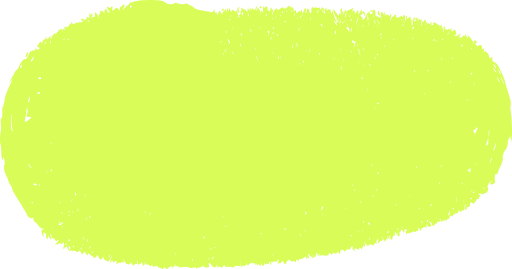 like...
like...

Understanding Event-Driven Programming: A Simple Guide for Everyone
Explore the essentials of event-driven programming. Learn how this responsive paradigm powers interactive applications with real-world examples and key concepts.
Marek Pałys
Apr 30, 2024・9 min read

Navigating the Cloud: Understanding SaaS, PaaS, and IaaS
Discover the differences between SaaS, PaaS, and IaaS in cloud computing. This guide explains each model, their benefits, real-world use cases, and how to select the best option to meet your business goals.
Marek Pałys
Dec 12, 2024・11 min read

Cypress or Selenium: Making the Right Choice for Your Testing Needs
Cypress and Selenium are leading automated testing tools for web applications. Cypress offers speed, real-time feedback, and ease of setup, while Selenium supports multiple languages, browsers, and platforms for broader testing. Choosing the right tool depends on your project scope, testing needs, and environment.
Alexander Stasiak
Nov 26, 2024・5 min read