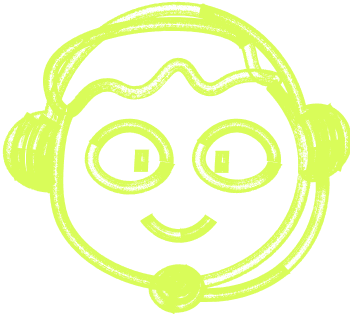🌍 All
About us
Digitalization
News
Startups
Development
Design
Intro to Node Development: Exploring the A-Z of JS Apps Creation
Intro to Node Development: Exploring the A-Z of JS Apps Creation
Marek Majdak
Feb 15, 2023・6 min read
Table of Content
What is Node Development and Why is it Essential for JS Development?
Setting up Your Local Development Environment
Creating Your First Express Application
Building an Example App with Authentication
FAQs
Wrapping Up
Node.js has emerged as a key player in the world of web applications development. Understanding Node and mastering its application can significantly shape your success in JS apps creation. In this comprehensive guide, we’ll walk you through every critical aspect of Node development.
What is Node Development and Why is it Essential for JS Development?
Node.js, commonly known as Node, is a runtime environment that allows developers to execute code outside a browser. Using JavaScript, Node facilitates the creation of robust, efficient, and scalable web applications. From establishing a local development environment to managing authentication middleware, Node is a versatile tool in the JS development arsenal.
Node's server-side capabilities and its knack for managing incoming requests make it indispensable in building dynamic web applications. Its lower learning curve coupled with an open-source license adds to its popularity among developers worldwide. Moreover, the abundant packages available in the npm repository facilitate many functionalities without reinventing the wheel.
Setting up Your Local Development Environment
Node makes it straightforward to set up a local development environment. The first step is to install Node itself. Depending on your operating system, the installation process might vary slightly. However, it is always advisable to install Node using a version manager like 'nvm' (Node Version Manager).
If you're using Windows, you can begin by installing nvm through the command prompt. For Mac and Linux users, you can leverage the terminal. Installing nvm ensures a smoother transition between different versions of Node when needed. You can install the latest version of Node by running the following command:
npm install nodeNext, you need a text editor to write and edit your code. Visual Studio Code (VS Code) is a popular choice due to its built-in support for Node.js and JavaScript.

Creating Your First Express Application
With your local development environment ready, it's time to start building web applications. Express is a Node.js framework that simplifies web application development, and learning to install Express is a key part of the Node development journey.
To install Express, you will use npm, the default package manager for Node. Run the following command in your command line:
npm install expressThis command will install the latest version of Express and add it to the list of dependencies in your package.json file. This file helps manage dependencies for your project.
Once Express is installed, you can utilize the Express Generator package to quickly create a new Express application. Install the Express Generator by executing the following command:
npm install express-generatorAfter you've installed the generator, create a new file and initialize your first "Hello World" Express application. To start the server, use the following command:
npm startYour app is now listening on the default port, usually port 3000. You can confirm this by opening a browser and navigating to http://localhost:3000. If everything is running correctly, you should see your "Hello World" message.
Building an Example App with Authentication
To further illustrate Node development, let's create a simple example app with user authentication. This process would typically involve setting up an authentication middleware to handle the incoming requests on the server side and respond accordingly on the client side.
Here's a basic code snippet to illustrate how to use authentication middleware in an Express application:
const express = require('express');
const app = express();
const port = 3000;
const authMiddleware = (request, response, next) => {
// Implement your authentication logic here
// If authenticated, call `next()`
// Otherwise, respond with an error or redirect
};
app.use(authMiddleware);
app.get('/', (request, response) => {
response.send('Hello, world!');
});
app.listen(port, () => {
console.log(`App listening at http://localhost:${port}`);
});Remember to replace the comment in  authMiddleware with your authentication logic.
authMiddleware with your authentication logic.
 FAQs
FAQs
1. Can I develop Node.js apps on any operating system?
Yes, you can set up a Node.js development environment on any common operating system, including Windows, macOS, and Linux.
2. Is Node.js only for web development?
While Node.js is primarily used for developing server-side and networking applications, it's not restricted to web development. It's used in a range of applications, including command-line tools, real-time services, and even desktop apps.
3. How do I keep my Node.js version up-to-date?
Using the Node Version Manager (nvm) simplifies this process. To install the latest version, simply run the command nvm install node.
4. How do I install Node on Windows?
The easiest way to install Node on Windows is through the Node Version Manager (nvm). You can download and install it through the command prompt. Once installed, you can install Node by running the following command: nvm install node.
5. How do I know if Node.js is installed on my computer?
To check if Node.js is installed on your computer, open your command line or terminal and type node -v. If it returns a version number, Node.js is installed.
6. What are the steps to run Node.js after it's installed?
After Node.js is installed on your system, you can run Node.js applications by using the command node filename.js in the terminal or command line.
7. What is Express, and why is it useful?
Express is a fast, unopinionated, and minimalist web framework for Node.js. It simplifies the process of writing server-side applications. The Express package provides robust features for web and mobile applications.
8. How do I create a new Express web application?
You can quickly create an Express web application using the Express Generator package. After installing the Express Generator with npm, you can initiate a new application by running a command like express myapp, where 'myapp' is the name of your application.
9. What are some essential tools for Node.js development?
There are several essential tools for Node.js development. The Node Package Manager (npm) is indispensable for managing project dependencies. Express.js is a vital framework for building web applications. Other important tools include the Express Generator for scaffolding new projects and nodemon for automatically restarting your server during development.
10. Is Node.js a platform?
Yes, Node.js is a platform built on Chrome's JavaScript runtime. It allows developers to build scalable network applications using JavaScript.
11. Are there any good Node.js tutorials for beginners?
Yes, there are many excellent tutorials available for beginners to Node.js. The Node.js official website itself has a comprehensive guide. Other resources include freeCodeCamp, Mozilla Developer Network (MDN), and numerous courses on platforms like Udemy and Coursera.
12. Can I use Node.js for server-side development?
Absolutely. Node.js was designed with server-side development in mind. It provides a platform for building scalable server-side network applications.
13. What command do I use to start a Node.js server?
To start a Node.js server, you typically use the command npm start in your terminal or command line. This command is generally defined in your project's package.json file.
Wrapping Up
By now, you should have a firm grasp of the fundamentals of Node development. Whether it's setting up your local development environment or building an Express application, the versatility and simplicity of Node make it a valuable tool for any developer.
Remember, this is just the start. The world of Node development is vast and continually evolving, with a strong community of developers continuously creating new tools, packages, and tutorials. Embrace the learning curve and enjoy the journey to mastering JS applications development!

 Don't miss a beat - subscribe to our newsletter
Don't miss a beat - subscribe to our newsletterYou may also 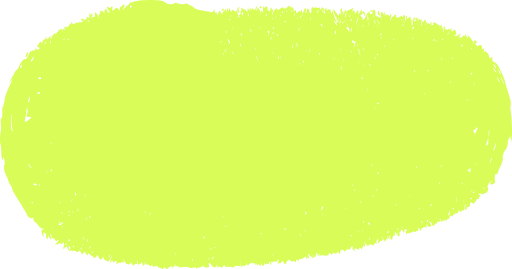 like...
like...

Mastering Declarative Programming: Essential Practices for Every Developer
Discover declarative programming essentials. This guide covers principles, tools, and best practices to simplify coding, enhance readability, and improve scalability.
Marek Pałys
Apr 16, 2024・11 min read

Understanding Event-Driven Programming: A Simple Guide for Everyone
Explore the essentials of event-driven programming. Learn how this responsive paradigm powers interactive applications with real-world examples and key concepts.
Marek Pałys
Apr 30, 2024・9 min read

Demystifying Procedural Programming: Simple Examples for All
Explore procedural programming with easy-to-follow examples and insights into its core principles. Learn how this step-by-step approach forms the basis of many programming paradigms.
Marek Pałys
Jul 05, 2024・10 min read