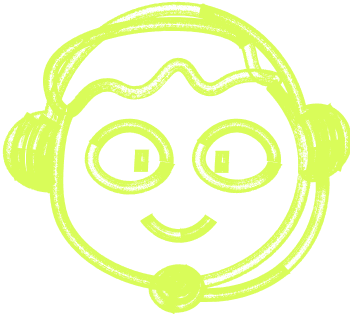🌍 All
About us
Digitalization
News
Startups
Development
Design
Java Application Development: A Comprehensive Guide for Software Developers at Startup House
Marek Majdak
Nov 18, 2022・5 min read
Table of Content
Introduction to Java Application Development
Project Setup
Introduction to Java Application Development
Java, birthed by Sun Microsystems, has cemented its legacy as a powerful programming language in today's digital world. Renowned for web applications and enterprise solutions, Java offers an object-oriented approach, making it a top choice for developers worldwide. Dive deeper into its history and significance here.
Project Setup
Initiating a Java application development project begins with the correct environment setup. The Java Development Kit (JDK) offers essential development tools, and integrating it with platforms like Android Studio enhances the experience.
For instance, to check your JDK installation:
$ java -versionCreating a Java Class Library Project
Class libraries in Java act as the foundation, housing reusable code and crucial components.
public class HelloWorld {
public static void main(String[] args) {
System.out.println("Hello, Startup House!");
}
}Creating a Java Application Project
Initiate your Java application project with a clear project name. The official guide can help navigate the complexities.
Configuring the Compilation Classpath
Set your compilation classpath to ensure Java libraries and dependencies are in place.
CLASSPATH=/path/to/library1:/path/to/library2:$CLASSPATH
export CLASSPATHCreating and Editing Java Source Code
Java’s core lies in its coding. Introducing classes, methods, and occasionally integrating other programming languages is common.
For instance, defining a new Java method:
public int addNumbers(int a, int b) {
return a + b;
}Creating a Java Package and Class File
Packages in Java help streamline organization. The class file contains bytecode, interpreted by the Java Runtime Environment (JRE).
package com.startuphouse.utilities;Editing a Java File
Java’s strength lies in its flexibility. Whether it’s revamping Java methods or employing object-oriented principles, developers always have room to innovate.
Compiling and Running the Application
Post coding, compile the Java application into bytecode using:
$ javac HelloWorld.javaThen run:
$ java HelloWorldTesting and Debugging the Application
Java applications necessitate thorough testing. JUnit, a popular testing tool, assists developers in this.
import static org.junit.jupiter.api.Assertions.assertEquals;
@Test
void addition() {
assertEquals(2, 1 + 1);
}Building, Running, and Distributing the Application
Java applications, post-satisfaction, can be built for distribution, often using formats like JAR files:
$ jar cf myApp.jar HelloWorld.classOther Common Tasks
Java’s expansive capabilities range from generating Javadocs to seamless integration with Java EE platforms.
Benefits of Java Development
Its user-friendly syntax, object-oriented structure, and platform-independent features make Java a developer's favorite.
Drawbacks of Java Development
Like any other programming language, Java has its downsides, including memory consumption. Delve into these challenges here.
Best Practices for Java Development
Maintaining high-quality Java applications necessitates best practices, such as using design patterns, writing clean code, and optimizing performance.
Tools Used in Java Development
Java's arsenal boasts tools ranging from IDEs to performance trackers. Explore the comprehensive tool set here.
From its inception to present-day applications, Java remains a significant player in software development. Its adaptability, combined with its powerful features, continues to endear it to developers at Startup House and worldwide. Whether you're developing web apps, Android apps, or enterprise solutions, Java provides the tools, libraries, and versatility needed to build robust and scalable applications.
FAQs:
What is Java application development?
Java application development is the process of creating software applications using the Java programming language.
Why choose Java for software development at Startup House?
Java offers platform independence, robustness, and a vast ecosystem, making it a top choice for scalable software solutions.
How does Java's object-oriented approach benefit developers?
It promotes reusability, flexibility, and scalability in code, simplifying complex software development processes.
What tools are essential for Java development?
The Java Development Kit (JDK) and Integrated Development Environments (IDEs) like Android Studio or Eclipse are fundamental.
How do you initiate a Java application project?
Start with setting up the right development environment, choosing a project name, and structuring your codebase.
Why is testing crucial in Java development?
Testing ensures the application runs as intended, is bug-free, and meets quality standards.
What is JUnit in Java?
JUnit is a popular testing tool in Java, used for unit testing to validate each part of the software.
Are there any drawbacks to Java development?
While Java is powerful, it has challenges like memory consumption and occasional performance issues.
What are the best practices in Java development?
Following design patterns, writing clean, optimized code, and continuously testing are among the best practices.
How do you distribute a Java application?
Java applications are often packaged into JAR files for easy distribution.
What are Java IDEs?
Java Integrated Development Environments (IDEs) are software platforms that assist developers in writing, testing, and debugging Java code.
How does Java ensure platform independence?
Java code is compiled into bytecode, which can run on any device with a Java Runtime Environment (JRE).
Can Java integrate with other programming languages?
Yes, Java can interoperate with languages like JavaScript, Python, and more through specific frameworks and tools.
Is Java suitable for web application development?
Absolutely. Java is widely used for building scalable and robust web applications.
What is a JAR file in Java?
A JAR (Java Archive) file packages Java class files, metadata, and resources into a single file for distribution.
What's the significance of Java EE?
Java EE (Enterprise Edition) provides APIs and runtime environment for developing and running large-scale, multi-tiered, scalable, and reliable network applications.
How does object-oriented programming benefit Java?
It structures code around "objects" rather than logic, promoting better design, easier maintenance, and enhanced modularity.
What are the memory consumption issues in Java?
Java's memory consumption can be higher due to its garbage collection and object-oriented model.
Is Java ideal for mobile app development?
Yes, Java is the primary language for Android app development, the most popular mobile OS.
Why is Java preferred for enterprise solutions?
Java offers scalability, robustness, and a vast library ecosystem, making it ideal for large-scale enterprise applications.

 Don't miss a beat - subscribe to our newsletter
Don't miss a beat - subscribe to our newsletterYou may also 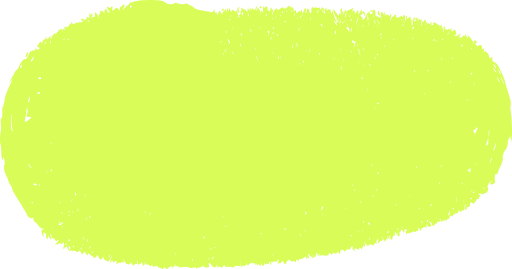 like...
like...

Understanding Event-Driven Programming: A Simple Guide for Everyone
Explore the essentials of event-driven programming. Learn how this responsive paradigm powers interactive applications with real-world examples and key concepts.
Marek Pałys
Apr 30, 2024・9 min read

Navigating the Cloud: Understanding SaaS, PaaS, and IaaS
Discover the differences between SaaS, PaaS, and IaaS in cloud computing. This guide explains each model, their benefits, real-world use cases, and how to select the best option to meet your business goals.
Marek Pałys
Dec 12, 2024・11 min read

Cypress or Selenium: Making the Right Choice for Your Testing Needs
Cypress and Selenium are leading automated testing tools for web applications. Cypress offers speed, real-time feedback, and ease of setup, while Selenium supports multiple languages, browsers, and platforms for broader testing. Choosing the right tool depends on your project scope, testing needs, and environment.
Alexander Stasiak
Nov 26, 2024・5 min read