Enhance Your Tour Business with Guided Tour CRM Software
Marek Majdak
Apr 08, 2024・13 min read
Table of Content
What is CRM Software?
Importance of a Guided Tour
Key Features of CRM Software
Benefits of a Guided Tour
Choosing the Right CRM
Assessing Your Needs
Comparing Different Options
Evaluating User Feedback
Implementing CRM Software
Training Your Team
Integrating with Existing Systems
Measuring Success and ROI
Guided tour CRM software has become an indispensable tool for modern tour operators looking to enhance their customer relationship management. As the tourism industry continues to evolve, the need for a streamlined, efficient way to manage client interactions, bookings, and feedback has never been more critical. This software offers a comprehensive solution, allowing tour guides and operators to focus on delivering exceptional experiences while the technology handles the backend processes. In this document, we will delve into the various features and benefits of guided tour CRM software, demonstrating how it can transform your tour business operations.
What is CRM Software?
Customer Relationship Management (CRM) software is a tool designed to help businesses manage their interactions with current and potential customers. It centralizes customer information, tracks interactions, and facilitates communication across various channels. For tour operators, this means having all client details, booking histories, and feedback in one place. By using CRM software, tour guides can streamline their operations, ensuring they provide a more personalized and efficient service. This technology also aids in tracking sales, managing marketing campaigns, and automating routine tasks, freeing up time for tour businesses to focus on enhancing customer experiences. In summary, CRM software is an invaluable asset for any tour operator looking to improve their client, nurture customer relationships, and operational efficiency.
Importance of a Guided Tour
Guided tours play a crucial role in the tourism industry, offering travelers unique insights and enriching experiences that they might not achieve on their own. A guided tour provides structured and informative explorations of destinations, ensuring visitors gain a deeper understanding of the cultural, historical, and social aspects of the places they visit. Tour guides, with their expertise and local knowledge, can answer questions, share stories, and navigate logistical challenges, enhancing the overall experience for clients. Moreover, guided tours foster a sense of safety and convenience, as travelers can rely on the guide for directions, transportation, and recommendations. In essence, a guided tour elevates the travel experience, making it more engaging and memorable for participants.
Overview of Top CRM Solutions
When it comes to guided tour CRM software, several solutions stand out for their robust features and ease of use. Salesforce is a leading choice, known for its comprehensive suite of tools that cater to businesses of all sizes. It offers customizable dashboards, detailed analytics, and seamless integration with other applications. HubSpot is another popular option, providing a user-friendly interface and a wealth of free tools, making it ideal for smaller tour operators. Zoho CRM is praised for its affordability and extensive customization options, allowing businesses to tailor the software to their specific needs. Each of these platforms helps tour operators manage customer interactions more effectively, streamline booking processes, and enhance overall customer satisfaction. Selecting the right CRM solution ultimately depends on the unique requirements and budget of your tour operation. By investing in a top-tier specialized CRM solution, tour operators can significantly improve their business efficiency and client relationships.
Key Features of CRM Software
Contact Management
Contact management is a fundamental feature of guided tour CRM software. It enables tour operators to store and organize customer information in a centralized database. This includes details such as names, contact information, booking history, and preferences. By having all client data in one place, tour guides can easily access and update information, ensuring a personalized experience for each customer. Additionally, contact management systems facilitate better communication, allowing operators to send targeted emails, reminders, and follow-ups. This not only improves customer satisfaction but also helps in building long-term relationships. Efficient contact management ensures that no client information is overlooked, enabling tour operators to deliver a consistent and high-quality service. Overall, it is a powerful tool for maintaining organized records and enhancing customer interactions.
Sales Management Tools
Sales management tools in guided tour CRM software are essential for tracking and optimizing the sales process. These tools help tour operators manage inquiries, convert leads into bookings, and monitor sales performance. By providing a clear overview of the sales pipeline, operators can identify potential bottlenecks and take proactive measures to address them. Features such as automated follow-ups, deal tracking, and sales forecasting enable travel businesses to to streamline their sales efforts and improve conversion rates. Additionally, sales management tools often include integrated payment processing options, making it easier for clients to book and pay for tours. This not only enhances the customer experience but also ensures a smoother, more efficient sales process for the operator. Overall, sales management tools are vital for improving revenue generation and ensuring the growth of the tour business.
Customer Support Features
Customer support features in guided tour CRM software are designed to enhance the overall client experience by ensuring timely and effective resolution of issues. These features typically include ticketing systems, live chat, and email support, allowing operators to manage and respond to customer queries efficiently. By centralizing all support interactions, CRM software enables tour operators to track the status of each query, ensuring that no issue goes unresolved. Automated responses and knowledge bases can provide instant answers to common questions, reducing the workload on support teams. Additionally, customer support features often include feedback collection tools, enabling operators to gather valuable insights and improve their services continuously. Effective customer support is crucial for maintaining high levels of customer satisfaction and loyalty, ultimately driving repeat business and positive word-of-mouth referrals.
Benefits of a Guided Tour
Hands-On Experience
A guided tour offers travelers a hands-on experience that goes beyond mere sightseeing. Tour guides often facilitate interactive activities, such as cooking classes, local craft workshops, or wildlife encounters, allowing participants to engage directly with the culture and environment of the destination. These activities provide a deeper understanding and appreciation of the locale, making the trip more memorable and enriching. Additionally, hands-on experiences can cater to various interests and preferences, ensuring that each participant finds something enjoyable and fulfilling. By participating in these unique activities, travelers forge a stronger connection with the destination, often leading to more meaningful and lasting memories. In essence, a guided tour with hands-on experiences transforms a regular trip into an immersive adventure, enhancing the overall travel experience.
Understanding Key Features
Understanding the key features of guided tour CRM software is crucial for maximizing its potential benefits. These features include contact management, sales management tools, and customer support capabilities, all designed to streamline operations and enhance customer experiences. Contact management centralizes client information, making it easy to personalize interactions and maintain organized records. Sales management tools help track inquiries, convert leads, and optimize the sales pipeline, ensuring efficient booking and sales processes throughout. Customer support features, such as ticketing systems and live chat, ensure timely resolution of queries, boosting client satisfaction. By comprehending and effectively utilizing these features, tour operators can improve operational efficiency, foster better customer relationships, and drive business growth. Investing time to understand and leverage the key features of guided tour CRM software can significantly enhance the overall performance of your tour operation.
Customization Options
Customization options in guided tour CRM software allow tour operators to tailor the system to their specific needs. These options enable businesses to modify interfaces, workflows, and reports, ensuring that the software aligns perfectly with their operational requirements. Customizable dashboards provide a snapshot of key metrics, helping operators monitor performance at a glance. Additionally, custom fields can be created to capture unique client information, enhancing the personalization of services. Automating routine tasks through custom workflows improves efficiency and reduces manual errors. This flexibility ensures that the CRM software can grow with your business, adapting to new challenges and opportunities. By leveraging customization options, tour operators can create a more intuitive and effective system that meets their unique needs, ultimately enhancing the overall efficiency and success of their operations.
Choosing the Right CRM
Assessing Your Needs
When choosing the right guided tour CRM software, assessing your specific needs is the first crucial step. Begin by identifying the primary challenges and goals of your tour operation. Are you looking to improve customer satisfaction, streamline bookings, or boost sales? Understanding these objectives will help you determine which features are most important. Consider the size of your business and the volume of client interactions you manage daily. Smaller operations might benefit from simpler, more intuitive systems, while larger businesses may require advanced functionalities and customization. Additionally, evaluate your budget to ensure the chosen, CRM features and offers good value for money. Involve key team members in the decision-making process to gather diverse perspectives and ensure the software meets the needs of all users. By thoroughly assessing your needs, you can select a CRM solution that effectively supports and enhances your tour operations.
Comparing Different Options
Comparing different guided tour CRM software options is essential for making an informed decision. Start by listing the key features and functionalities you require, and then evaluate how various solutions meet these criteria. Consider factors such as ease of use, customization options, and integration capabilities with other tools you already use. Reading user reviews and testimonials can provide insights into the experiences of other tour operators, highlighting potential strengths and weaknesses. Additionally, many top travel CRM solution providers offer free trials or demo versions, allowing you to test the software before committing. Pay attention to customer support services, as timely assistance can be crucial during the implementation phase and beyond. Pricing is also a critical factor; ensure that the cost aligns with your budget while offering good value. By systematically comparing different options, you can select a CRM solution that best fits your operational needs and enhances your tour business.
Evaluating User Feedback
Evaluating user feedback is a critical step in choosing the right guided tour CRM software. User reviews and testimonials offer real-world insights into the performance and reliability of different CRM tools and solutions. Look for feedback on ease of use, customer support, and the effectiveness of key features. Pay attention to recurrent themes or issues mentioned by multiple users, as these can indicate potential strengths or weaknesses. Additionally, consider the context of the reviews—feedback from businesses similar to yours is particularly valuable. Some CRM providers may also offer case studies or success stories, showcasing how their software has benefited other tour operators. Forums and social media platforms are also good sources of user opinions. By thoroughly evaluating user feedback, you can gain a more comprehensive understanding of how the software performs in practice, helping you make a well-informed decision that aligns with your business needs.
Implementing CRM Software
Training Your Team
Training your team is a vital component when implementing guided tour CRM software. Effective training ensures that all users are comfortable with the system and can utilize its features to their fullest potential. Start by organizing comprehensive training sessions that cover the basics of the software, including navigation, data entry, and essential functionalities. Hands-on practice is crucial, so encourage your team to engage with the software during these sessions. Providing access to resources such as user manuals, video tutorials, and online support forums can facilitate continuous learning. Additionally, appointing a CRM champion within your team—someone who is particularly adept at using the software—can help address day-to-day queries and provide ongoing support. Regular follow-up sessions and refresher courses can ensure that the team remains proficient as the software evolves. Proper training not only enhances productivity but also boosts user confidence, leading to a more successful, CRM system implementation.
Integrating with Existing Systems
Integrating guided tour CRM software with your existing systems is essential for achieving seamless operations. Start by identifying the key platforms that need to be connected, such as your booking management systems, accounting software, and marketing tools. Most modern CRM solutions offer integration capabilities with a wide range of third-party applications, ensuring data flows smoothly between systems. This connectivity eliminates the need for manual data entry, reducing errors and saving time. Work closely with your IT team or a specialized consultant to ensure the integration process is smooth and efficient. Testing the integrations thoroughly before going live is crucial to identify and rectify any issues. Proper integration allows for a unified view of customer data, enhancing decision-making and operational efficiency. By ensuring your guided tour CRM software works harmoniously with existing systems, you can maximize its benefits and streamline your business processes.
Measuring Success and ROI
Measuring the success and return on investment (ROI) of your guided tour CRM software is crucial for understanding its impact on your business. Start by setting clear, measurable goals, such as improving customer satisfaction, increasing booking rates, or reducing administrative tasks. Use the top travel agency CRM software's analytics and reporting features to track key performance indicators (KPIs) related to these goals. Regularly review data on customer interactions, sales conversions, and operational efficiencies to gauge progress. Comparing these metrics to your baseline data can provide insights into the software's effectiveness. Additionally, consider qualitative feedback from your team and clients to understand any improvements in service quality and customer experience. Calculating ROI involves comparing the financial benefits gained from the CRM with the total costs of implementation and operation. By consistently measuring success and ROI, you can make informed decisions about optimizing your CRM strategy and ensuring it delivers long-term value to your tour business.
FAQs:
What is guided tour CRM software?
Guided tour CRM software is a tool designed to help tour operators manage customer relationships, bookings, and interactions more efficiently.
How does CRM software improve customer relationship management?
CRM software centralizes customer data, tracks interactions, and facilitates communication, helping businesses manage customer relationships effectively.
What are the benefits of using guided tour CRM software?
The benefits include improved customer satisfaction, streamlined bookings, better data management, and enhanced operational efficiency.
How can CRM software enhance and improve customer engagement and satisfaction for tour operators?
CRM software allows tour operators to personalize interactions, manage bookings efficiently, and provide timely customer support, enhancing overall satisfaction.
What features should I look for in guided tour CRM software?
Key features include contact management, sales management tools, and customer service tools, support features, and integration capabilities with other systems.
How does CRM software help with lead management?
CRM software helps track and convert leads into bookings by managing inquiries, automating follow-ups, and providing sales insights.
Can CRM software integrate with existing booking and supplier management systems?
Yes, most CRM solutions offer integration capabilities with booking systems, accounting software, and marketing tools to ensure seamless operations.
What is the importance of customer data in CRM systems?
Customer data is crucial for personalizing interactions, tracking online booking call history, and understanding customer preferences to enhance service quality.
How does CRM software assist in managing customer queries?
CRM software includes customer support tools like ticketing systems and live chat, ensuring timely and effective resolution of customer queries.
Is guided tour CRM software suitable for small travel agencies?
Yes, travel CRM and software is scalable and can be tailored to meet the needs of small travel agencies, improving their efficiency and customer management.
How does CRM software support marketing and sales automation anyway?
CRM software supports marketing automation by managing email marketing campaigns, tracking customer engagement, and analyzing marketing efforts.
What are the advantages of using cloud-based CRM solutions?
Cloud-based CRM solutions offer accessibility from any location, real-time data updates, and scalability to meet growing business needs.
How can CRM software improve sales management for tour operators?
CRM software provides tools for tracking sales performance, managing the sales pipeline, and forecasting sales, enhancing overall sales efficiency.
What role does CRM software play in customer engagement?
CRM software enhances customer engagement by personalizing interactions, managing customer journeys, and providing timely communication.
Can CRM software help with accounting and inventory management?
Yes, many CRM solutions offer integration with accounting software and inventory management systems to streamline business processes.
How does CRM software benefit travel agents?
CRM software benefits travel agents by providing tools for managing bookings, tracking customer interactions, and improving customer satisfaction.
What should I consider when choosing a travel agency CRM platform?
Consider features, ease of use, integration capabilities, scalability, user feedback, and cost when choosing a CRM platform for your travel business.
How does CRM software enhance customer service for tour operators?
CRM software enhances customer service by centralizing customer queries, providing quick responses, and gathering feedback for continuous improvement.
What are some popular CRM solutions for tour operators?
Popular CRM solutions include Salesforce, HubSpot, Zoho CRM, and other specialized travel CRM solutions and software designed for the travel industry.
How can CRM software drive business growth for tour operators?
CRM software drives travel agency business growth by improving customer relationship management, streamlining operations, and providing valuable insights for strategic decisions.
Digital Transformation Strategy for Siemens Finance
Cloud-based platform for Siemens Financial Services in Poland


You may also like...
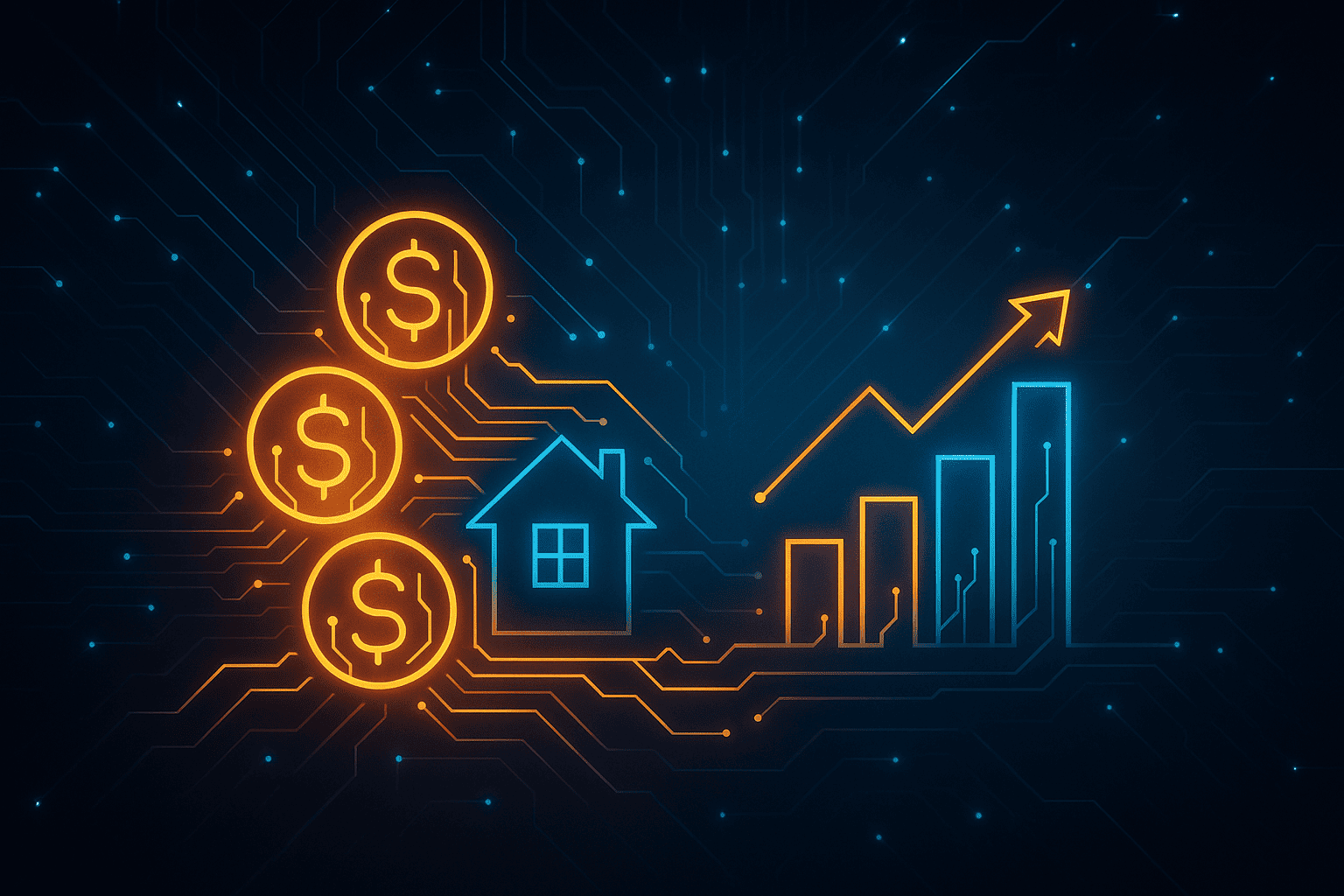
Understanding Self Storage Analysis Software: A Practical Guide
Self storage analysis software promises clarity but often delivers complexity. This guide simplifies what really matters—so you can choose the right tool, streamline operations, and boost your business performance without getting lost in data.
Alexander Stasiak
Nov 11, 2025・8 min read

Predictive Analytics in Finance
Predictive analytics in finance transforms raw data into foresight—helping you spot risks, forecast opportunities, and act before problems arise. Learn how this technology empowers smarter financial decisions and builds future-ready strategies.
Alexander Stasiak
Oct 31, 2025・10 min read

Financial services software development
Building software for financial services is no small feat. From strict compliance rules to data security and scalability, every stage matters.
Alexander Stasiak
Nov 04, 2025・12 min read
Let’s build your next digital product — faster, safer, smarter.
Book a free consultationWork with a team trusted by top-tier companies.








