How to Dump and Restore a PostgreSQL Database
Marek Pałys
Jul 08, 2024・5 min read
Table of Content
Dumping a PostgreSQL Database
Restoring a PostgreSQL Database
FAQs
Dumping a PostgreSQL Database
Using pg_dump for Single Databases
The pg_dump command backs up a single database. It supports different formats like plain SQL, custom, and directory.Example Command:
pg_dump -U [username] -F c -f [output_file] [database_name]- -U [username]: Specifies the database user.
- -F c: Specifies the custom format.
- -f [output_file]: Names the output file.
- [database_name]: The name of the database to dump.
Using pg_dumpall for Cluster-Wide Dumps
Use pg_dumpall to back up all databases in a PostgreSQL instance, including cluster-wide data like roles and tablespaces.Example Command:
pg_dumpall -U [username] -f [output_file]Compressing Dumps
To save storage, compress the dump file using tools like gzip.Example:
pg_dump -U [username] [database_name] | gzip > [output_file].gz
Restoring a PostgreSQL Database
Using pg_restore for Custom Format Dumps
The pg_restore command is used to restore custom or directory format dumps created with pg_dump.Example Command:
pg_restore -U [username] -d [new_database_name] [backup_file]- -d [new_database_name]: Specifies the target database.
- [backup_file]: The dump file to restore.
Using psql for Plain SQL Dumps
Plain SQL files can be restored using the psql command.Example Command:
psql -U [username] -d [new_database_name] -f [backup_file]Restoring Cluster-Wide Dumps
To restore a dump created with pg_dumpall, use:psql -U [username] -f [backup_file]
Key Tips for Efficient Dumping and Restoring
- Use Parallel Dumps: For large databases, enable parallel dumps with pg_dump for faster backups.
- Validate Data: Always verify the integrity of your backup by restoring it in a staging environment.
- Test Restoration: Regularly practice restoring your database to ensure backup reliability.
- Preserve Roles and Permissions: Ensure that roles and permissions are backed up using pg_dumpall or additional steps with pg_dump.
FAQs
What is a PostgreSQL dump file?
A PostgreSQL dump file is a backup file created using tools like pg_dump or pg_dumpall, storing database data and structure.
How do I back up a single PostgreSQL database?
Use pg_dump with the appropriate flags to create a backup of a single database.
What is the difference between pg_dump and pg_dumpall?
pg_dump backs up a single database, while pg_dumpall backs up all databases and cluster-wide data, such as roles and tablespaces.
How do I restore a PostgreSQL database from a dump?
Use pg_restore for custom-format dumps or psql for plain SQL files to restore the database.
Can I compress PostgreSQL dump files?
Yes, use compression tools like gzip during the dump process to reduce file size.
How do I restore roles and tablespaces in PostgreSQL?
Use pg_dumpall to include cluster-wide data or manually recreate roles and tablespaces if only a single database is dumped.
What is the best format for PostgreSQL dumps?
The custom format (-F c) is recommended for flexibility and compatibility with pg_restore.
Can I schedule automatic backups of PostgreSQL databases?
Yes, use cron jobs or scheduling tools to automate the backup process with pg_dump.
How do I handle large databases during backups?
Use parallel dumps with pg_dump to split the backup into multiple files, improving speed and manageability.
What is the psql command used for?
The psql command-line tool executes SQL queries and restores plain SQL dumps.
How can I verify the integrity of my backup?
Restore the backup in a staging environment and ensure the data matches the source database.
What is a plain SQL dump?
A plain SQL dump is a text file containing SQL commands to recreate the database schema and data.
How do I back up a PostgreSQL database to a remote server?
Use pg_dump with a remote server connection or transfer the dump file to the remote server after creation.
What are the prerequisites for restoring a PostgreSQL database?
Ensure the PostgreSQL version matches or is compatible with the version used to create the dump.
Can I restore a dump to a different database name?
Yes, specify the target database name during restoration with the -d flag in pg_restore or psql.
What is the custom format dump in PostgreSQL?
The custom format is a compressed binary format created by pg_dump, allowing selective restoration with pg_restore.
How do I handle large dump file sizes?
Compress the dump file or use parallel dumps to split the file into smaller chunks.
Can I back up a specific table in PostgreSQL?
Yes, use pg_dump with the -t flag to back up a specific table.
What are parallel dumps in PostgreSQL?
Parallel dumps use multiple processes to create backups faster, especially for large databases.
Why is it important to back up PostgreSQL databases regularly?
Regular backups protect against data loss, corruption, and system failures, ensuring data recovery when needed.
Digital Transformation Strategy for Siemens Finance
Cloud-based platform for Siemens Financial Services in Poland

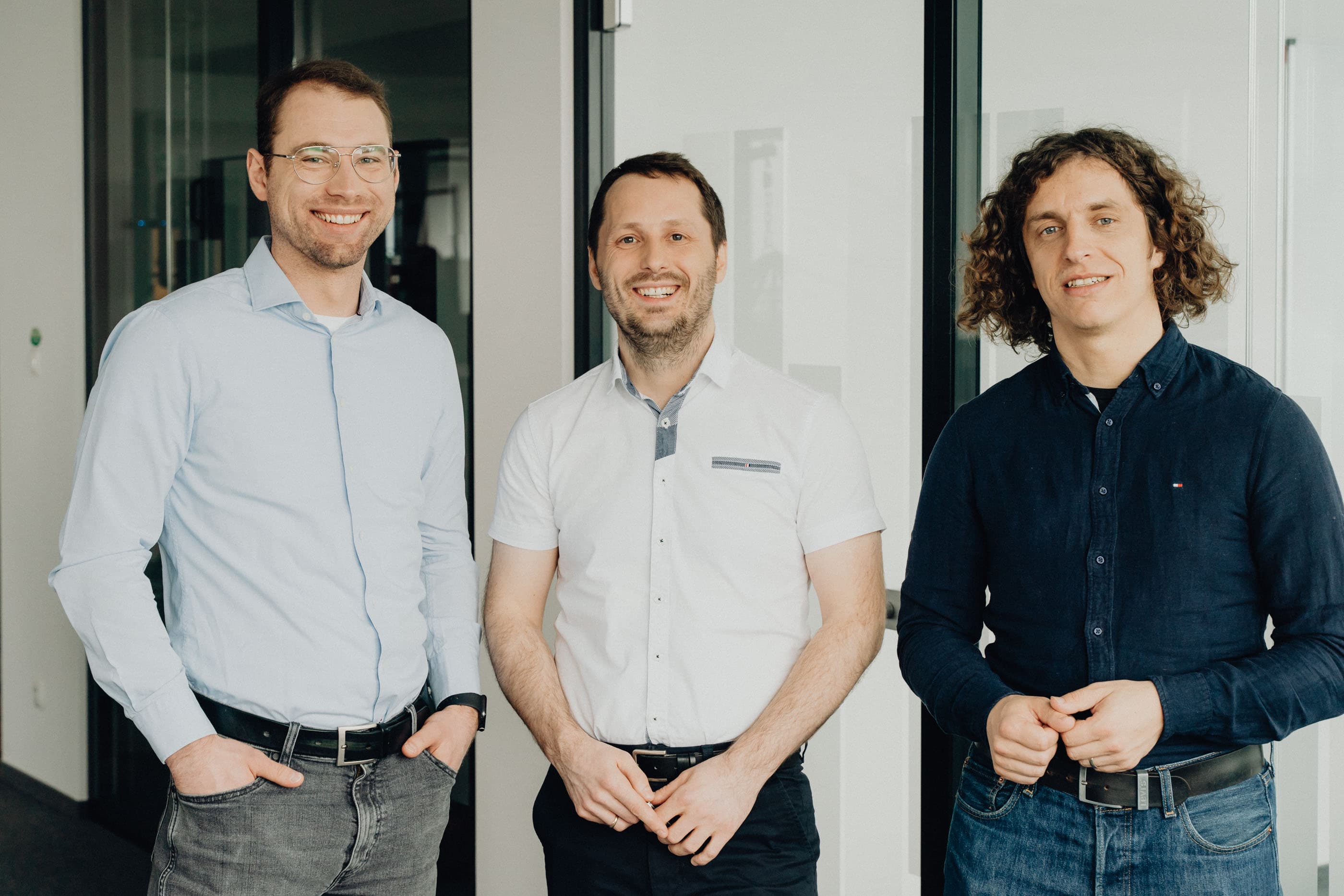
You may also like...

Software solutions integrated: building connected digital products that actually work together
Stop running your business on disconnected tools—build one integrated ecosystem that shares data and workflows in real time.
Alexander Stasiak
Jan 08, 2026・12 min read

Mental health app features
Mental health apps have evolved far beyond meditation timers. In 2026, users expect personalized support, evidence-based content, strong safety features, and privacy-by-design.
Alexander Stasiak
Nov 30, 2025・10 min read
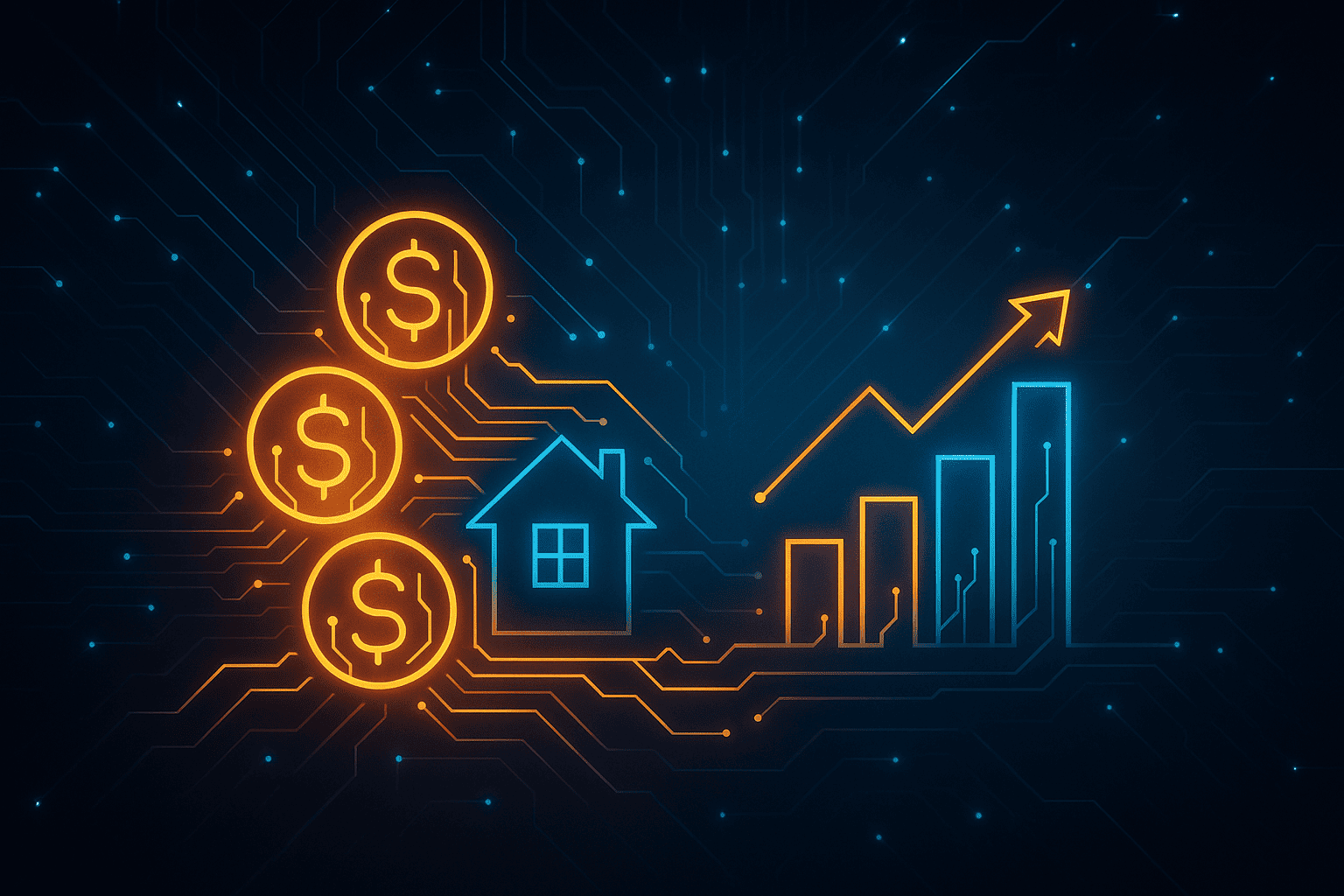
Understanding Self Storage Analysis Software: A Practical Guide
Self storage analysis software promises clarity but often delivers complexity. This guide simplifies what really matters—so you can choose the right tool, streamline operations, and boost your business performance without getting lost in data.
Alexander Stasiak
Nov 11, 2025・8 min read
Let’s build your next digital product — faster, safer, smarter.
Book a free consultationWork with a team trusted by top-tier companies.








