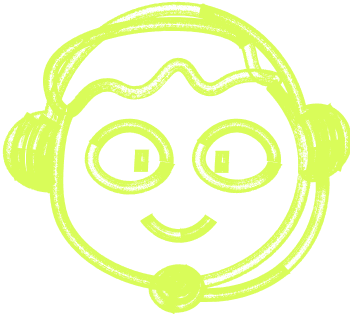🌍 All
About us
Digitalization
News
Startups
Development
Design
Exploring the Current Version of React: Features, Upgrades, and Documentation
Exploring the Current Version of React: Features, Upgrades, and Documentation
Marek Majdak
Jul 04, 2023・5 min read
Table of Content
Current Version: 18
Leveraging Usage Documentation
React, the popular JavaScript library for building user interfaces, continues to evolve with each new version, introducing exciting features and improvements. In this article, we delve into the current version of React and explore its significance for developers.
Current Version: 18
Exploring Features and Enhancements The current version of React introduces a range of new features and enhancements that enhance the development experience. In this section, we will take a closer look at the latest version of React, examining its key features, performance improvements, and additions to the developer toolkit. From concurrent rendering and error handling enhancements to support for new APIs and libraries, we will uncover the exciting capabilities of the current version. React 18, the current version of React, brings a range of new features, performance improvements, and bug fixes. Let's dive in!
Fixed occasional test failures:
React 18 addresses occasional test failures, ensuring a more stable and reliable testing experience. With this improvement, developers can trust that their tests accurately reflect the behavior of their React components.
Fixed React Test Renderer:
The React Test Renderer has undergone fixes in React 18, resolving any issues or bugs that may have been present in the previous version. This improvement ensures the reliability and accuracy of the test renderer when simulating React component behavior.
Improved event handling: React 18 includes fixes for event handling, ensuring that events are handled consistently and reliably across different components and scenarios. This improvement enhances the overall user experience by providing smoother and more responsive interactions within React applications.
Officially supported Context API:
The Context API is an essential tool for managing state across React components. In React 18, the Context API is officially supported, providing developers with a robust and reliable way to share data and manage state at a global level within their applications.
React Hooks: React Hooks revolutionized the way developers manage state and side effects in functional components. React 18 continues to support and enhance Hooks, allowing developers to write more concise and reusable code while improving performance and readability.
Error boundaries:
Error boundaries are a critical feature in React that helps isolate and handle errors within components, preventing them from propagating and breaking the entire application. React 18 introduces improvements to error boundaries, providing clearer error messages and better error handling capabilities.
Performance improvements:
React 18 focuses on enhancing development performance, ensuring that applications built with React are fast and efficient. This version includes optimizations to reduce memory usage, fix memory leaks, and address performance regressions, resulting in snappier and more responsive applications.
New features:
React 18 introduces several new features that enhance the capabilities of the library. These features include nested server rendering, support for SVG attributes, improved error messages, and support for synchronous thenables passed. These additions provide developers with more flexibility and power when building React applications.
Bug fixes:
React 18 includes various bug fixes, addressing issues such as the occasional infinite loop, memory leaks, IE crashes, and other reported bugs. These fixes ensure a more stable and reliable development experience, allowing developers to focus on building robust applications without worrying about unexpected issues.
By upgrading to the latest version of React, developers can leverage these enhancements to improve the performance, stability, and overall quality of their applications. Stay up to date with React 18 and enjoy the benefits of a more efficient and powerful development experience.
Leveraging Usage Documentation
The React documentation is a treasure chest filled with valuable knowledge, with its rich content being the optimal range for learning. The dedicated React team continuously improves and refines the documentation based on feedback from the enthusiastic React community.
Mastering React APIs
APIs serve as the essential communication bridge between your React components and external services. The detailed guide provided in the documentation on API usage in React is vital to harnessing the full potential of this powerful library.
Fixing Test Failures: Stepping Towards Perfection
The React team is committed to perfecting the library, continuously working to fix occasional test failures and enhance the development performance. Crucial updates have been made to the React Test Renderer, significantly reducing false positive warnings, and resolving any memory leaks that could impact your application's performance.
React Components and Context API: Building Blocks of Applications
The documentation serves as a comprehensive guide to using React components, the foundation of any React application. This includes a detailed rundown on the officially supported Context API in the latest React version, explaining how these new features and the spread operator can optimize components' functionality and efficiency.
Lifecycle Methods and React Hooks: Smoothing Out the Application Flow
React's lifecycle methods and the newly introduced React Hooks are essential tools for controlling the rendering and updating of components. The documentation provides an in-depth understanding of these concepts, helping developers to avoid infinite loops or unnecessary re-renders and write cleaner, more readable React code.
Event Handling in React: Capturing User Interactions
The documentation thoroughly covers event handling in React, including more advanced concepts such as selection and composition events. There is also a focus on nested server rendering for more efficient rendering of components on the server side, thereby improving your app's overall performance.
Embracing the Latest Features: Staying on the Cutting Edge
The React documentation keeps pace with the latest updates, featuring details about each new release candidate. It guides you on how to add React to your project, how to manage dependencies effectively, and even how to work with SVG attributes and non-standard attributes in your components.
Error Boundaries: Safeguarding User Experience
React's error boundaries, a powerful feature introduced in recent React versions, are another core topic covered in detail in the documentation. Error boundaries provide a robust way to handle JavaScript errors in components, preventing the entire app from crashing and ensuring a better user experience.
Community Contributions: Powering Improvement
The vibrant React community plays a vital role in shaping the documentation with their insights and innovative solutions for code splitting components. Their contributions have led to significant improvements in memory usage and performance in the latest React version, notably fixing performance regression.
In a nutshell, the React documentation is an invaluable resource, whether you're a React novice or a seasoned developer. It guides you on your React journey, from understanding the basic concepts of React components and React Hooks to integrating APIs and embracing the latest features. Leveraging the React documentation equips you with the knowledge to excel as a proficient React developer.
To wrap up, the React library's progression has unveiled significant enhancements aimed at improving not only the developers' experience but also the user interface interaction. Through refining React components, optimizing memory usage, and eliminating critical bugs, the performance of applications crafted with the React library has substantially improved. Additionally, updates such as the support for SVG attributes and grid style properties have added to the robustness and versatility of the library.
React's fixed bugs and deprecated features have led to a cleaner, more efficient library. The removal of unnecessary dependencies and the introduction of the spread operator in the new features have made the code leaner and more manageable. The improvements also extend to the pointer events specification, providing a more standardized way of handling various input types, further smoothing user interactions. Furthermore, the bug fix concerning reading context has enhanced the Context API's performance, a crucial tool in React for global state management.
The various editions of the React version have presented developers with a wealth of choices and opportunities to create efficient, interactive, and performant applications. React Native and React DOM have brought about a revolution in how we develop interfaces for various platforms, while concurrently addressing critical issues like memory leaks. As the React ecosystem continues to grow and evolve, developers should stay updated with the latest versions to leverage new features, performance improvements, and crucial bug fixes that further enhance their applications' robustness and performance.
FAQs
What is React?
React is a JavaScript library developed by Facebook for building user interfaces, particularly for single-page applications. Known for its React components and the added React DOM, it's used for handling the view layer in web and mobile apps, and it continuously evolves, as demonstrated by the fix for the React test renderer.
What is the Virtual DOM in React?
The Virtual DOM (Document Object Model) is a programming concept where an ideal, or “virtual”, representation of a UI is kept in memory and synced with the "real" DOM by a library such as React DOM. This process, called reconciliation, is part of the fixed event handling of React, ensuring a more efficient UI rendering process.
What is JSX in React?
JSX stands for JavaScript XML. It allows us to write HTML in React, making it easier to write and add HTML in React components.
What are components in React?
Components in React are independent, reusable bits of code. These React components are essential building blocks of any React application, providing isolation and delivering HTML via a render function.
What are stateful and stateless components in React?
Stateful components are aware of changes in time, they can keep track of changing data, while Stateless components print out what is given to them via props, or they always render the same thing.
What are props in React?
Props, short for properties, are read-only components that must be kept pure, i.e., immutable. They are passed down from the parent to the child components throughout the application. A child component cannot send a prop back to the parent component. This fixed method of data handling helps to avoid problems like an iframe warning.
What are hooks in React?
React Hooks are functions that allow you to hook into React state and lifecycle features from function components. The use of hooks doesn't work inside classes — they let you use React without classes. This change is a significant step towards the efficient use of memory usage in React applications.
What is the use of useEffect in React?
The useEffect hook in React allows you to perform side effects in function components. It serves the same purpose as componentDidMount, componentDidUpdate, and componentWillUnmount in React classes, making it part of the effort to fix labels and provide cleaner, more readable code.
How to manage state in React?
State management in React is handled within the component using the useState hook. State can also be managed globally using state management libraries like Redux or MobX. This state management helps React maintain efficient memory usage across the application.
What is Redux in the context of React?
Redux is a predictable state container designed to manage the state of JavaScript applications. It helps you manage the global state of your application.
What is the Context API in React?
The Context API is a component structure provided by the React framework, which enables us to share specific forms of data across all levels of the application.
What are Higher-Order Components?
A higher-order component (HOC) in React is a pattern derived from React’s compositional nature. HOCs are tools for reusing component logic. Simply put, a higher-order component is a function that takes a component and returns a new component.
What is the difference between a controlled and uncontrolled component?
A controlled component in React has its current value controlled by React, while an uncontrolled component stores its own state internally. You can query the DOM using a ref to find its current value when needed.
What is React Router?
React Router is a standard library system built on top of the React and used to create routing in the React application using React Router Package.
How is React different from Angular?
While both are popular front-end technologies, React is a library and Angular is a full-fledged MVC framework. They also differ in their programming paradigms and language preference - React uses JavaScript and is more focused on the view portion of the application, while Angular uses TypeScript and is a complete solution for building an application.
How to handle forms in React?
Forms in React can be handled using either a controlled or an uncontrolled approach. The controlled approach involves binding the form input to the state of the component and using events to update it. Libraries like Formik and react-hook-form can simplify this process.
What is a key in React?
Keys are a special string attribute you need to include when creating lists of elements in React. They help React identify which items have been changed, are added, or are removed.
What is the purpose of super(props) in React?
super(props) is used to call the constructor of the superclass and allow the subclass to access the props passed to the component.
What are refs in React?
Refs provide a way to access DOM nodes or React elements created in the render method. They can be particularly useful in certain situations, but their use is generally considered a last resort, and they should be used sparingly.
What is the lifecycle of a component in React?
Each component in React has a lifecycle that goes through three main phases: Mounting (being put into the DOM), Updating (when a component is updated), and Unmounting (when a component is removed from the DOM).
What is the difference between real DOM and virtual DOM?
The Real DOM is the actual representation of the webpage in the memory, while the Virtual DOM is a copy of the Real DOM. Virtual DOM is much faster and it does not manipulate the HTML directly but when an actual change is to be made, it updates the Real DOM.
What is event handling in React?
Event handling in React follows the naming convention of the W3C specification but with the event wrapped in a synthetic event for cross-browser compatibility. Event handling, which includes interactions like onmouseover and onmouseout, has been optimized and fixed in the newer versions of React.
What are Pure Components in React?
React.PureComponent is similar to React.Component. The difference between them is that React.Component doesn’t implement shouldComponentUpdate(), but React.PureComponent implements it with a shallow prop and state comparison, making memory usage more efficient.
What is reconciliation in React?
Reconciliation is the process by which React updates the DOM with each new render pass. It uses diffing algorithms for efficient updates.
What are fragments in React?
Fragments let you group a list of children without adding extra nodes to the DOM. This can improve performance and produce cleaner code.

 Don't miss a beat - subscribe to our newsletter
Don't miss a beat - subscribe to our newsletterYou may also 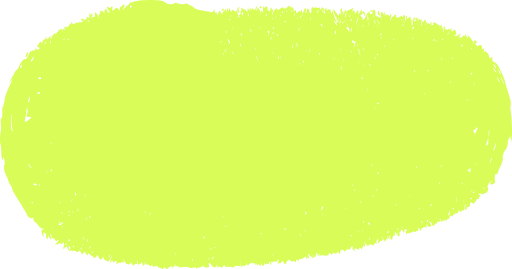 like...
like...

Mastering Declarative Programming: Essential Practices for Every Developer
Discover declarative programming essentials. This guide covers principles, tools, and best practices to simplify coding, enhance readability, and improve scalability.
Marek Pałys
Apr 16, 2024・11 min read

Understanding Event-Driven Programming: A Simple Guide for Everyone
Explore the essentials of event-driven programming. Learn how this responsive paradigm powers interactive applications with real-world examples and key concepts.
Marek Pałys
Apr 30, 2024・9 min read

Demystifying Procedural Programming: Simple Examples for All
Explore procedural programming with easy-to-follow examples and insights into its core principles. Learn how this step-by-step approach forms the basis of many programming paradigms.
Marek Pałys
Jul 05, 2024・10 min read