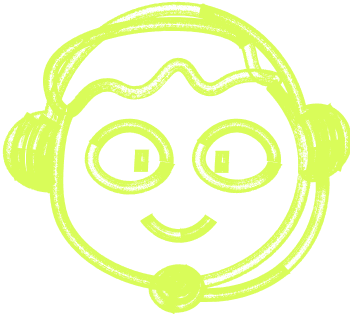🌍 All
About us
Digitalization
News
Startups
Development
Design
From Cordova to Ionic: Navigating the Cross-Platform App Development Landscape for Small Businesses 🌟
Marek Majdak
Apr 08, 2024・11 min read
Table of Content
The Cross-Platform App Development Landscape 💻
The Cordova Advantage: Is It Right for Your Business? 🤔
Exploring Phonegap: The Good, The Bad, and The Ugly 👀
Ionic: A Comprehensive Solution for Your Business? 🌟
Making the Right Choice: Comparing Cordova, Phonegap, and Ionic 🏁
Embarking on the journey of cross-platform app development for your small business can be both exciting and daunting. With Cordova, PhoneGap, and Ionic in the spotlight, how do you navigate the tech landscape to make the best choice? As a growing company with ambitions to innovate and stay ahead, the decision between these platforms can impact your growth and efficiency. Let's dive into a detailed comparison of Cordova, PhoneGap, and Ionic, uncovering the strengths and weaknesses to help you make a well-informed choice for your business's future success. 📱🚀
The Cross-Platform App Development Landscape 💻
Understanding Cordova, Phonegap, and Ionic
Cordova is an open-source mobile development framework that allows you to build apps using HTML, CSS, and JavaScript. Its main appeal is the ability to create applications for various platforms with a single codebase. PhoneGap, originally built on top of Cordova, has similar capabilities but with additional tools provided by Adobe for a more enhanced development experience. However, Adobe discontinued PhoneGap in 2020, shifting the focus back to Cordova.
Ionic, on the other hand, is a powerful SDK for building rich, interactive apps. It goes beyond what Cordova and PhoneGap offer by providing a comprehensive library of tools and components designed specifically for mobile UIs. In essence, while Cordova provides the core platform to package an app as native, Ionic builds on top of Cordova with advanced features and stylish UI components that align with modern design trends.
Importance of Cross-Platform Development for Small Businesses
For small businesses, the ability to deploy applications across multiple platforms without incurring additional costs is invaluable. Cross-platform development offers a way to reach a wider audience on iOS, Android, and the web with a single investment in development. This approach can significantly reduce development time and resources, which are often limited for small companies.
Moreover, maintaining one codebase for all platforms ensures consistency in business logic and user experience while simplifying updates and bug fixes. It also allows small businesses to compete more effectively, providing the agility needed to respond to market changes quickly. In a landscape where customer engagement is paramount, cross-platform apps can offer seamless experiences that enhance customer satisfaction and loyalty. Therefore, choosing the right cross-platform development framework is a strategic decision that can contribute to a small business's success and growth.
The Cordova Advantage: Is It Right for Your Business? 🤔
Key Features of Cordova
Cordova's primary advantage lies in its simplicity and wide adoption. As a framework that allows small businesses to create native-like applications using web technologies, Cordova is both accessible and robust. A key feature is its use of plugins, which extend the functionality of an app to include native device features like camera access, GPS, and more without requiring complex native code.
Cordova's ecosystem is supported by a strong community which continually contributes to a vast library of plugins, making it easier to integrate with various services and hardware. Its command-line interface also simplifies the development process, allowing for the automation of tasks like building or testing the application.
For businesses seeking straightforward solutions without a significant investment in specialized development skills, Cordova presents an approachable option that balances functionality with ease of use. Its compatibility with a range of tools and frameworks makes it a versatile choice for many app development projects.
Pros and Cons of Choosing Cordova
Opting for Cordova offers a mix of benefits and potential drawbacks. On the plus side, Cordova's use of familiar web technologies reduces the learning curve for web developers, allowing for quicker development cycles. The ability to write a single codebase for all platforms can lead to significant cost savings, especially for small businesses with limited budgets.
However, there are trade-offs. Performance can be a concern, as Cordova apps may run slower than native apps, particularly for graphics-intensive applications. The reliance on plugins for native features also means that keeping plugins up-to-date is crucial, which can sometimes be a challenge if a plugin is no longer maintained.
Cordova is well-suited for simple applications that don't demand high performance or complex, native functionality. For businesses that need a basic app with a broad reach, Cordova is a compelling choice; for those requiring cutting-edge performance or specialized native features, other options might be more appropriate.
Exploring Phonegap: The Good, The Bad, and The Ugly 👀
What Makes Phonegap Stand Out?
PhoneGap, before being discontinued, stood out primarily because it was powered by Cordova but with additional tools provided by Adobe. It simplified mobile app development by enabling developers to use web technologies they were already familiar with, such as HTML5, CSS3, and JavaScript. One of the distinctive features of PhoneGap was its cloud solution, PhoneGap Build, which allowed developers to compile apps in the cloud, thereby reducing the need for maintaining native SDKs for each platform.
Additionally, PhoneGap had a robust plugin architecture that let developers access native device functions beyond the capabilities of HTML5. The framework also offered a desktop app that made it easier to create and manage projects without the need for command-line tools.
Although Adobe has ended PhoneGap's run, its legacy continues through Cordova, and its influence can still be seen in the cross-platform development scene. For businesses that used PhoneGap, understanding its impact and evolution is vital as they transition to alternatives.
Potential Drawbacks of Using Phonegap
While PhoneGap was a popular choice for many developers, it had its set of drawbacks. One significant issue was performance; PhoneGap apps often could not match the speed and fluidity of native applications, particularly for tasks that were resource-intensive or required smooth animations. This performance gap could lead to a subpar user experience, which is a critical factor for customer retention and satisfaction.
Another concern was the dependency on third-party plugins for native functionalities. If a plugin was poorly maintained or became outdated, it could introduce security vulnerabilities or compatibility issues. Additionally, because PhoneGap's development was closely tied with Adobe's services, developers had less control over the build process compared to pure open-source solutions, potentially causing issues with customization and flexibility.
With the discontinuation of PhoneGap, these drawbacks have become a moot point for new projects, but they serve as a reminder for businesses to consider the longevity and support of the platforms they choose for app development.
Ionic: A Comprehensive Solution for Your Business? 🌟
Why Ionic Could Be Your Go-To Platform
Ionic stands out as a comprehensive solution for many businesses looking to build cross-platform mobile applications. It provides a rich set of pre-designed components and tools, which not only speed up the development process but also ensure that the end product has a polished, native-like user interface. This focus on the user experience is particularly important for businesses that prioritize customer engagement.
Ionic builds on top of Cordova, benefiting from its ability to access native device features. However, Ionic takes it further with its own command-line interface and suite of development services. These include Ionic Studio for visual development, and Ionic Appflow for continuous integration and delivery, which can streamline the entire development cycle.
For small businesses, Ionic's efficient use of resources and the ability to maintain a single codebase while achieving a high-quality user interface could make it an ideal platform. The ability to leverage web technologies such as Angular, React, or Vue.js also makes Ionic a versatile and future-proof choice.
Analyzing the Limitations of Ionic
Despite its strengths, Ionic is not without limitations. One concern for businesses might be performance, particularly for apps with complex animations or those that require significant processing power. While Ionic applications can perform admirably, they might still lag behind native apps in terms of speed and responsiveness.
Another limitation is the reliance on plugins to access native device features. While this is a common issue across many hybrid frameworks, it can become problematic if an essential plugin is deprecated or lacks support. Additionally, businesses that require specialized native functionality may find that the additional layer Ionic adds on top of Cordova could complicate the development process.
For companies that prioritize a native look and feel, or that need to squeeze every ounce of performance from their mobile app, the benefits of Ionic's ease of use and fast development might be outweighed by these potential drawbacks. It's essential for businesses to consider how these factors align with their specific app requirements and user expectations.
Making the Right Choice: Comparing Cordova, Phonegap, and Ionic 🏁
Comparing Features: Cordova vs Phonegap vs Ionic
When comparing Cordova, PhoneGap, and Ionic, it is important to consider how their features align with your business needs. Cordova provides the bare-bones necessary to create a cross-platform app using web technologies, with a vast array of plugins to access native device features, appealing to those with web development expertise.
PhoneGap mirrored Cordova's capabilities, adding Adobe's ecosystem into the mix, which included cloud-based build services and additional tools. However, with PhoneGap’s discontinuation, the focus is back on Cordova and alternatives like Ionic.
Ionic offers a more advanced and complete development experience with a library of pre-styled components and the ability to build apps with modern web frameworks like Angular, React, or Vue.js. It's a powerful choice for businesses looking to create a high-quality user interface with efficient development workflows.
Ultimately, the choice depends on the specific requirements of the app in question, whether that’s the need for a simple, no-frills approach or a more sophisticated, UI-centric experience.
Considering Your Business Needs: Which Platform Suits You Best?
Choosing the right platform for your business hinges on understanding your app's requirements and your team's capabilities. If you're looking for a cost-effective solution that leverages web development skills and don't need cutting-edge performance, Cordova could be the best fit. It is particularly suited for simpler applications that need to be functional across many platforms without the bells and whistles of advanced UIs.
If you had been considering PhoneGap because of its Adobe-integrated features, you might now turn to Cordova or other alternatives since PhoneGap is no longer being maintained.
On the other hand, if your app requires a more sophisticated user interface and you have the resources to invest in a more comprehensive solution, Ionic could be the ideal choice. It not only facilitates development with a single codebase but also provides a near-native user experience with its robust UI components.
Assessing factors like budget, project timeline, desired app functionality, and available development skills will guide you in making the most strategic decision for your business's app development needs.
FAQs
What are Cordova, PhoneGap, and Ionic?
- Cordova is an open-source framework for building cross-platform mobile apps using web technologies. PhoneGap, built on Cordova with additional Adobe tools, was discontinued in 2020. Ionic is an SDK that offers more UI components and tools on top of Cordova.
How do Cordova, PhoneGap, and Ionic differ?
- The main difference lies in their offerings: Cordova provides a basic platform, PhoneGap added Adobe tools to Cordova (now discontinued), and Ionic builds on Cordova with advanced UI components and development tools.
Why choose Cordova for app development?
- Choose Cordova for its simplicity, wide adoption, and the ability to build apps with a single codebase using web technologies.
What were PhoneGap's unique features before discontinuation?
- PhoneGap's unique features included Adobe's cloud build services, a robust plugin system, and a user-friendly desktop app for managing projects.
Why is Ionic considered a comprehensive solution?
- Ionic is viewed as comprehensive due to its rich library of UI components, development tools, and integration with modern web frameworks, making it suitable for creating polished cross-platform apps.
Can Ionic apps perform as well as native apps?
- While Ionic apps offer a near-native user experience, they may not match the performance of pure native apps, especially in graphics-intensive applications.
What are the benefits of cross-platform app development for small businesses?
- Cross-platform development allows small businesses to save time and resources by maintaining a single codebase for apps on multiple platforms, ensuring consistency and reducing development costs.
How do web technologies contribute to cross-platform app development?
- Web technologies like HTML, CSS, and JavaScript enable the creation of cross-platform apps, allowing developers to use a single codebase to deploy apps on various platforms, simplifying the development process.
Is there a performance trade-off with hybrid apps?
- Hybrid apps, like those built with Cordova or Ionic, may experience slower performance compared to native apps, especially in resource-intensive or animation-heavy applications.
How can small businesses decide between Cordova, PhoneGap, and Ionic?
- The decision should be based on the business's specific app requirements, budget, desired user experience, and the development team's familiarity with web technologies.
What impact does the discontinuation of PhoneGap have?
- The discontinuation of PhoneGap shifts focus back to Cordova and other alternatives like Ionic, affecting businesses that relied on Adobe's additional tools and cloud build services.
Are Cordova plugins reliable for accessing native device features?
- Cordova's plugins offer access to native device features, but their reliability depends on regular updates and maintenance by the community or plugin developers.
How does Ionic enhance the app development process?
- Ionic enhances the app development process by providing a suite of pre-designed components and tools for a faster, more efficient development workflow and a polished user interface.
Can businesses without technical expertise use these platforms?
- Businesses without technical expertise can use these platforms, especially Ionic, which offers a more guided and user-friendly approach to app development with its visual development tools and pre-built components.
How important is community support in choosing a development platform?
- Community support is crucial for accessing a wide range of plugins, getting help with development issues, and ensuring the platform stays up-to-date and secure.
What role does Adobe's discontinuation of PhoneGap play in choosing a platform?
- Adobe's discontinuation of PhoneGap encourages businesses to evaluate other platforms like Cordova and Ionic more closely, considering long-term support and community activity.
Should small businesses prioritize performance or user experience in app development?
- Small businesses should balance performance and user experience based on their specific app needs, target audience, and the type of application being developed.
How does Ionic's use of modern web frameworks benefit app development?
- Ionic's support for modern web frameworks like Angular, React, and Vue.js allows for the development of highly interactive and responsive apps that can easily adapt to future web standards.
What are the key considerations for maintaining a cross-platform app?
- Key considerations include ensuring the app's codebase is up-to-date, managing dependencies and plugins, and continuously testing the app on all targeted platforms for performance and user experience.
How do updates in web technologies impact cross-platform app development?
- Updates in web technologies can enhance the capabilities of cross-platform apps, offering new features, improved performance, and better integration with native device functionalities.

 Don't miss a beat - subscribe to our newsletter
Don't miss a beat - subscribe to our newsletterYou may also 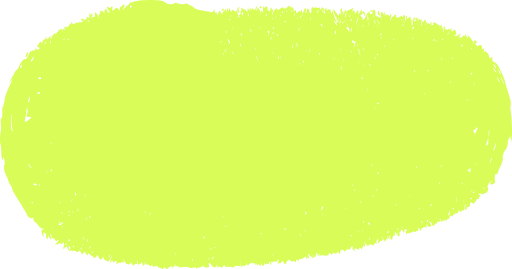 like...
like...

The Power of Prototyping: How Startups Achieve Success on a Budget
Prototyping empowers startups to test ideas, save money, and increase their chances of market success.
Alexander Stasiak
Mar 14, 2025・8 min read

Unleashing Creativity: How Design Thinking Transforms Product Development
Design thinking blends creativity with problem-solving, helping teams build user-centric products that truly resonate.
Alexander Stasiak
Apr 08, 2025・12 min read

How to Choose the Best MVP Development Company for Your Project
Choosing the right MVP development company can make or break your product — here’s how to find the perfect partner for a successful launch.
Alexander Stasiak
May 26, 2025・7 min read