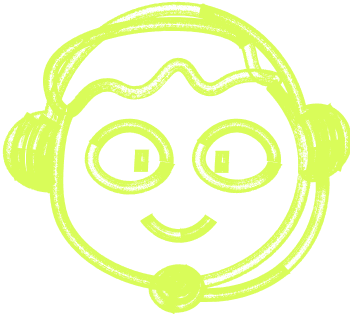🌍 All
About us
Digitalization
News
Startups
Development
Design
Unveiling the Potentials of Containerization with Docker
Marek Majdak
Mar 28, 2023・5 min read
Table of Content
What is Docker?
Frequently Asked Questions
Containerization with Docker has emerged as a revolutionary tool, paving the way for seamless app development and deployment. Delve deeper as we unravel the many facets of Docker, providing insights that would potentially elevate your developmental endeavors. Our discussion will encompass a range of topics including docker containers, docker images, and much more. Get ready to embark on this Docker voyage!
What is Docker?
(Docker Homepage - link)
Docker is a comprehensive tool designed to facilitate the creation, deployment, and running of applications by using containers. It operates on a client-server architecture, establishing a conducive computing environment for developers and businesses alike. By leveraging Docker, professionals can ensure that the application works seamlessly in any environment.
Docker Engine: Central to Docker's functionality, the Docker engine fosters the creation and management of Docker containers on the host system.
Docker Architecture: Understanding the architecture is key to mastering Docker. Here we will explore vital components like the Docker daemon and Docker client.
Components of Docker
A closer inspection of Docker reveals an amalgam of components that work in harmony to offer a streamlined software development experience. Let's break down these components for a more in-depth understanding:
Docker Daemon
The Docker daemon is continually at work, managing Docker containers while interfacing with other Docker daemons to amplify the functionalities.
Docker Client
The Docker client, as the name suggests, is the primary medium through which users interact with Docker. Through commands executed on the Docker client, users can have a seamless experience.
Benefits of Containerization with Docker
(Containerization insights - link1, link2)
Docker has propelled the software industry into a new era. Here are some of the stellar benefits of opting for containerization with Docker:
Cost Savings
Docker containers permit optimal utilization of system resources as they share the same operating system kernel, saving costs in comparison to virtual machines which require a separate operating system copy for each instance.
Scalability and Flexibility
In the software development sphere, Docker has been a game-changer, offering unparalleled scalability and flexibility. Whether it's managing multiple containers or facilitating cloud integrations, Docker stands unparalleled.
Getting Started with Docker
Embarking on your journey with Docker? Here is a structured guide to get you started:
Installing Docker
(Installation Guide, Tutorial)
Installing Docker is your first step towards leveraging its potential. The installation guide above will assist in setting up Docker on your system, whether you're using Docker Desktop or aiming for a more complex setup.
Creating a Docker Image
A Docker image serves as the blueprint for your containers. Learn to create a Docker file, which can be used to build Docker images tailored to your project needs.
Running a Container with Docker
(Tutorial)
Once your Docker image is set, it's time to run a container with Docker. Use the Docker run command to initiate your Docker containers swiftly.
Managing Containers with Docker Commands
Docker commands are essential in managing your containers effectively. Commands such as 'docker ps command' and 'docker run' will become your frequent tools in navigating the Docker environment.
Using Docker Hub for Sharing Images
Docker Hub serves as a repository where users can store and share container images. Understanding how to use this can be pivotal in collaborative environments.
Networking in Docker Containers
(Tutorial)
Networking is integral in managing containers, especially when dealing with multiple containers. Get insights into network stack configurations and more through the tutorial linked above.
Securing Containers with Docker Security Features
Security should never be an afterthought. Docker offers several security features that help in securing your containers from potential threats.
Deploying Applications with Docker Compose
Docker Compose facilitates the definition and running of multi-container Docker applications. It utilizes a YAML file to configure your application’s services, thus simplifying the deployment process.
Monitoring Containers with Docker Stats
Docker Stats provide real-time data concerning the containers running. It helps in monitoring the performance and resource usage of the containers.
Troubleshooting Containers with Logs
To maintain an optimal environment, understanding how to troubleshoot containers using logs is essential. It helps in identifying and rectifying issues swiftly.
Frequently Asked Questions
1. Can Docker run on various operating systems?
Yes, Docker can run on various operating systems including Linux, Windows, and macOS.
2. How do Docker containers interact with each other?
Docker containers can interact with each other through defined network interfaces and shared volumes.
3. What is the role of a Docker file?
A Docker file is a text document that contains commands to assemble a Docker image.
4. How can I monitor the performance of Docker containers?
You can monitor the performance using Docker stats and other monitoring tools available within the Docker platform.
5. Can Docker integrate with cloud platforms?
Yes, Docker seamlessly integrates with popular cloud platforms to facilitate easier deployment and management of applications.
6. Is it possible to share Docker images with others?
Yes, using Docker Hub, users can share Docker images with others conveniently.
7. What are the security features available in Docker?
Docker offers a range of security features including secure user namespaces and seccomp profiles to safeguard your containers.
8. What is the significance of Docker Compose?
Docker Compose is crucial in orchestrating multi-container Docker applications, simplifying the deployment process.
9. Can I run multiple containers on the same host machine?
Yes, you can run multiple containers on the same host system, allowing for optimal resource utilization.
10. What are the advantages of containerization with Docker over virtual machines?
Containerization with Docker offers better resource utilization, faster startup times, and better hardware efficiency compared to virtual machines.
11. How does Docker ensure cost savings in a production environment?
Docker reduces costs by allowing multiple containers to share the same operating system kernel, unlike virtual machines that require separate operating system instances.
12. Is Docker scalable for large enterprise applications?
Absolutely, Docker offers unparalleled scalability options facilitating the deployment of both small and large-scale applications efficiently.
13. What is Docker Daemon?
Docker Daemon is a background service that manages Docker containers and handles container objects on the host system.
14. Can I create a custom Docker image?
Yes, you can create a custom Docker image using a Docker file which contains a set of instructions for creating the image.
15. What is Docker Client?
Docker Client is the primary user interface to Docker, allowing users to interact with Docker Daemons and manage the lifecycle of containers.
16. How can I get started with Docker?
To get started with Docker, you need to install Docker from the official website, followed by setting up and running Docker containers using various Docker commands.
17. Can Docker integrate with continuous delivery pipelines?
Yes, Docker integrates well with continuous delivery pipelines, facilitating seamless deployments and updates.
18. How can I secure my Docker containers?
Docker provides several built-in security features, including secure namespaces and controlled network access, to safeguard your containers.
19. Can Docker containers communicate with containers on other host machines?
Yes, Docker containers can communicate with containers on other host machines through defined networking configurations and protocols.
20. What role does Docker play in modern software development?
Docker has revolutionized modern software development by providing a lightweight, portable, and scalable solution for application development and deployment.

 Don't miss a beat - subscribe to our newsletter
Don't miss a beat - subscribe to our newsletterYou may also 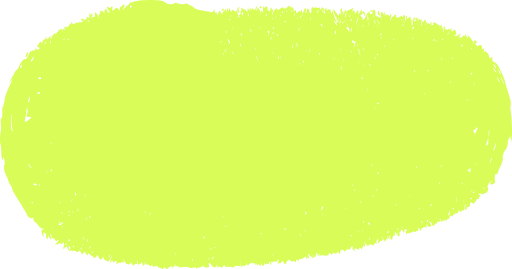 like...
like...

Understanding Event-Driven Programming: A Simple Guide for Everyone
Explore the essentials of event-driven programming. Learn how this responsive paradigm powers interactive applications with real-world examples and key concepts.
Marek Pałys
Apr 30, 2024・9 min read

Unlocking Growth: How Serverless Architecture Can Transform Your Applications
Unlock the power of serverless architecture to build scalable and efficient applications. This guide explores the benefits of serverless, its implementation, cost-efficiency, and future trends, helping you innovate faster while reducing operational overhead.
Marek Majdak
Dec 27, 2023・12 min read

Navigating the Cloud: Understanding SaaS, PaaS, and IaaS
Discover the differences between SaaS, PaaS, and IaaS in cloud computing. This guide explains each model, their benefits, real-world use cases, and how to select the best option to meet your business goals.
Marek Pałys
Dec 12, 2024・11 min read