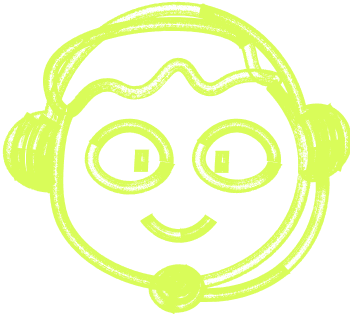🌍 All
About us
Digitalization
News
Startups
Development
Design
What Is CircleCI Used For? Plus CircleCI and JMeter Integration Tips
Marek Majdak
Apr 03, 2023・5 min read
Table of Content
Importance of Choosing the Right CI Tool
Dive Deep into the World of CircleCI
CircleCI vs Jenkins: Detailed Comparison
Emphasizing the Importance of Testing on Real Devices
Delving into Configuration with CircleCI
Utilizing the Potential of CircleCI to the Fullest
Conclusion
FAQs:
Choosing the right CI tool can significantly influence the success trajectory of your project. Amidst the plethora of CI tools available, CircleCI has carved a niche for itself, offering remarkable features that foster collaboration, security, and speed in the deployment process. This blog post is crafted to offer insights into the prowess of CircleCI and tips on integrating it with JMeter, a synergic collaboration that can potentially revolutionize your engineering team's workflow. So, buckle up as we delve deep into the intricacies of CircleCI, accompanied by an insightful comparison with another giant in the sector, Jenkins.
Importance of Choosing  the Right CI Tool
the Right CI Tool
In the bustling space of software development, the role of a robust Continuous Integration (CI) tool cannot be stressed enough. A well-chosen CI tool not only streamlines the build process but also encourages developers to collaborate more seamlessly, fostering quicker deployments and integrations of new features. As the market teems with a plethora of CI tools, making the right choice is crucial. CircleCI, with its built-in support for multiple integrations, emerges as a beacon of hope, promising to escalate the workflow efficiency of engineering teams globally.
Dive Deep into the World of CircleCI
As we venture into understanding the nuances of CircleCI, it becomes apparent why it is held in high regard by development teams worldwide. CircleCI supports a dynamic environment that adapts to the unique needs of individual projects. Its configuration flexibility, seen in the config.yml file, allows teams to fine-tune settings and establish environment variables that enhance job levels and workflows, making it a preferred choice amongst seasoned developers.
One of the standout features of CircleCI is its Docker Layer Caching, which promises a speedier build process by caching the Docker layers during the build, thereby reducing the build time significantly. This feature, along with others such as fine-tuned access control and third-party integrations, make CircleCI a robust platform that can handle projects of varied scales with remarkable efficiency.
Furthermore, CircleCI offers several hosting options that meet the specific needs of different teams. Whether you prefer a private server setup or a cloud-based infrastructure, CircleCI accommodates all, proving to be a versatile tool in the software development sector.
 Jenkins in the Picture
Jenkins in the Picture
Before we move forward, understanding Jenkins, another popular tool in this sector, is essential. Jenkins, like CircleCI, facilitates continuous integration and continuous delivery in software projects, aiding teams in automating the parts of the software development process. Now, a pertinent question arises, "CircleCI vs Jenkins: Which tool to use?" To answer this, we shall delve deep into a detailed comparison in the subsequent sections.
CircleCI vs Jenkins: Detailed Comparison
In the competitive landscape of CI tools, the CircleCI vs Jenkins debate often takes center stage. Here, we offer a detailed comparison, dissecting various facets like ease of setup, community support, and plugin availability.
- Ease of Setup: CircleCI boasts a straightforward setup process, with an intuitive interface that enables teams to commence work almost immediately. Jenkins, though offering a range of features, has a somewhat more complex setup process.
- Community Support: Jenkins, being an older player in the market, has a vast community of users and contributors. CircleCI, though newer, is steadily building a robust community, backed by excellent documentation and support.
- Integration and Plugin Support: Both CircleCI and Jenkins offer a rich set of plugins and integrations. CircleCI, with its growing list of third-party integrations, promises a slightly edge, especially with newer technologies.
- Performance and Speed: CircleCI has been lauded for its performance and speed, offering features like Docker Layer Caching that significantly reduce build time. Jenkins, while reliable, might not match up to CircleCI in terms of build speed.
The choice between Jenkins and CircleCI essentially boils down to your team's specific needs and the project's requirements. Both have their unique strengths, and making an informed choice can lead to a streamlined and efficient build process.
Emphasizing the Importance of Testing on Real Devices
In the current scenario where software applications are becoming increasingly complex, the importance of testing on real devices cannot be undermined. CircleCI encourages developers to conduct tests on actual devices, which allows for a more realistic assessment of the application's performance and functionality. This approach ensures that the end-users receive a bug-free and smooth experience, enhancing the overall quality of the software.
Delving into Configuration with CircleCI
Understanding the configuration aspect is pivotal when using CircleCI. The config.yml file serves as the heart of CircleCI, facilitating the configuration of jobs and workflows to achieve seamless integration and deployment. It allows the team to set up environment variables, define workflows, and establish job levels to fine-tune the project's settings to achieve optimal results. This level of customization enables teams to create a robust and efficient build process, promoting a smoother workflow.
Additionally, CircleCI supports a plethora of integrations, enhancing its utility and making it a preferred choice amongst software teams globally. Integrating CircleCI with JMeter, for instance, can significantly enhance your testing capabilities, offering insights into the performance of your web applications and helping you fine-tune them for optimal performance.
 Integration Tips: CircleCI and JMeter
Integration Tips: CircleCI and JMeter
JMeter, a popular open-source software designed to load test functional behavior and measure performance, can be a potent tool when integrated with CircleCI. Here's a brief guide on integrating CircleCI with JMeter:
- Setting Up JMeter: Install JMeter in your CircleCI environment. You can add it as a step in your config.yml file to ensure it is set up in your build environment.
- Creating Test Scripts: Create JMeter test scripts and add them to your project's repository. These scripts will be executed during the CircleCI build process.
- Configuring CircleCI: Configure CircleCI to execute the JMeter tests. You can do this by adding appropriate commands in the config.yml file.
- Viewing Test Results: Once the tests are run, CircleCI allows you to view the test results directly from the CircleCI dashboard, making it easier to track status and monitor the duration of the tests.
Utilizing the Potential of CircleCI  to the Fullest
to the Fullest
CircleCI, with its vast array of features, offers an excellent platform for development teams to work with. Leveraging features like Docker Layer Caching can significantly reduce the build time, offering a speedier route to deployment. Furthermore, CircleCI helps in optimizing the utilization of resource classes, allowing teams to allocate resources more efficiently, thereby improving the overall performance.
To utilize CircleCI to its full potential, teams should explore its various features, including:
- Pipeline Optimization: This feature allows teams to optimize their pipelines for better performance and speed.
- VS Code Extension: Enhance your coding environment with the VS Code extension, which integrates seamlessly with CircleCI, offering a more enriched coding experience.
- Gradle Workflows: CircleCI supports both simple and parallel workflows with Gradle, offering flexibility in your build process.
- Terraform Workflow: Incorporate infrastructure as code with Terraform workflows, allowing for a more streamlined and efficient workflow.
 Conclusion
Conclusion
In conclusion, CircleCI emerges as a potent tool in the CI landscape, offering a range of features that promise to streamline the software development process significantly. Its versatility, ease of use, and robust support system make it a popular choice amongst software development teams globally. The integration with JMeter further enhances its utility, offering teams the ability to conduct robust testing to ensure optimal performance.
 FAQs:
FAQs:
What is CircleCI used for?
CircleCI is used for continuous integration and continuous delivery in the software development process. It helps in automating the build, test, and deployment processes, thereby facilitating quicker and more efficient project development cycles.
How does CircleCI integrate with JMeter?
CircleCI can integrate with JMeter by setting it up in the CircleCI environment and configuring the config.yml file to execute JMeter test scripts during the build process, allowing for in-depth performance testing and monitoring.
What is Jenkins?
Jenkins is an open-source automation server that helps to reliably build, test, and deploy code. It facilitates continuous integration and continuous delivery in software projects, aiding teams in automating parts of the software development process.
What are the key differences between CircleCI and Jenkins?
The key differences lie in their setup process, community support, plugin support, and performance speed. CircleCI is known for its easier setup and faster build processes, whereas Jenkins has robust community support and a wide range of plugins.
How does Docker Layer Caching work in CircleCI?
Docker Layer Caching in CircleCI speeds up the build process by caching Docker layers used in previous builds, which reduces the build time significantly by not needing to recreate these layers in subsequent builds.
Can CircleCI support self-hosted runners?
Yes, CircleCI supports self-hosted runners, allowing teams to use their own infrastructure for running jobs, thus providing more control over the environment and potentially enhancing security and performance.
What is the role of the config.yml file in CircleCI?
The config.yml file in CircleCI is central to configuring jobs and workflows. It allows for the setting up of environment variables, defining workflows, and establishing job levels, helping teams to fine-tune the project's settings to achieve optimal results.
How does CircleCI enhance software team collaboration?
CircleCI enhances team collaboration by automating repetitive tasks and integrating seamlessly with several third-party tools. It allows for real-time collaboration and sharing amongst team members, fostering quicker deployments and integrations.
What hosting options are available with CircleCI?
CircleCI offers a variety of hosting options to meet different teams' needs, including cloud-based infrastructure and private servers, thus catering to varied project demands and security requirements.
Can CircleCI integrate with VS Code?
Yes, CircleCI can integrate with VS Code through an extension that facilitates a seamless and enriched coding experience, allowing teams to access CircleCI features directly within the VS Code environment.
How does CircleCI facilitate testing on real devices?
CircleCI encourages developers to conduct tests on actual devices, offering a more realistic assessment of an application's performance and functionality, thereby ensuring a higher quality of the software delivered to end-users.
What is the significance of pipeline optimization in CircleCI?
Pipeline optimization in CircleCI helps in enhancing the performance and speed of the build process. It allows teams to fine-tune their pipelines for better efficiency, thus shortening the development cycle.
How does CircleCI support Gradle workflows?
CircleCI supports both simple and parallel workflows with Gradle, offering flexibility and efficiency in the build process, facilitating quicker and more streamlined project development cycles.
What are the benefits of using Terraform workflows in CircleCI?
Using Terraform workflows in CircleCI allows for infrastructure as code, fostering a more streamlined and efficient workflow by automating infrastructure management and enhancing collaboration and version control.
What security features does CircleCI offer?
CircleCI offers robust security features, including fine-grained access control, secret management, and integration with various security tools, helping to safeguard your project's data and maintain compliance with security standards.
How does CircleCI aid in continuous deployment?
CircleCI aids in continuous deployment by automating the deployment process, allowing for quicker, more reliable, and frequent deployments, thereby accelerating the project development cycle and enhancing product delivery.
What is the role of environment variables in CircleCI?
Environment variables in CircleCI help in storing data that can be used across multiple jobs, allowing for more streamlined and efficient workflows by facilitating the reuse of variables in different stages of the build process.
How does CircleCI foster resource optimization?
CircleCI fosters resource optimization through features like resource classes, which allow teams to allocate resources more efficiently, thus improving the overall performance and reducing costs.
Can CircleCI integrate with third-party tools?
Yes, CircleCI can integrate with a wide range of third-party tools, enhancing its functionality and offering teams the ability to create a more robust and feature-rich development environment.
What types of notifications does CircleCI support?
CircleCI supports various notifications, including email notifications, to keep teams updated on the build process's status. It integrates with messaging platforms like Slack to facilitate real-time updates, fostering quicker responses and collaboration.

 Don't miss a beat - subscribe to our newsletter
Don't miss a beat - subscribe to our newsletterYou may also 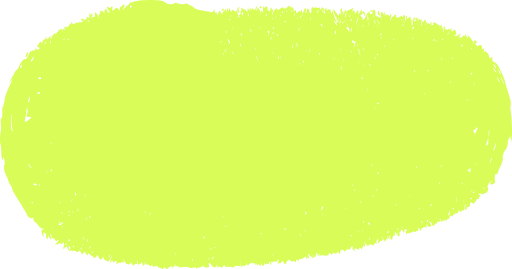 like...
like...

Understanding Event-Driven Programming: A Simple Guide for Everyone
Explore the essentials of event-driven programming. Learn how this responsive paradigm powers interactive applications with real-world examples and key concepts.
Marek Pałys
Apr 30, 2024・9 min read

Unlocking Growth: How Serverless Architecture Can Transform Your Applications
Unlock the power of serverless architecture to build scalable and efficient applications. This guide explores the benefits of serverless, its implementation, cost-efficiency, and future trends, helping you innovate faster while reducing operational overhead.
Marek Majdak
Dec 27, 2023・12 min read

Navigating the Cloud: Understanding SaaS, PaaS, and IaaS
Discover the differences between SaaS, PaaS, and IaaS in cloud computing. This guide explains each model, their benefits, real-world use cases, and how to select the best option to meet your business goals.
Marek Pałys
Dec 12, 2024・11 min read