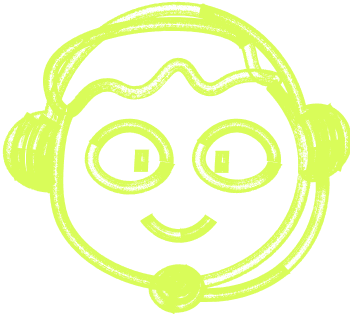🌍 All
About us
Digitalization
News
Startups
Development
Design
Building a Custom Digital Key Platform: Challenges and Best Practices
Alexander Stasiak
Jul 17, 2025・5 min read
Table of Content
🧱 Key Architecture Components
⚠️ 6 Most Common Challenges
⚙️ Recommended Tech Stack (2025)
🧠 Tips for MVP Scope
💡 MVP Use Case
✅ Conclusion
More and more companies — from real estate SaaS to fleet platforms and coworking apps — want to build custom digital key platforms tailored to their business needs. But while APIs and smart locks are widely available, developing a secure, scalable and user-friendly access control solution is not trivial.
Here’s a guide to the most common challenges, along with proven best practices based on real-world experience.
🧱 Key Architecture Components
To build a working digital key system, you typically need:
- Frontend interface (web/mobile) for end users
- Admin dashboard for access control & monitoring
- Backend API to manage keys, devices, logs
- Device communication layer (Bluetooth, NFC, Wi-Fi)
- Cloud database for users, keys, roles, logs
- Security & compliance layer (encryption, MFA, audit)
Optional:
- Integration with third-party smart locks (e.g. Noke, Salto, ROGER)
- Payment, billing, CRM, or identity systems (e.g. Stripe, Okta)
⚠️ 6 Most Common Challenges
1. 🔐 Security by Design
Storing and transmitting access credentials introduces high-risk vectors.
Best practice: Use zero-trust principles, JWT/OAuth2, end-to-end TLS encryption, and signed key tokens. Never expose hardware identifiers to clients.
2. 📶 Connectivity Reliability
Digital keys depend on BLE/NFC/Wi‑Fi. Poor signal = failed unlocks.
Best practice: Support fallback methods (e.g. local PIN, offline caching), and test in low-signal areas.
3. 🔁 Lock Vendor Fragmentation
Smart locks differ by protocol, app, firmware, SDK support, and region.
Best practice: Use abstraction layers or integration middleware that decouples logic from hardware brand.
4. 🧠 UX for Non‑Tech Users
Users don’t care about tech — they want “tap to open” that just works.
Best practice: Auto-unlock, intuitive app flows, smart alerts, onboarding tooltips.
5. 🕒 Key Lifecycle Complexity
Temporary keys, revocation, scheduling, sharing — it adds up.
Best practice: Design your DB and logic for time-bound, role-based, and revocable credentials. Avoid hard deletion of logs.
6. 🧾 Compliance & Auditability
GDPR, SOC2, ISO 27001 — if your platform stores access logs, you need data retention, consent flows, and audit trails.
Best practice: Treat digital key events like financial transactions — with traceability and retention policies.
⚙️ Recommended Tech Stack (2025)
| Layer | Recommended Tools / Notes |
| Frontend | React Native / Flutter / Expo |
| Backend API | Node.js / NestJS / Django REST / FastAPI |
| Database | PostgreSQL + TimescaleDB or MongoDB (for device logs) |
| IoT Integration | WebSockets + BLE/NFC SDKs (platform/vendor specific) |
| Cloud Infra | GCP / AWS IoT Core / Azure IoT Hub |
| Security | JWT, OAuth2, TLS 1.3, Keycloak, Vault, secure enclave |
| Monitoring | Sentry, Datadog, Grafana + Prometheus |
🧠 Tips for MVP Scope
✅ Focus on one lock type or hardware vendor at first
✅ Start with mobile-only key issuing (skip desktop flow)
✅ Use a hosted backend (Firebase, Supabase) to speed up POC
✅ Log every event — success/failure — for future debugging
✅ Build internal tools early (manual override, test user flow, etc.)
💡 MVP Use Case
A self-storage platform wanted to:
- Offer digital keys to units + gates
- Integrate with existing CRM Space Manager
- Automate access after payment
Start with:
- One lock vendor (Noke or Kerong)
- Firebase backend + Flutter app
- Manual key approval before full automation
Within 4 months, they scaled to 3 cities and without hiring a support desk because of automated flows and 24/7 booking flow.
✅ Conclusion
Building your own digital key platform gives you full control — over UX, billing, roles, integrations — but also adds responsibility for security and reliability.
The good news? With the right architecture and phased rollout, it’s absolutely achievable — and can become a strategic asset in your business model.

 Don't miss a beat - subscribe to our newsletter
Don't miss a beat - subscribe to our newsletterYou may also 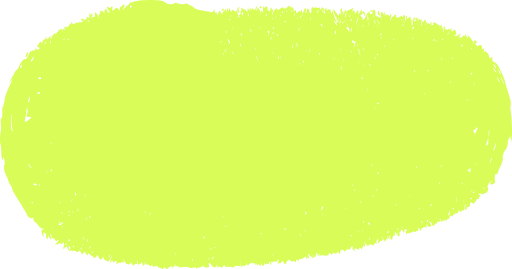 like...
like...

Top Digital Keys Solutions for Secure Access and Convenience
Digital keys replace traditional keys with secure, smartphone-based access, offering convenience, efficiency, and advanced security.
Alexander Stasiak
Aug 12, 2025・8 min read

Top 7 Digital Key Solutions for Smart Homes and Businesses [Comparison 2025]
We compare the top 7 digital key solutions for 2025, helping you choose the right system for your home or business.
Alexander Stasiak
Aug 11, 2025・8 min read

What Is a Digital Key and How Does It Work? [2025 Guide]
Discover how digital keys work, their benefits, and why they’re replacing traditional keys worldwide.
Alexander Stasiak
Jul 31, 2025・7 min read