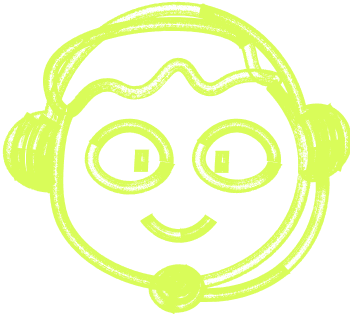🌍 All
About us
Digitalization
News
Startups
Development
Design
What Are Android Instant Apps and How Do They Work?
Marek Majdak
Mar 29, 2023・5 min read
Table of Content
Defining the Instant App Experience
Enabling the Instant App Feature
How Do Android Instant Apps Work?
Looking to Gain More from Instant Apps?
Use Cases for Instant Apps
Digging Deeper on Mobile Application Strategy
The concept of an instant app is a revolutionary stride. Instant Apps, a noteworthy feature unveiled by Google, bridges the gap between web apps and native apps on Android devices. This technology allows users to utilize certain features of an app without having to install the full app, providing an instant play program to the users. This article seeks to elucidate the nitty-gritty of instant apps, accentuating how these google play instant marvels are changing the user experience for android users.
Defining the Instant App Experience
An instant app, as the term suggests, permits users to access content swiftly without installing the full app on their android device. This means that you can enjoy an almost instant play experience without consuming storage space on your device. Android Instant Apps offer a slimmed-down version of the existing app, making it a boon especially when you are low on storage space.
Enabling the Instant App Feature
Before you start exploring various Android instant apps, it’s essential to enable instant apps feature on your device. Here's a simple guide to help you enable instant apps:
- Open Settings on Your Device: Go to the settings menu on your android device.
- Find the Google Setting: Within settings, find the 'Google' option.
- Enable Instant Apps: Under the Google settings, find and enable the option for instant apps.
By following these steps, you can easily have the instant apps enabled on your android device, paving the way for a seamless app experience.
How Do Android Instant Apps Work?
Now that we have understood what an instant app is, let's delve deeper into how Android instant apps work.
Instant App's Technical Underpinnings
At the core, app developers use Android Studio, the official development environment for Google's Android operating system, to create both instant and installed apps. The technical proficiency required is substantial as developers have to ensure the app's specific function performs optimally even in the instant app format.
Instant App's URL-Based Access
One of the significant features of instant apps is that they can be accessed through URLs. When you tap a link, the Google Play Store processes this link to open in the instant app instead of the webpage, offering a native app experience. This process makes sharing the app's content more user-friendly, as you can share a link to a specific section of an app.
Multiple Entry Points
Android instant apps can offer multiple entry points, each leading to a different section of the app. This facilitates users to access exactly what they want without navigating through the full app, creating a highly customized instant experience.
Looking to Gain More from Instant Apps?
Understanding the potential benefits of instant apps can help users and developers alike to gain more from this technology.
For Users
- Saving Storage Space: As these are not full apps, they do not consume much storage space.
- Instant Access to Content: Users can instantly open and access content without installing the full app.
- Ease of Use: With instant play games and apps, users can try out new mobile games and applications effortlessly.
For Developers
- Reach More Users: Developers can reach more users as the barrier to entry is lowered.
- Increased Engagement: With the facility to share deep links, developers can expect higher user engagement.
- Testing New Features: Developers can use instant apps as a platform to test new features before integrating them into the full app.
Use Cases for Instant Apps
- Parking App: A parking app where users can instantly find and pay for parking without installing the full app.
- E-commerce Platforms: Users can instantly check products and make purchases without installing the native apps.
- News Websites: Users can instantly read articles without having to download the full app.
Digging Deeper on Mobile Application Strategy
As we evolve into a more digital age, it is imperative to keep abreast of the changing dynamics in the mobile application strategy landscape. Instant apps are certainly carving a niche for themselves, providing both app developers and users with benefits that weren't previously feasible with native android apps. It's a win-win situation where users get to save storage space while enjoying an uncompromised app experience, and developers get to increase their app's reach and engagement levels.
From providing instant play games to facilitating in-app purchases with ease, instant apps are here to revolutionize the mobile application domain. Stay tuned as we continue to explore the potential of instant apps in reshaping the mobile application strategy.
FAQs
- What are Android Instant Apps? Android Instant Apps allow users to try out apps instantly without needing to install them, offering a quick, streamlined, and storage-saving experience.
- How do I enable Android Instant Apps? To enable instant apps, navigate to your phone settings, find the Google option, and select the enable instant apps option.
- Where can I find Android Instant Apps on the Google Play Store? Instant apps can often be found alongside other apps in the Google Play Store, identified by a "Try Now" button that allows users to access the instant app feature.
- How do instant apps save storage space? Instant apps only load the necessary components for specific functions, hence not occupying as much storage space as a fully installed app would.
- Are Android Instant Apps safe to use? Yes, Android Instant Apps adhere to the same security protocols and guidelines as fully installed apps on the Google Play Store.
- Can I access instant apps through URLs? Yes, instant apps can be accessed through URLs, enabling a swift transition from a web experience to an app experience without installing the full app.
- What are the advantages for app developers with instant apps? App developers can reach a wider audience, test new features more easily, and potentially increase user engagement through instant apps.
- What are some popular use cases for Android Instant Apps? Some popular use cases are e-commerce platforms, parking apps, and news websites, where users can perform specific actions without downloading the full app.
- How do instant apps offer an optimized user experience? Instant apps provide quick access to app's specific functions, facilitating a seamless and efficient user experience without the necessity of downloading the full game or app.
- What distinguishes a native app from an instant app? While native apps require downloading and installation, instant apps allow users to experience app functionalities instantly without installation, saving storage space and time.
- Do instant apps facilitate in-app purchases? Yes, like full apps, instant apps also support in-app purchases, allowing users to buy products or services directly from the instant app.
- Are instant games also a part of Android Instant Apps? Yes, instant games are a segment of Android Instant Apps, allowing users to instantly play games without installing the full game.
- What role does Android Studio play in the development of instant apps? Android Studio is the official development environment used by app developers to create instant apps, offering tools and features necessary for streamlined development.
- How do instant apps enhance mobile application strategy? Instant apps facilitate an enhanced user experience with swift access to app functionalities, potentially increasing app reach and user engagement, thereby transforming mobile application strategy.
- Can instant apps function offline? Generally, instant apps require an internet connection to function, as they load components dynamically. However, this might vary based on the specific app's design and functionalities.
- How does Google Play Instant relate to Android Instant Apps? Google Play Instant is the platform that facilitates the operation of Android Instant Apps, providing the necessary infrastructure and features for a seamless instant app experience.
- Are instant apps available for all Android devices? Instant apps are available on most Android devices that use Google Play services and run Android 6.0 or higher.
- Can I share content from an instant app? Yes, instant apps support deep links, which allow users to share specific content easily, just like in a native app.
- What is the future outlook for Android Instant Apps? The future of Android Instant Apps looks promising, with continual improvements and features that aim to revolutionize the user experience, making apps more user-friendly and storage-efficient.
- How can I identify if an app has an instant version on the Google Play Store? Apps with instant versions are usually marked with a "Try Now" button on their Google Play Store listing, allowing users to access the instant version before deciding to install the full app.

 Don't miss a beat - subscribe to our newsletter
Don't miss a beat - subscribe to our newsletterYou may also 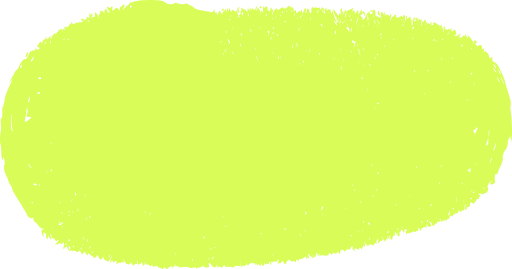 like...
like...

Top Traits of an Outstanding Software Development Team
The success of any software project depends on the team. See the top traits that turn good dev teams into outstanding ones.
Alexander Stasiak
Apr 18, 2025・12 min read

Choosing the Right Software Development Partner: A Practical Guide for Startups
The right software development partner can define your startup’s success. This guide shows how to choose one that fits your goals and needs.
Alexander Stasiak
Dec 30, 2024・10 min read

Understanding Event-Driven Programming: A Simple Guide for Everyone
Explore the essentials of event-driven programming. Learn how this responsive paradigm powers interactive applications with real-world examples and key concepts.
Marek Pałys
Apr 30, 2024・9 min read