How to Make Your HTML Content Accessible for All: Tips and Tricks
Marek Majdak
Jun 11, 2024・6 min read
Table of Content
Understanding Web Accessibility
Importance of Inclusive Design
Key Principles of Accessibility
Common Barriers and Solutions
Structuring HTML for Accessibility
Semantic HTML Elements
Organising Content Hierarchically
Utilising ARIA Roles Effectively
Enhancing User Experience
Improving Keyboard Navigation
Ensuring Colour Contrast
Supporting Screen Readers
Testing and Validating Accessibility
Tools for Accessibility Testing
User Testing with Assistive Technologies
Continuous Accessibility Improvement
Accessibility Tips for Creating Inclusive HTML Content
Staying Updated with Standards
Educating Team Members
Building a Culture of Inclusion
FAQs
Creating accessible HTML content is crucial for ensuring that everyone, regardless of ability, can access and enjoy the information you present online. As the digital world becomes more inclusive, it's important to consider the diverse needs of users, including those who rely on assistive technologies. In this guide, we'll explore practical and straightforward accessibility tips for creating inclusive HTML content. From using more semantic markup elements to enhancing keyboard navigation, these tips will help you build a more inclusive web experience. Let’s dive into the essentials and make your content accessible for all.
Understanding Web Accessibility
Importance of Inclusive Design
Inclusive design is essential for creating web content that is accessible to everyone. It ensures that people with disabilities can use your website without barriers. This includes individuals with visual, auditory, motor, and cognitive impairments. By prioritising inclusive design, you not only comply with legal standards but also widen your audience reach. An accessible website improves user experience for all visitors, fostering a more engaging and user-friendly environment. Moreover, search engines favour accessible websites, which can boost your SEO rankings. Ultimately, inclusive design is not just a moral obligation but also a smart business move. It demonstrates your commitment to diversity and inclusion, building trust and loyalty among users. Thus, understanding and implementing inclusive design principles is a crucial step towards creating a more equitable and inclusive digital experiences and space.
Key Principles of Accessibility
When creating accessible web content, it's vital to adhere to key principles that guide effective design. First, ensure perceivability by making all content available to at least one of the user's senses. This can involve providing text alternatives for non-text content like images or videos. Second, ensure operability—users should be able to navigate your site easily, whether they're using a mouse, keyboard, or assistive technology. Next, make your content understandable. This includes using clear and simple language, and structuring content logically. Finally, ensure robustness—your accessible content should be compatible with current and future user tools and technologies. These principles are part of the Web Content Accessibility Guidelines (WCAG), which provide a framework for making web content more accessible to people with disabilities. Following these guidelines not only enhances user experience but also ensures compliance with accessibility standards.
Common Barriers and Solutions
Web accessibility often encounters several common barriers, but there are effective solutions to address these challenges. One major barrier is the lack of text alternatives for images and multimedia content. To overcome this, provide descriptive alt text and captions, ensuring that screen readers can convey the content to visually inclusive language impaired users. Another hurdle is poor keyboard navigation, which can hinder users who cannot operate a mouse. To resolve this, ensure that all interactive elements, like forms and buttons, are accessible via keyboard shortcuts. Poor colour contrast is also a frequent issue that affects users with visual impairments. Using a contrast checker to optimise text and background colours can improve readability. Finally, complex forms can be a barrier for those with cognitive disabilities. Simplifying forms and providing clear instructions can enhance usability. Addressing these barriers not only improves accessibility but also creates a more inclusive experience for all users.
Structuring HTML for Accessibility
Semantic HTML Elements
Semantic HTML elements play a crucial role in enhancing web accessibility. These elements provide meaning and structure to your content, making it easier for both users and assistive technologies to understand the information presented. By using elements like <header>, <footer>, <article>, <nav>, and <section>, you organise your content logically, aiding screen readers in navigating the page efficiently. Semantic elements also improve search engine optimisation by enabling search engines to index content more accurately. For instance, using <main> helps define the main content area, allowing users to bypass repetitive navigation links. Additionally, headings such as <h1> to <h6> should be used to create a clear hierarchy and improve readability. This thoughtful structuring not only benefits users who rely on assistive technologies but also provides a better user experience for everyone. Incorporating semantic HTML is a simple yet effective step towards building an accessible website.
Organising Content Hierarchically
Organising content hierarchically is essential for creating accessible web pages. A clear structure aids users, especially those utilising screen readers, in understanding how information is prioritised. Begin with a single <h1> tag for the main page title, followed by <h2> for section titles, and <h3> for subsections. This logical progression helps convey the relationship between different sections of content. Avoid skipping heading levels, as it can confuse users and disrupt the flow of information. Lists, both ordered (<ol>) and unordered (<ul>), should be used to present related items clearly. Consistent use of hierarchical structure enhances readability and comprehension for all users. Additionally, this approach supports search engine optimisation by making the web page and content easier to index and understand. By prioritising hierarchical organisation, you contribute to a more seamless and intuitive browsing experience, ensuring that all visitors can navigate your content effortlessly.
Utilising ARIA Roles Effectively
ARIA (Accessible Rich Internet Applications) roles are powerful tools for enhancing web accessibility, especially when native HTML elements aren't enough. They provide additional context to assistive technologies, helping users understand the structure and purpose of web content. ARIA roles can specify the function of custom widgets, navigation landmarks, and dynamic content areas. However, it's crucial to use ARIA roles effectively to avoid unnecessary complexity. Start by using native HTML elements that have inherent semantics before defaulting to ARIA roles. When needed, apply roles such as role="navigation" for menus or role="main" for the main content area to clarify their purpose. Additionally, ensure that any interactive elements have appropriate states and properties, like aria-expanded for collapsible menus. Misusing ARIA roles can lead to confusion and accessibility errors, so it's essential to test thoroughly with screen readers. By utilising ARIA roles judiciously, you enhance the accessibility of complex web applications without compromising user experience.
Enhancing User Experience
Improving Keyboard Navigation
Improving keyboard navigation is critical for users who cannot use a mouse due to mobility impairments or reliance on assistive technologies. A keyboard-friendly website ensures that all interactive elements, such as links link text, buttons, and forms, are accessible using the keyboard alone. To achieve this, ensure that elements can be navigated using the Tab key, and the focus order is logical and predictable. Clearly visible focus indicators, such as outlines or highlights, are essential for users to identify the element in focus. Enable users to skip repetitive content, like navigation menus, by providing skip links at the top of the page. Additionally, test custom controls like carousels and dropdowns to ensure they are fully operable with keyboard inputs. Thorough testing with various browsers and screen reader software is crucial to identify navigation issues. By prioritising keyboard accessibility, you cater to a broader audience, enhancing the overall user experience for everyone.
Ensuring Colour Contrast
Ensuring proper colour contrast is vital for readability and accessibility. It helps users with visual impairments, including colour blindness, to clearly distinguish text from its background. To achieve this, use a contrast ratio of at least 4.5:1 for regular text and 3:1 for larger text, as recommended by the Web Content Accessibility Guidelines (WCAG). Tools like contrast checkers can aid in evaluating your website's colour schemes to ensure compliance. Avoid using colour alone to convey information, as this can disadvantage those who cannot perceive certain hues. Instead, pair colours with text labels or patterns to communicate effectively. Additionally, consider the impact of different lighting conditions and screen settings on colour perception. Testing your designs in black and white can help determine if they remain functional without colour cues. By prioritising colour contrast, you enhance the accessibility and usability of visual elements of your website, creating a more inclusive experience for all users.
Supporting Screen Readers
Supporting screen readers is crucial for providing an inclusive web experience for users with visual impairments. Screen readers rely on well-structured HTML and accessibility features to interpret and vocalise web content. Start by using semantic HTML elements, which provide meaningful context and better navigation for screen reader users. Ensure that images, video content and multimedia have descriptive alt text or captions that convey essential information. Form elements should have associated labels, and use aria-label or aria-labelledby to assist with complex controls. Additionally, dynamic content changes, such as pop-ups or notifications, should use ARIA live regions to alert users without moving focus unnecessarily. Testing your website with popular screen readers like NVDA, JAWS, or VoiceOver can help identify any shortcomings in accessibility. By prioritising screen reader support, your website becomes more navigable and usable for visually impaired users, enhancing their overall experience and ensuring equal access to your content.
Testing and Validating Accessibility
Tools for Accessibility Testing
Accessibility testing tools are essential for evaluating your website's compliance with accessibility standards and identifying areas for improvement. These tools help automate the testing process, saving time and ensuring thorough evaluation. One popular tool is the WAVE Web Accessibility Evaluation Tool, which provides a visual representation of accessibility issues on your web pages. Another is Axe, a browser extension that offers detailed reports on accessibility violations and guidance on how to fix them. Lighthouse, integrated into Chrome's DevTools, also provides an accessibility audit as part of its performance and SEO assessments. For a more comprehensive approach digital accessibility is, consider using automated testing frameworks like Pa11y, which can be integrated into your development workflow. It's also crucial to complement these automated tests with manual testing using screen readers and keyboard navigation to capture nuances that automated tools might miss. By using these tools, you ensure your site is accessible to all users, reinforcing your commitment to inclusivity.
User Testing with Assistive Technologies
User testing with assistive technologies is a vital step in validating your website's accessibility. It involves real users who rely on tools like screen readers, magnifiers, and alternative input devices, providing invaluable insights into the usability of your site and digital platforms. This testing helps identify real-world barriers that automated tools might miss, such as navigation challenges or unclear content. To conduct effective user testing, collaborate with participants who have diverse disabilities, ensuring a broad range of feedback. This process can uncover unexpected issues and highlight areas for improvement. Encourage participants to perform typical tasks, such as form submissions or navigation, while observing their interaction with the site. Document the challenges they face and seek their suggestions for enhancement. User feedback is crucial for making informed decisions that enhance accessibility. Ultimately, this testing not only ensures compliance with accessibility standards but also fosters an inclusive environment that benefits all users.
Continuous Accessibility Improvement
Continuous accessibility improvement is essential for maintaining an accessible design inclusive and user-friendly website. Accessibility is not a one-time task but an ongoing commitment that evolves with technology and user needs. Regularly scheduled audits help identify new accessibility issues that may arise due to content updates or design changes. Incorporate accessibility checks into your development workflow, ensuring that new features and updates are tested for compliance from the outset. Engage with the user community, particularly those with disabilities, to gather feedback and insights on your site's accessibility. Stay informed about updates to accessibility guidelines, such as the Web Content Accessibility Guidelines (WCAG), and implement necessary changes promptly. Additionally, provide ongoing training for your team to keep them aware of best practices and emerging trends in web accessibility. By prioritising continuous improvement, you ensure your website remains accessible and inclusive, fostering a better user experience for all visitors.
Accessibility Tips for Creating Inclusive HTML Content
Staying Updated with Standards
Staying updated with accessibility standards is crucial for creating inclusive HTML content. Web accessibility guidelines, like the Web Content Accessibility Guidelines (WCAG), are regularly updated to reflect technological advances and evolving user needs. Keeping abreast of these changes ensures your website remains compliant and accessible to all users. Subscribe to newsletters or follow organisations such as the World Wide Web Consortium (W3C) accessible social media to receive updates on standards and recommendations. Engage with the accessibility community through forums, webinars, and conferences to exchange knowledge and best practices. Additionally, participate in online courses or training sessions to deepen your understanding of accessibility requirements and techniques. Implementing these standards not only enhances the usability of your website but also demonstrates your commitment to inclusivity. By prioritising current standards, you ensure that your digital content is accessible, providing a seamless experience for users across a diverse range of abilities.
Educating Team Members
Educating team members about accessibility is essential for fostering an inclusive web development environment. By equipping your team with knowledge and skills related to accessibility best practices, you ensure that every aspect of your website is designed with inclusivity in mind. Begin by organising workshops or training sessions focused on the principles of web accessibility, such as understanding the Web Content Accessibility Guidelines (WCAG) and how to apply them. Encourage team members to engage with accessibility resources and tools, such web technologies such as screen readers and contrast checkers, to better understand the user experience. Foster a culture of inclusivity by integrating accessibility as a core component of your development process, from design to deployment. Regularly update the team on new accessibility standards and encourage ongoing learning through online courses and seminars. By prioritising education, you empower your team to create digital content that is accessible and user-friendly for everyone.
Building a Culture of Inclusion
Building a culture of inclusion within your organisation is fundamental to creating accessible and equitable web content. It begins with a commitment from leadership to prioritise accessibility as a core value. Communicate the importance of inclusivity to all team members, emphasising that accessibility benefits everyone, not just users with disabilities. Encourage collaborative efforts across departments to ensure that accessibility considerations are integrated into every stage of development, from planning and design to testing and deployment. Recognise and celebrate achievements in accessibility to reinforce its value within the team. Provide ongoing support and resources, such as accessibility guidelines, tools, and training opportunities, to keep the team informed and engaged. Additionally, solicit feedback from diverse user groups to continually improve the accessibility of your content. By fostering a culture of inclusion, you create a more supportive and innovative environment, ultimately leading to a better user experience for all.
FAQs
- How to create accessible HTML content?
Creating accessible HTML content involves using semantic HTML, providing alt text for images, and ensuring keyboard navigation for all interactive elements. - What are Web Content Accessibility Guidelines (WCAG)?
The Web Content Accessibility Guidelines (WCAG) are a set of standards designed to ensure that web content is accessible to people with disabilities. - Why is digital accessibility important?
Digital accessibility ensures that people of all abilities can use websites and online services, providing equal access and enhancing user experience. - How does alt text improve accessibility?
Alt text provides descriptions for images, allowing screen reader users to understand visual content, making the website more accessible. - What are the best accessibility features for web pages?
Key accessibility features include keyboard navigation, sufficient colour contrast, and providing text alternatives for non-text content like images and videos. - How can assistive technologies help users with disabilities?
Assistive technologies such as screen readers and magnifiers enable users with disabilities to interact with digital content by reading or enlarging the information. - What is the role of semantic HTML in accessibility?
Semantic HTML provides structure and meaning to web content, making it easier for assistive technologies to interpret and navigate the page. - How do I ensure my website is screen reader-friendly?
To ensure your website is screen reader-friendly, use semantic HTML, label form elements properly, and provide descriptive alt text for images. - How does colour contrast affect web accessibility?
Colour contrast affects web accessibility by ensuring that text is readable against background colours, benefiting users with visual impairments. - Why is keyboard navigation important for web accessibility?
Keyboard navigation allows users who cannot use a mouse to access all interactive elements on a website, ensuring an inclusive user experience. - What are ARIA roles, and how do they enhance accessibility?
ARIA roles provide additional context to assistive technologies, helping users understand the structure and functionality of complex web elements. - How can I test my website for accessibility?
Use tools like WAVE and Axe to automatically check your website for accessibility issues and manually test with screen readers and keyboard navigation. - What are some common web accessibility issues?
Common web accessibility issues include missing alt text for images, poor colour contrast, and inaccessible forms that lack proper labels. - How can I make video content accessible?
To make video content accessible, provide captions for audio and include a transcript for users who cannot hear or view the content. - How does assistive technology benefit screen reader users?
Assistive technology such as screen readers reads aloud the content of a webpage, helping visually impaired users navigate and understand the site. - What is the importance of alternative text in web accessibility?
Alternative text ensures that users with visual impairments can understand images and graphics through descriptions read by screen readers. - How do I ensure my forms are accessible?
Ensure forms are accessible by using labels for input fields, grouping related fields, and enabling keyboard navigation for all form elements. - What are the benefits of creating accessible HTML content?
Creating accessible HTML content broadens your audience reach, improves user experience, and ensures compliance with accessibility standards like WCAG. - How do you make dynamic content accessible?
Make dynamic content accessible by using ARIA live regions to notify screen reader users of changes and ensuring keyboard operability for all interactive elements. - Why is continuous accessibility improvement important?
Continuous accessibility improvement is important because it ensures your website stays up-to-date with evolving standards and remains inclusive for all users.
Digital Transformation Strategy for Siemens Finance
Cloud-based platform for Siemens Financial Services in Poland


You may also like...
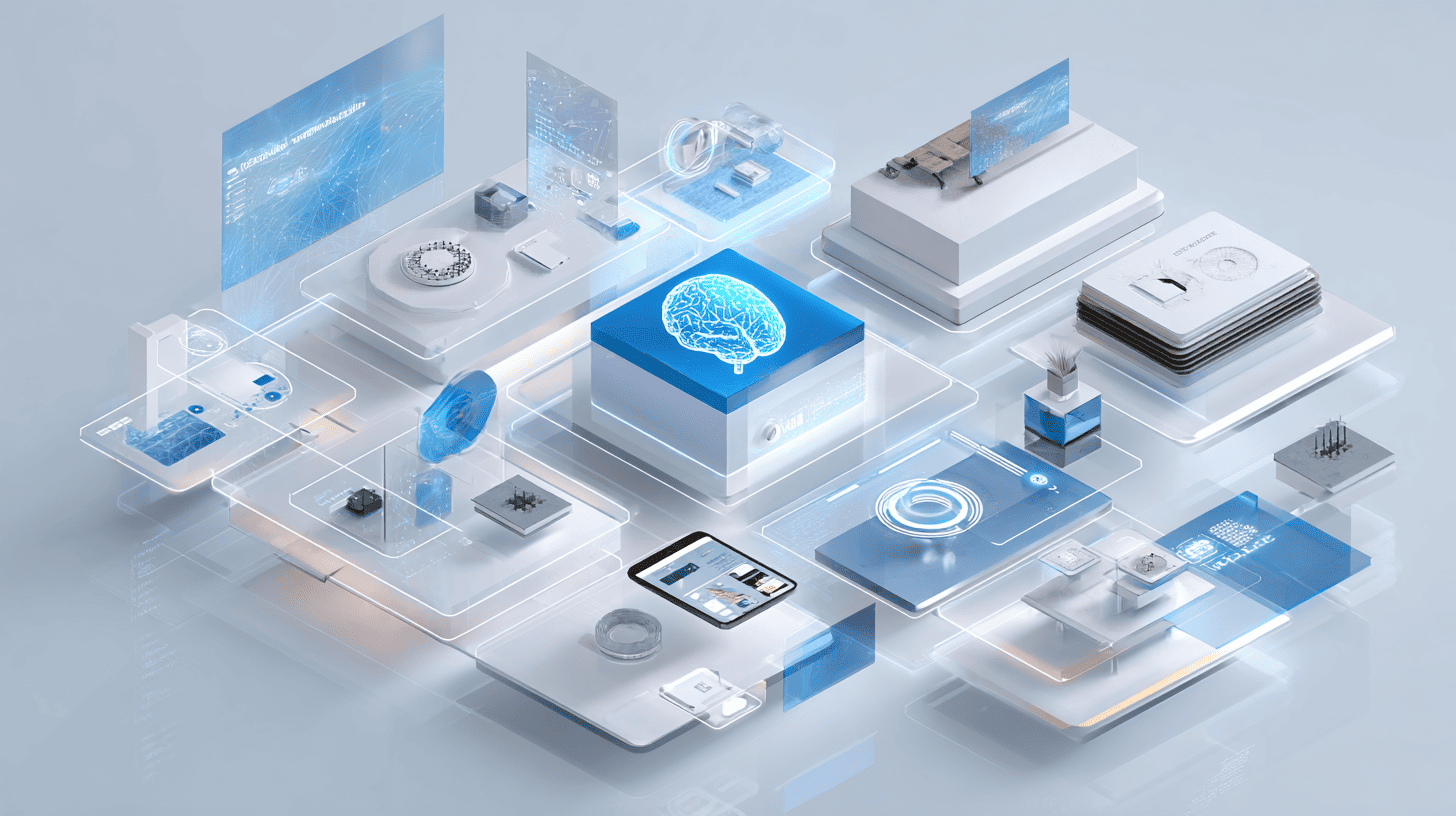
Front End Web Development Services
Front end web development services turn designs into fast, accessible, conversion-focused interfaces—optimized for Core Web Vitals, cross-browser stability, and long-term maintainability.
Alexander Stasiak
Jan 27, 2026・15 min read

Strengthening Your Cyber Defences: A Guide to Testing Vulnerable Websites
Website vulnerabilities often stay hidden until hackers find them first. Testing vulnerable sites helps you spot weak points early and strengthen your cyber defences.
Alexander Stasiak
Jan 21, 2026・5 min read

Flutter for Web Development
Flutter Web can help teams ship app-like web experiences from a shared codebase—especially for dashboards, SaaS tools, and PWAs. This guide explains how it works, where it fits, and what to consider if SEO matters.
Alexander Stasiak
Dec 18, 2025・15 min read
Let’s build your next digital product — faster, safer, smarter.
Book a free consultationWork with a team trusted by top-tier companies.








